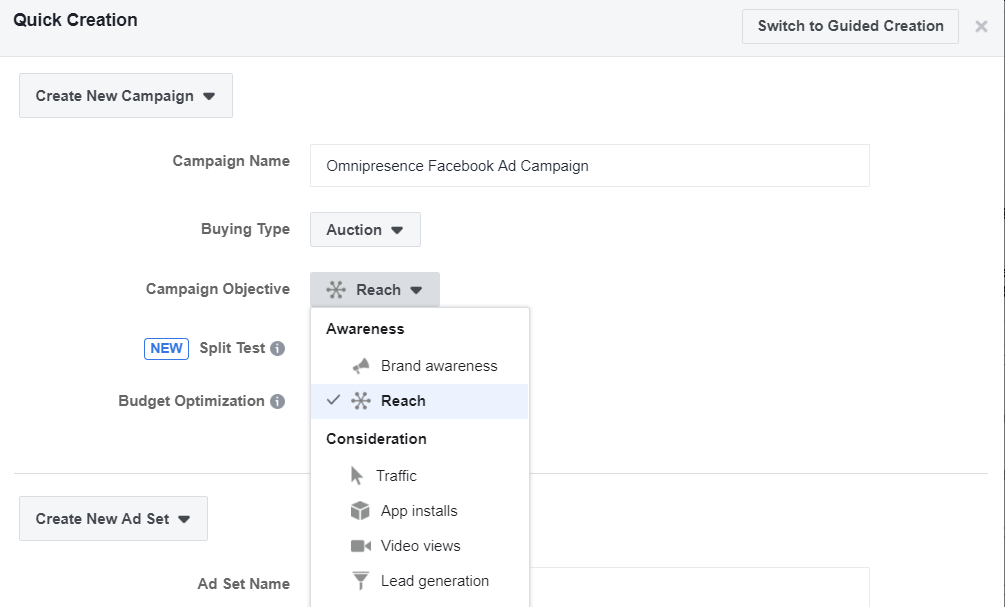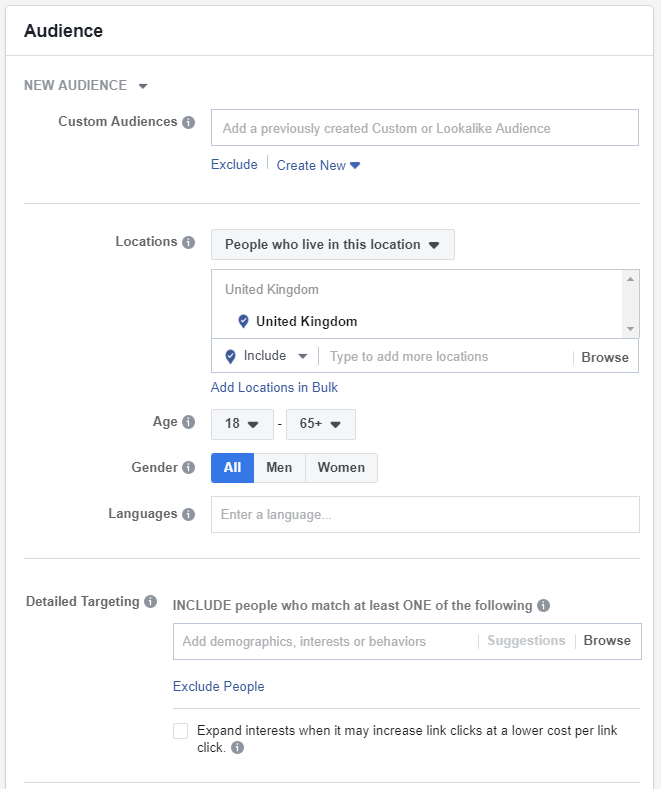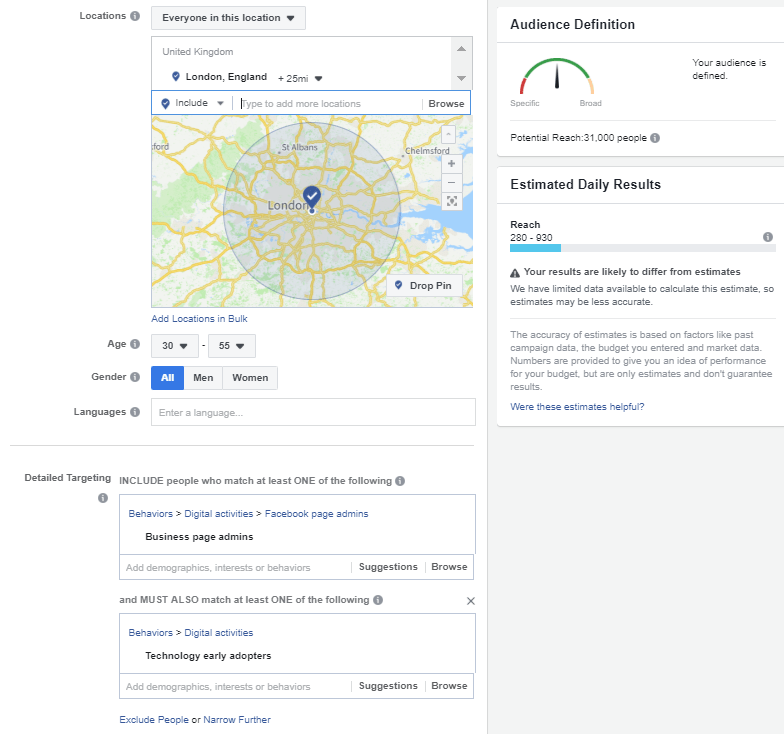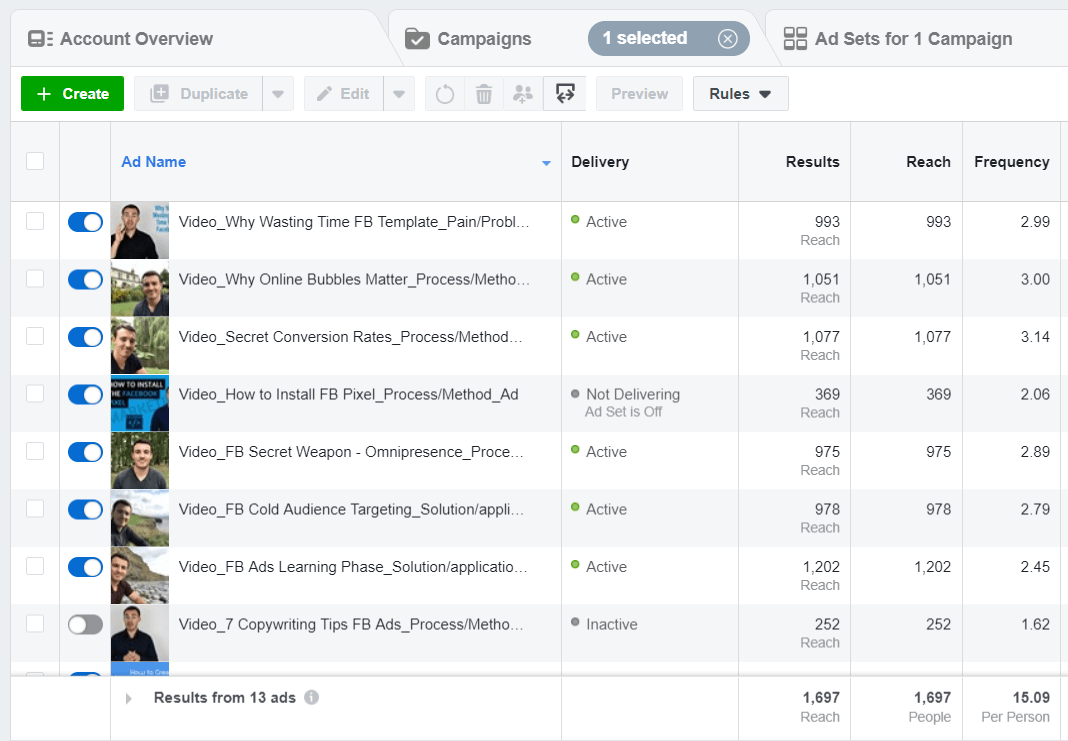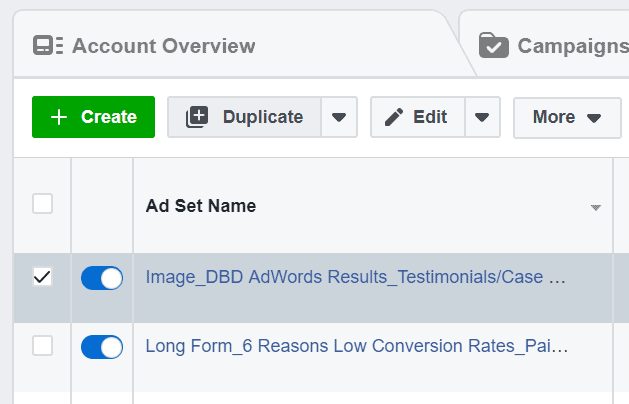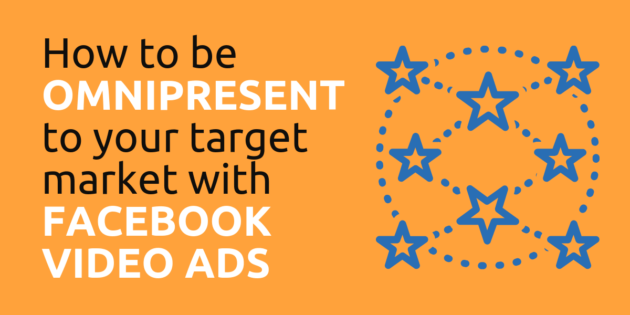
How To Be Omnipresent To Your Target Market With Facebook Video Ads
The popularity of Facebook advertising has exploded over the past 5 years. But that doesn’t mean everyone is succeeding with the platform.
Service providers and high end retailers often struggle to convert impressions into leads and sales. The strategy detailed in this article is designed to help them produce much better results.
A lot of Facebook advertisers only expose their product, service or brand to their target market once. And that is a big mistake.
We’re bombarded with advertising in modern society and a lot of us have learned to tune it out.
Because of that, you need to get your message in front of your customers multiple times for it to have a real affect.
One of the best ways to do that, is with an ‘Omnipresence Facebook video ad campaign’.
They do take some time and effort to create, but once you have it up and running you can leave it for months without having to make adjustments. Let’s get into the steps:
#1) Create Your Video Content
This strategy works best if you create 10+ videos. These videos do not need to be long, 1-4 minutes is perfect.
In these videos it’s important that you provide a lot of value. It’s best to show your target market how to achieve something they want to achieve or (often more powerfully) avoid something they want to avoid.
Make sure all your videos are closely related to your products and services, and I would recommend including a call to action at the end of each one.
As the owner of a Facebook advertising agency, here’s an example of one of my videos that explains what the Facebook ads learning phase is:
It might seem daunting to create 10+ videos, but I have found that batching my video creation saves me a huge amount of time.
I block off days in my calendar and aim to record 5+ videos a day. Even if it does take a significant amount of time, it is well worth doing.
Creating multiple videos upfront will allow to run your Facebook campaign for months without having to make significant adjustments, or create new content.
#2) Create A Facebook Campaign with the Reach Objective
Once you’ve created your content, it’s now time to create the Facebook ad campaign that’s going to deliver it to people.
Head into your Facebook ad account and click Create Campaign. That will trigger this window to appear:
Name your new campaign, and then select Reach from the Campaign Objective list as you can see above.
The reach campaign objective helps you reach as many people as possible within your target audience. It also allows you to use Facebook’s frequency capping feature, which prevents your ads from being shown to your prospects too often.
After that, simply name your first Ad Set and Ad, and click Save to Draft.
NOTE: Would you like us to create, manage and optimise Facebook ad campaigns for you?
If you’d like to find out more about our services you can click here to book a free 30-minute strategy session with me
#3) Establish Your Target Audience
Now it’s time to decide who you want to advertise to.
Navigate to the Ad Set level within your new campaign and scroll down to the Audience section:
Whilst I recommend using large audiences for most Facebook ad campaigns, I strongly advise against that with omnipresence campaigns.
With this type of campaign, you advertise to the same people again and again and again. Unless you have very large ad budgets, you won’t be able to advertise repeatedly to large audiences.
For omnipresence campaigns, I have found that it’s best to use a highly targeted audience that contains 50,000 people or less. A lot of service providers operate locally, in which case, you may not need to add many targeting options.
For example, here are the targeting options I could select for my own business:
#4) Set A Frequency Cap
As I mentioned previously, with the reach objective you can set a frequency cap. Frequency caps prevent your ads from being shown to people within your target audience too many times.
With this strategy you want to be ‘omnipresent’ and serve your ads to the same group of people multiple times. But you don’t want to serve the same ad to people too many times. That’s why we’re using a frequency cap.
To set a frequency cap, scroll down to the Optimization & Delivery section.
Then choose the maximum number of ad impressions you want each person to have during a time period.
Above I have entered 1 impression every 7 days. This prevents anyone in my target audience from being shown an ad in this ad set more than once per week.
#5) Create 10+ Video Ads
Now you need to take your 10+ videos and use them to create 10+ Facebook video ads.
I prefer to upload videos to my Facebook Page and then use those existing posts as ads, instead of creating the ads in Ads Manager. That way your videos will look more like content, and less like ads.
When you upload your videos to your Page, include a short description of the video. And make sure you add links to anything mentioned, including your CTA.
Here’s a screenshot of one of my omnipresence Facebook ad campaigns that shows this in action:
#6) Create A New Ad Set For Each Ad
In the screenshot above, you can see 13 different ads. But these ads are not located in one ad set.
In fact, each ad has it’s own ad set. That way, the 1 impression every 7 days frequency cap applies to each ad individually.
So each ad can only be shown to someone in your target audience once per week. But with 13 different ads, each person can be shown multiple different ads per day.
That is how you create the omnipresence effect.
It’s not difficult to duplicate an ad set. Simply select the ad set you would like to duplicate and click the Duplicate button above it:
Repeat this process for all the videos that you have created, and launch your omnipresence Facebook ad campaign!
Conclusion
Service providers and high-end retailers often struggle to make Facebook ad campaigns work for them. This is primarily because they only advertise their product, service or brand to their target market once.
For these businesses it is often a lot more effective to create an omnipresence Facebook ad campaign. With this type of campaign, you select a small group of highly targeted people and serve your ads to them consistently.
Using Facebook video ads for this type of campaign is very effective. With video ads you can provide a lot of value to your target market, demonstrate your expertise and end with a call to action.
Over time, this strategy can be incredibly effective at generating new business and attracting high quality customers that have already bought into your brand.
What do you think? Have you heard of Omnipresence Facebook video ads before? Please share your thoughts in the comments below.