
How to Create Facebook Reach Ads Using the Reach Objective
There are 13 different Facebook ad objectives and each has its place. But sometimes you just want to get your message out to as many people as possible, and that’s what Facebook reach ads are for.
Facebook ad objectives are split into 3 categories: Awareness, Consideration and Conversion:
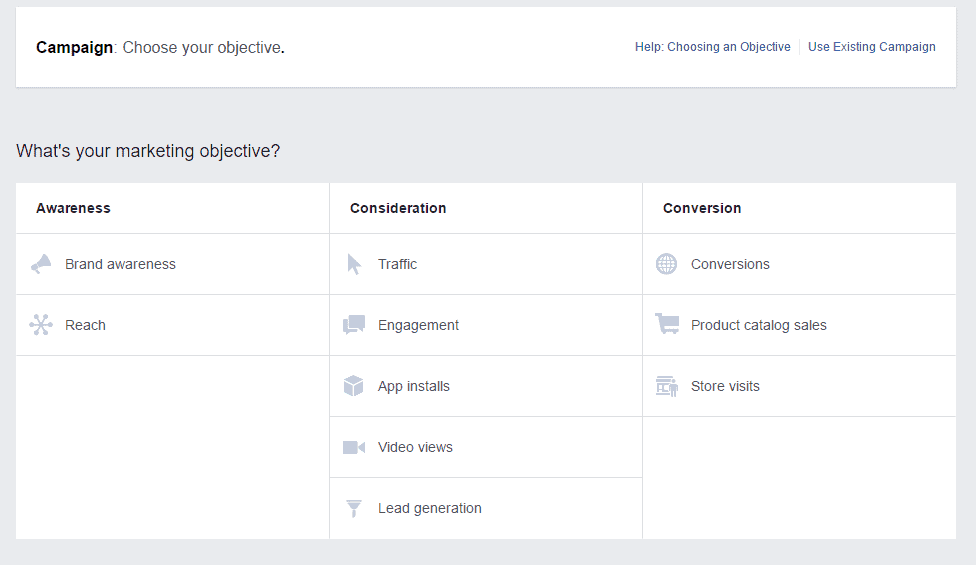
Reach falls under the Awareness category and because of that, it is rarely used. Most Facebook advertisers want immediate sales or at least link clicks, and aren’t too bothered with awareness.
That’s shortsighted in my opinion and I would recommend that you dedicate some of your ad budget to building a brand on Facebook, but that’s another topic entirely.
The reach objective can raise awareness for your company or it’s products, but it can also help you meet your short term objectives as well.
Campaign objectives such as conversions, instruct Facebook to generate as many conversions as possible. This means that Facebook’s algorithms will try to workout who is most likely to convert, and serve your ads to those people.
The problem is that those people can be much more expensive to advertise to than others in your target audience and Facebook has a tendency to show the same people your ad again and again.
With the reach objective, you can ensure that a much higher percentage of your target audience sees your ad.
This has a number of important applications that I’ll get to later, but first let’s go through how you create a reach campaign…
How to create Facebook Reach Ads
Start by going into Ads Manager and click the Create button to create a new campaign:
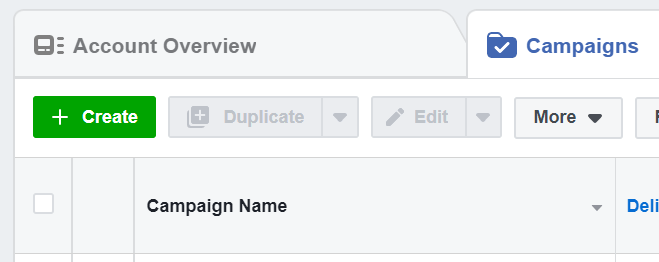
That will bring up a window that looks like this:
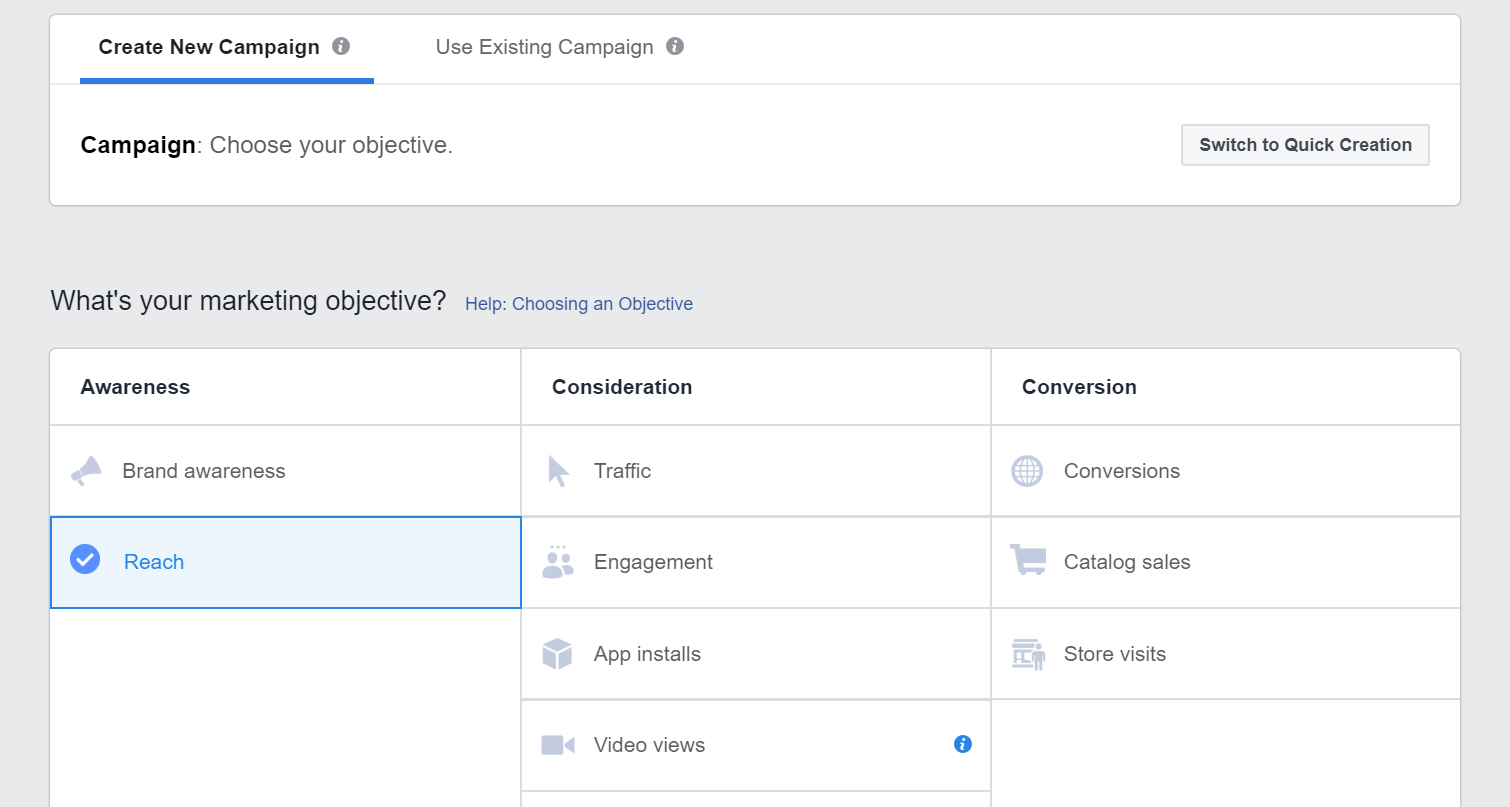
Here you obviously want to select the Reach objective. Then simply scroll down, give your campaign a name and click Continue:
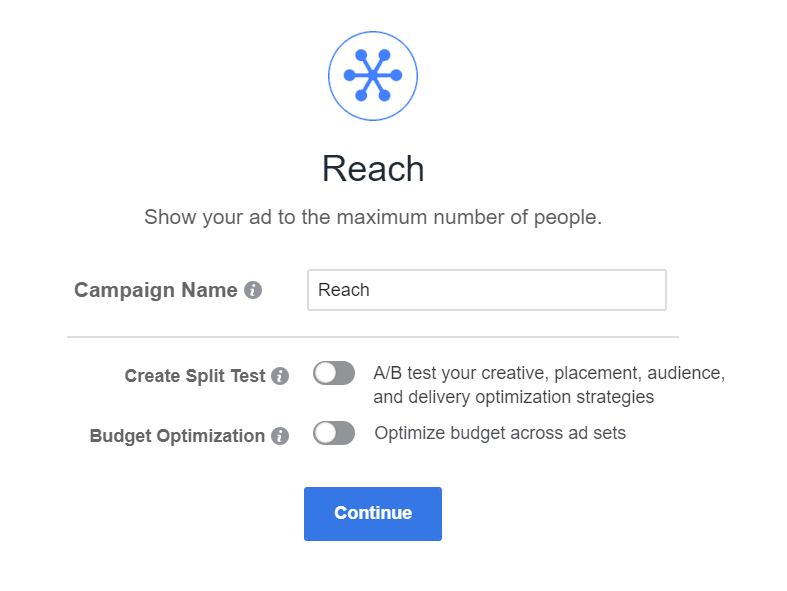
That will take you to the Ad Set creation page:
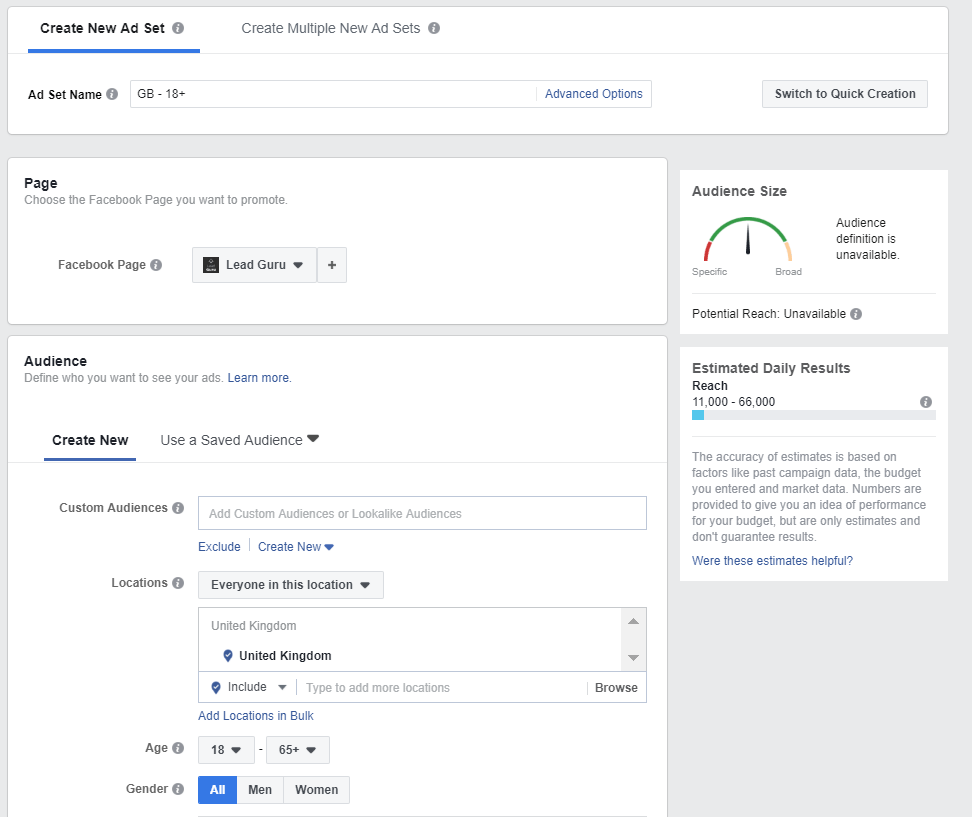
Here you enter your targeting criteria, placement options and budget as usual. For more information on Facebook targeting, check out this article.
The differences between reach campaigns and other campaign types are found in the Optimization for Ad Delivery section at the bottom. Scroll down to it and you will see something like this:
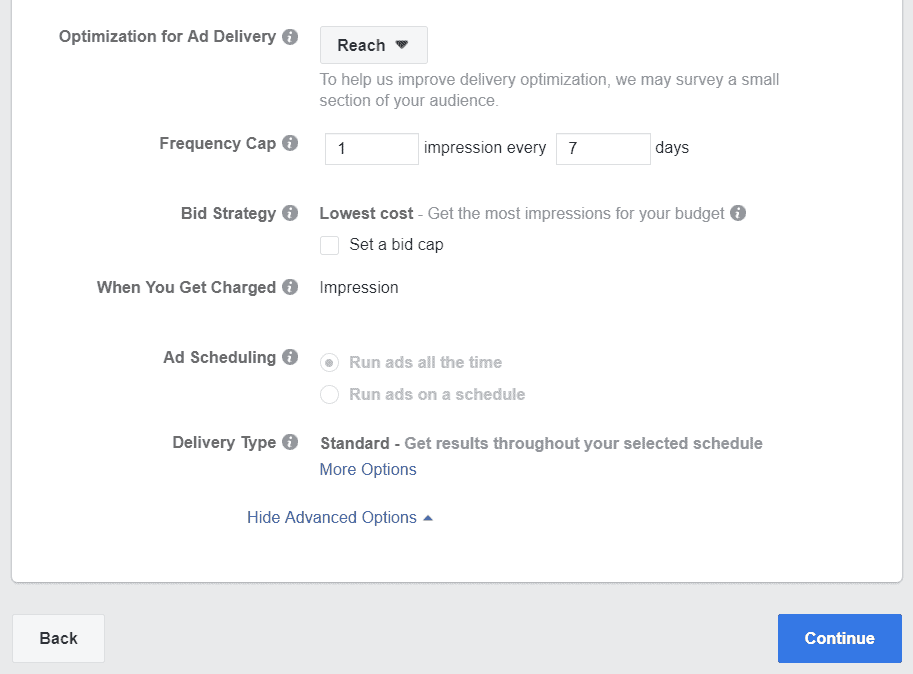
First, you can decide to optimize for reach or impressions:
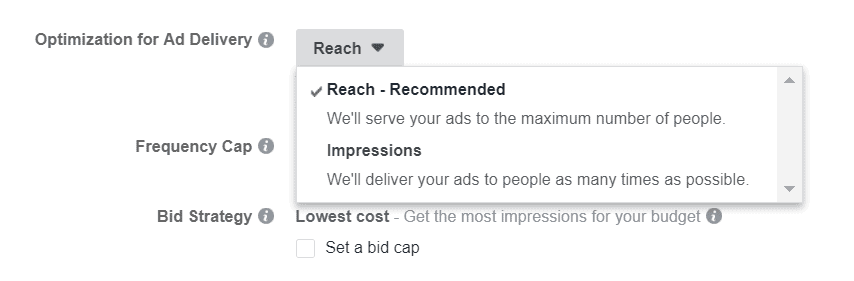
Reach is what Facebook recommends and I would agree. With the reach optimization selected Facebook will show your ad to as many people as possible.
With the impressions optimization on the other hand, Facebook will deliver your ads to people as many times as possible. This means that certain people are likely to see your ad more often, instead of the impressions being shared more evenly across your target audience.
The next thing you need to decide is your frequency cap.
Frequency Cap
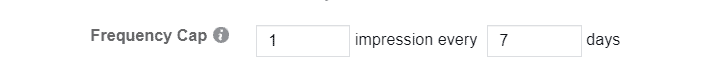
Here you decide how many times people within your target audience will be shown your ads within a certain time-frame.
Setting an appropriate frequency cap is very important.
Too high and you’ll run into ad frequency issues. Too low and you won’t generate many impressions, particularly if your targeting a narrow audience.
The number you select here is highly dependent on your circumstances. Your budget, the size of your audience and what you’re offering, are all major factors.
For example, if you want to advertise a 5-day holiday sale, then you probably want to use a high frequency cap. That way, you can make sure people are aware of your sale by showing them your ad multiple times. And you don’t have to worry about ad fatigue because of the short time window.
With larger audiences, a lower frequency cap is more appropriate as it ensures a larger number of people will see your ads.
Facebook defaults to 1 impression per person every 7 days, and that isn’t a bad place to start.
If you find that you’re not reaching as much of your audience as you would like, then your can increase the 7 day time window.
Alternatively, if you notice that you’re not spending your daily budget, you can increase the impression number.
Once you’ve decided on your frequency cap you can scroll to the bottom of the page and select Continue. That will take you to the ad creation page where you can create your ad as you usually would. For ad inspiration check out these 11 examples of successful Facebook ads.
When to Use the Reach Objective
I mentioned at the beginning of this article that you can use Facebook reach ads to achieve both short term and long term goals. Well here are a few examples where you might want to use the reach objective:
Small Ad Budget
If your Facebook ad budget is quite small relative to the size of your audience, Facebook reach ads might be the way to go.
Facebook’s optimization process needs quite a lot of data to work properly. For example, Facebook say that they need 50 conversions or more in a week, to properly optimize for conversions.
Depending on what you’re offering and the size of your budget, that may not be possible.
Small, Local Audiences
Business that advertise to small and/or local audiences can benefit from using Facebook reach ads.
When you’re advertising to a small audience (let’s say 50,000 people or less) you cannot afford to have the majority of your ad impressions go to a small percentage of your target audience. You need to reach as many people in that audience as possible.
This is particularly important for local businesses that cannot target other audiences.
Prevent Ad Fatigue
Facebook audiences do not change very quickly. Which means that ad fatigue can be a real problem if your ads are shown to the same people, too many times.
When I see ad frequency reach 2.0-2.5, I usually start to see a drop off in results, when targeting cold audiences.
You can stop this from becoming an issue with a frequency cap.
Timely Offers
I’ve already mentioned this, but it’s worth repeating here. If you’re running a timely offer then the reach objective can deliver much better results than the alternatives.
Offers with a time limit, such as holiday discount sales, work very well because they instill a sense of urgency with your target audience.
But this only works if people within your audience actually see your ad. And you don’t have long to tell them about it.
I nearly always use Facebook reach ads for flash sales or timely offers. That way, I can make as many people aware of the sale as possible.
Your Turn
How have you used Facebook reach ads? Did they perform better or worse than other ad types?
Let me know in the comments section.






Sorry, the comment form is closed at this time.