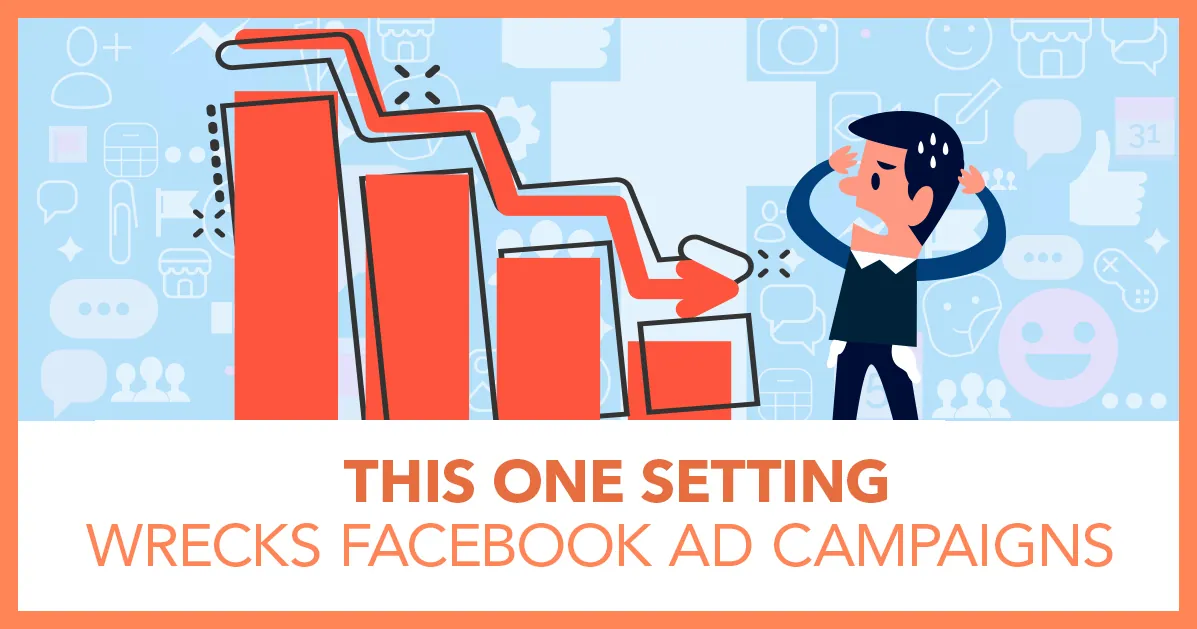Dynamic Creatives for Facebook Ads? Yes or No?
Dynamic creatives are a Facebook ad feature that’s been around for a while now… and I used to tell people not to use them. I thought they were just too complicated and that a traditional ad structure was good enough.
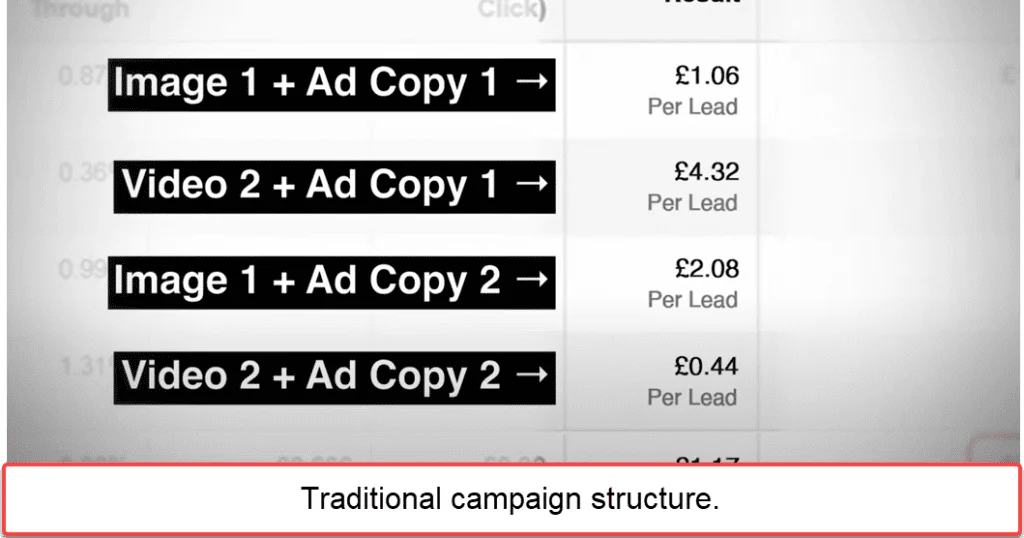
Previously, I’ve recommended sticking with this traditional campaign structure.
I’m Recommending Dynamic Creatives
But now… Facebook is moving people toward dynamic creatives and (more importantly) they have been giving us improved results for our clients at my ad agency.
You can find the dynamic creative option in the ad set level in Meta ads and it’s default setting is toggled off.
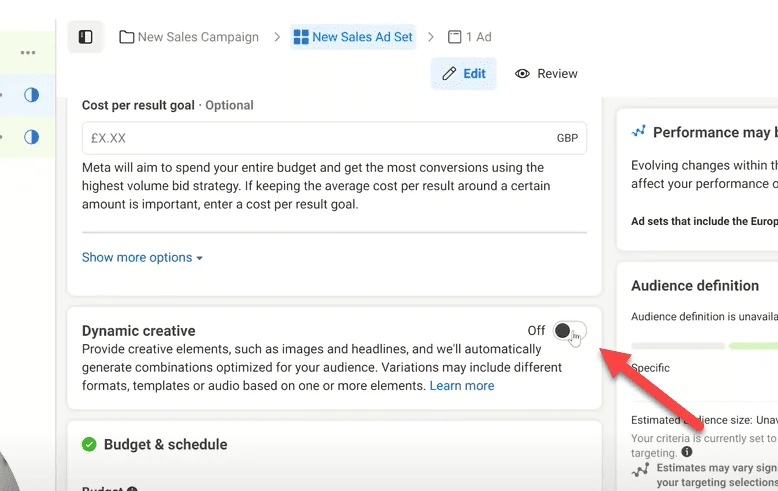
Testing Supercharged
The brilliant thing about using this setting is that is uses machine learning to optimize your ads for you. You can never be sure about what message will inspire your audience to buy until you test, and dynamic creatives lets you test easily. Here’s what Meta has to say about it:
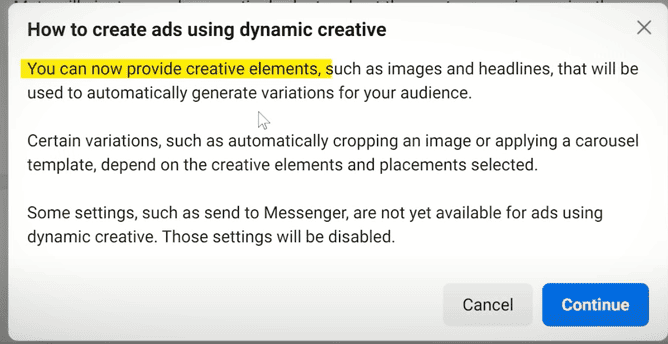
The thing that I want to point out here is that Meta is automatically generating variations for you, so you don’t have to do it. And honestly, at this point their machine learning outperforms my own split tests much of the time.
This idea is really a copy of something Google is doing. Google has something called responsive search ads that let you test different headline variations and description variations to get the best version.
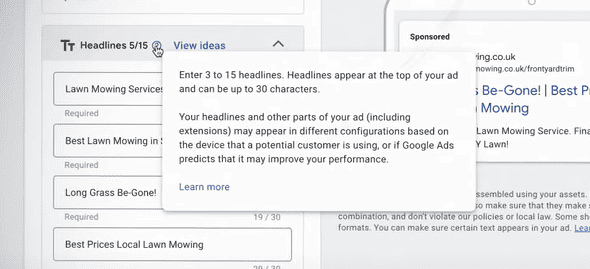
This isn’t the first time Meta has swiped something from Google and it’s not likely to be the last time either.
What Happens When You Turn Dynamic Creatives On
Once you have dynamic creatives turned on, it affects a whole bunch of things at the ad level of your campaign.
When you scroll down to the ad creatives section you can see what is going to change.
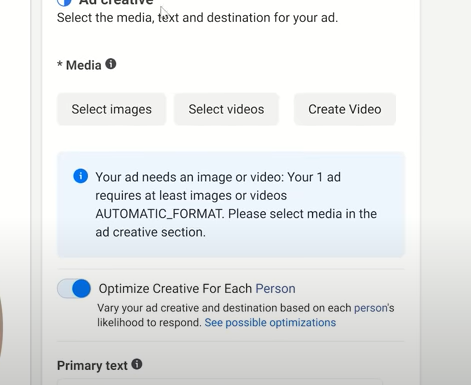
We can upload multiple images and videos and have meta test them for us. The AI will see which of the creative combinations give us the best results.
I’m going to demonstrate this for you quickly. You can now upload a bunch of images – in this example I’m showing cakes.
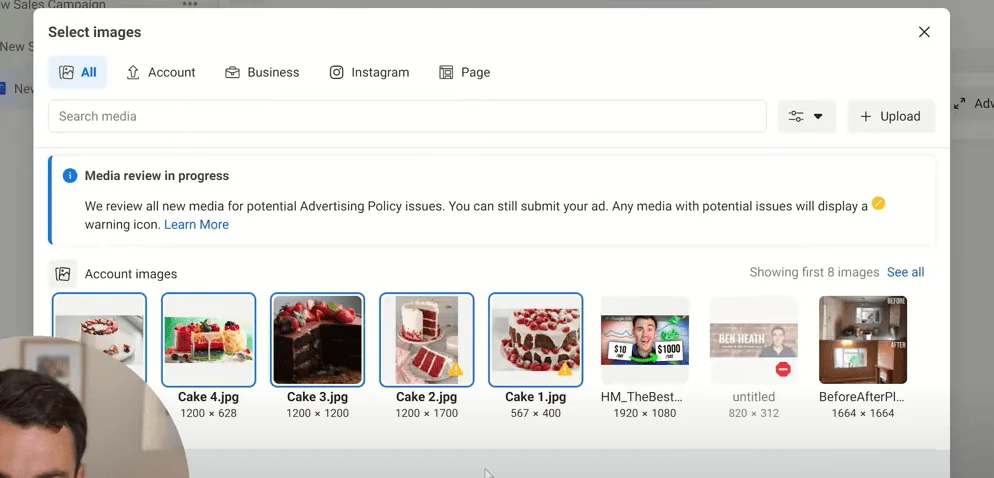
You can see here that I’ve uploaded 10 different images of cakes.
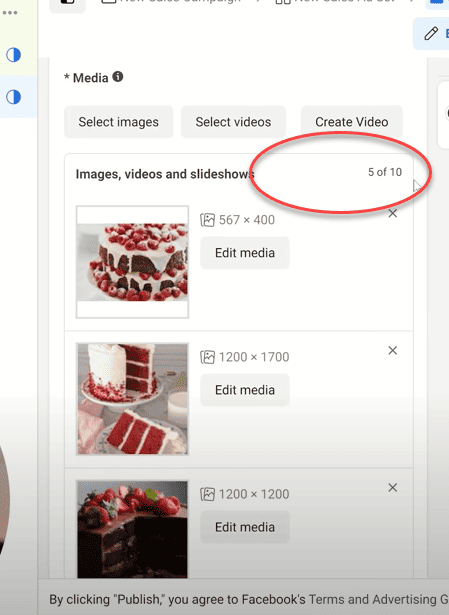
You can upload more or less depending on the assets you have and your testing budget.
You do want to make sure that the aspect ratio is correct for where you want to advertise.
Meta also gives you the option to optimize for each person based on what Meta believes they will respond to.
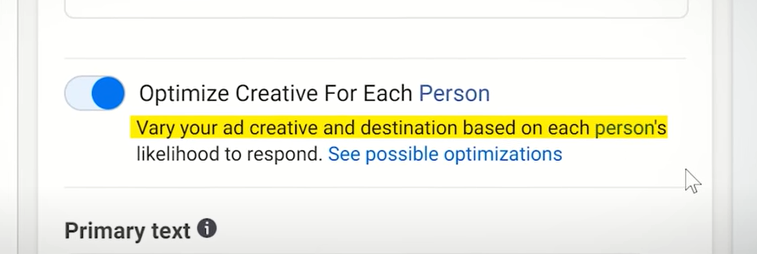
This is automatically turned on for you, and tells Meta to vary your ad person by person depending on what they think you will respond to. I haven’t done a huge amount of testing on this specific option, but I don’t see much downside to having it turned on.
Meta has tons of information about its users and I believe they are going to be better than me at targeting individuals with the right ad creative.
After you’ve uploaded your images, Facebook gives you the option to create variations for the other fields as well.
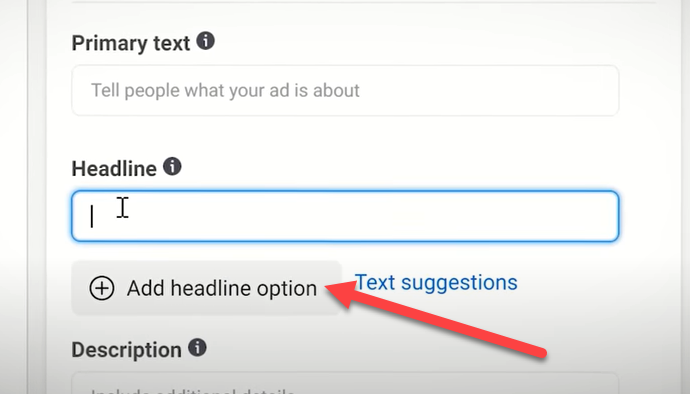
I’m not going to cover every field here, but I’ll give you an example of how it works. If you click on the add headline option you can add a whole bunch of different variations.
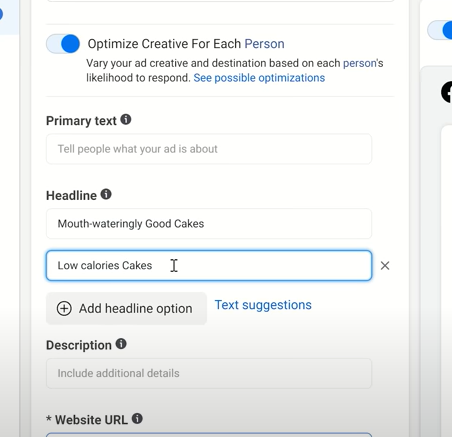
This dynamic creative feature supercharges the variations that can be tested and put in front of your target audience.
You can see that with the description, primary text, headline and images and videos that you can get a huge amount of variations.
Pro tip: Keep your variations tight. Make sure that everything you are doing is related to everything else you are doing for that ad. That was as Meta tests variations, they all make sense.
Here are some examples of variations of the cake post:
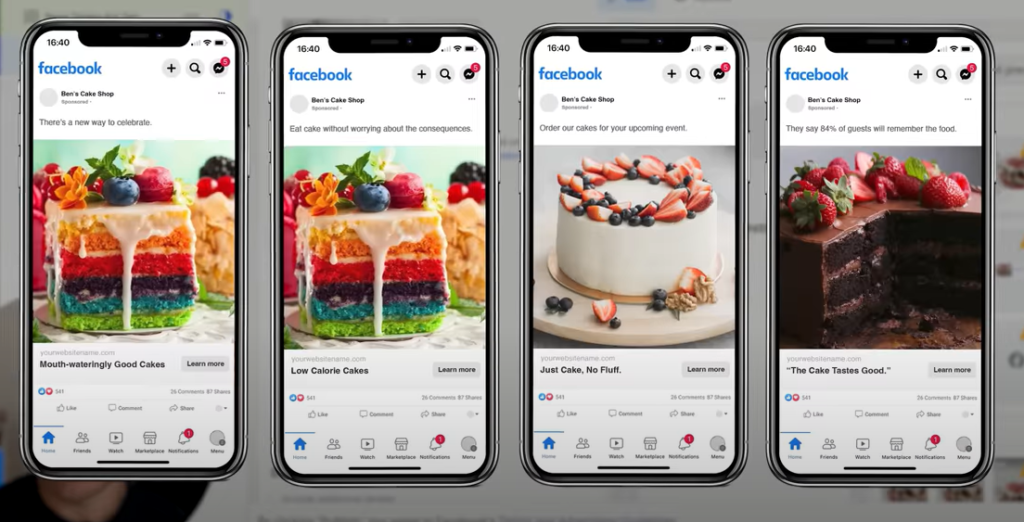
We’ve found that this dynamic creative feature saves us lots of time as I don’t have to go in and pause underperformers. Meta does it for me.
That’s why I’ve changed my recommendation. We’ve done some testing around dynamic creatives and the results seem to back it up.
The only time that I think you may NOT want to use dynamic creatives is if you are a complete beginner on Facebook. If you are new and running your very first campaigns then you might be better off going for traditional campaign structure and then moving to dynamic creatives as you get more skill.
Overall we are loving dynamic creatives at my agency and they are helping us get better results for both ourselves and our clients.