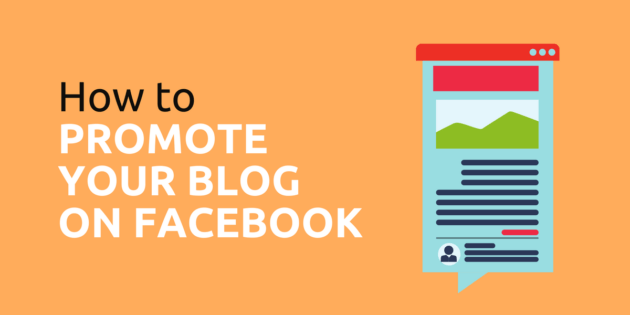
How To Promote Your Blog On Facebook
Picture this: You’ve just written an EPIC blog post and you’re super excited to hit the ‘publish’ button and let the world see your new content. But how do you get people to actually SEE your blog post?
There are a ton of ways you can promote your blog post across various outlets, but today I want to focus on giving you my 10 top tips on promoting your blog on Facebook.
One of the biggest mistakes businesses make with their blog is to expect their target audience to magically come across their new content or to think the hard work is actually writing the blog post.
In fact, the work really starts once you have hit that publish button! That’s when you need to ramp up your marketing and promote your blog post.
Before you worry that you have to spend a fortune promoting each blog post you write, let me give you my 10 top tips to promoting your blog post on Facebook using free and organic marketing methods!
Sound good?
Fab, let’s get started!
1) Social Sharing Buttons
Firstly, if you don’t have social sharing buttons on every single blog post, you need to fix that right now! It’s quick, easy to do and totally free.

Image source: Sumo
Personally, I love Add This or Sumo for their simple social sharing buttons. One quick install and you give your readers the opportunity to share your amazing content across a variety of social media platforms including Facebook, Pinterest, Twitter, Google +, via email and more.
PRO TIP: If choosing the sidebar option, check how it looks on your mobile or tablet first, as these can sometimes overlap content and make your blog post difficult to read on smaller devices (such as a mobile phone). For this reason, I like to use the social sharing buttons at the bottom of the article instead.
2) Facebook Comments Plugin
Some people love to comment on blog posts, so make it easy for them! Unless they are really passionate about the topic, most readers won’t want to log in to another platform with their name and email address to write a comment.
By using the Facebook Comments Plugin, you completely bypass that objection and make it easy for them to comment. With over 2 billion monthly users, that’s a huge audience you can reach without much hassle at all.
Another benefit of using this plugin is that it can actually enhance your SEO. As long as you moderate your comments well (ie. delete any spam), keywords that are written by readers in the comments can be picked up by Google’s bots.
3) Promote Your Blog on Your Facebook Page
Ok, so now you have the basics set up, its time to get sharing your content over on Facebook.
The first thing you’ll want to do is to share the blog post on your Facebook Page.
Remember, as a Business Owner, we want Facebook users to leave Facebook and visit our blog, but Facebook DOESN’T want the same thing! They want people to stay on Facebook.
So how do you get around it?
Don’t just paste a link and run!
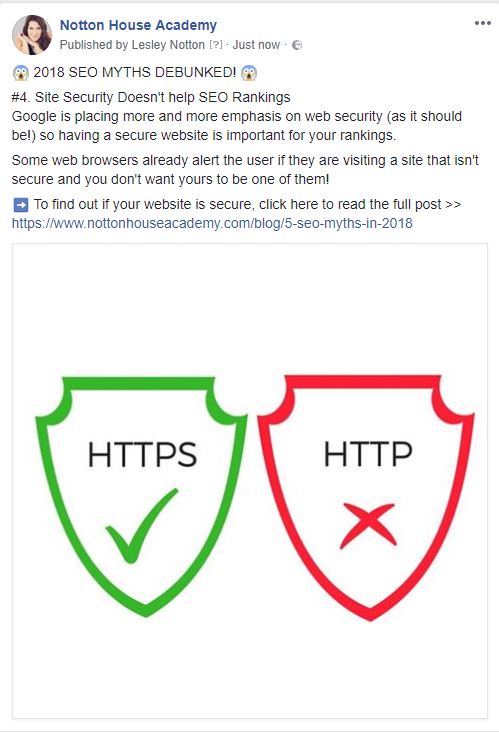
The best thing to do is to grab a photo from your blog post and use that as the basis of your Facebook post (instead of your blog url).
Next, write your blog post headline and a few lines of engaging copy and then add your blog post url.
PRO TIP: A/B test your headline, image and copy and see what works well for your audience to reach the largest audience on Facebook. You can try asking questions related to your blog post, paste a snippet from the blog copy write a short story around the topic of your blog post.
4) Use Facebook Tags
When writing your copy for your Facebook post, don’t forget to ‘tag’ other people or companies mentioned in your blog post on Facebook using the ‘@‘ button.
Most people will get a notification that they have been tagged and will automatically read and share your post! This gives you more organic reach to their audience as well as your own.
PRO TIP: If you’re feeling brave, you can share your Facebook post on their wall too, and let them know they’ve been mentioned!
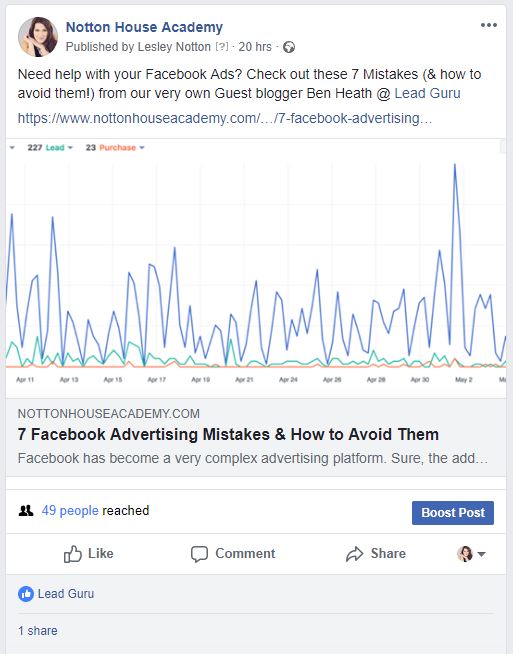
5) Share Your Blog Post In Groups
Your page isn’t the only place you should be promoting your blog on Facebook! If you run your own Facebook Group, share your blog post there too.
If you belong to other groups related to your industry or niche that allow you to post, create an engaging post around your blog topic and include the URL of your blog post.

PRO TIP: Use the groups ‘search’ feature to look for people mentioning your keywords and reply to their comment with a link to your blog post. Note – don’t overuse or abuse this, only do this if your article really can help them, otherwise it can seem spammy.
6) Turn Your Blog Post Into An Event!
If your blog post is announcing something special, create a Facebook Event to promote it!
These work great for:
- Sales
- Special offers
- Conferences or events
- Competitions
- Product Launches
Facebook Events are great as they are shareable, you can invite people you think will be interested and link to your blog post.
Facebook also shows users a list of suggested events based on their actions, so you may get additional exposure from this too!
7) Pin Your Post!
Pinning isn’t just for Pinterest anymore! In your Facebook Group you can pin your Facebook post to the top of the group so members will see it right at the top of the group page.
On your Facebook Page, you can also click the 3 dots (…) on the right hand side of your post and click ‘Pin to top of page’.
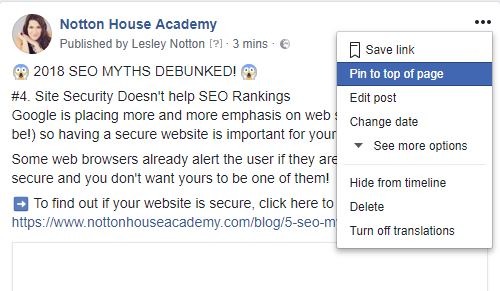
By pinning your blog post there, it’s a great way to get it in front of people consistently instead of your post getting lost further down the news feed.
8. Make An Announcement
Have you seen Facebook’s latest feature in groups? You can create ‘announcements’ which are highlighted at the top of the group page! Each time you publish a new blog post, click the drop down arrow and mark it as an announcement.
9. Facebook Ads
If you really want to amp up your exposure to reach a wider audience or get in front of your current audience, you can create a Facebook Ad from your blog post.
There are 2 ways to do this: via the Facebook Ads Manager or the Boost Post button.
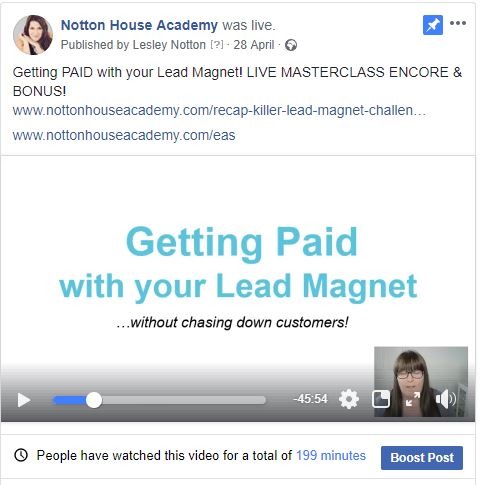
10. Ask For Comments & Shares
Remember the old adage ‘if you don’t ask, you won’t get’? Well, it’s as true now as it’s ever been! There is no harm in asking your colleagues and work friends to jump on Facebook and share or comment on your blog post update – as long as it’s relevant to them!
Two ways to do this:
Once you’ve posted your blog post on your Facebook Page, switch to your personal profile and write in the comments. Something simple like “hey Joe, here is the blog post I was telling you about the other day! Hope it helps!” is fine! Don’t forget to tag the person you mention so they get a notification.
Alternatively, you can send the, a private message via Messenger with a link to the blog post and a similar message.
Remember, Facebook wants people to stay on Facebook, so the more reactions, comments and shares your post gets, the more they will share it to other users.
BONUS TIP!
Make the most of your Facebook Page by highlighting your blog (or latest blog article) in the About & Description sections!





