
How To Use The Google Keyword Planner in 2023 – Beginner’s Keyword Tutorial
Google’s keyword planner in Google Ads is a fantastic free resource that you can use to find keywords for your paid good ad campaigns.
It also surprises people that you can use it to find keywords for organic based content as well.
In this tutorial I’m going to show you an example of how to use the keyword planner so that you can leverage this tool in your own campaigns in Google Ads.
How To Use the Google Keyword Planner Tool
I’m showing you this in an example Google Ad account so that you can follow along in your own account. When you are in your account you want to click on tools and settings at the top.
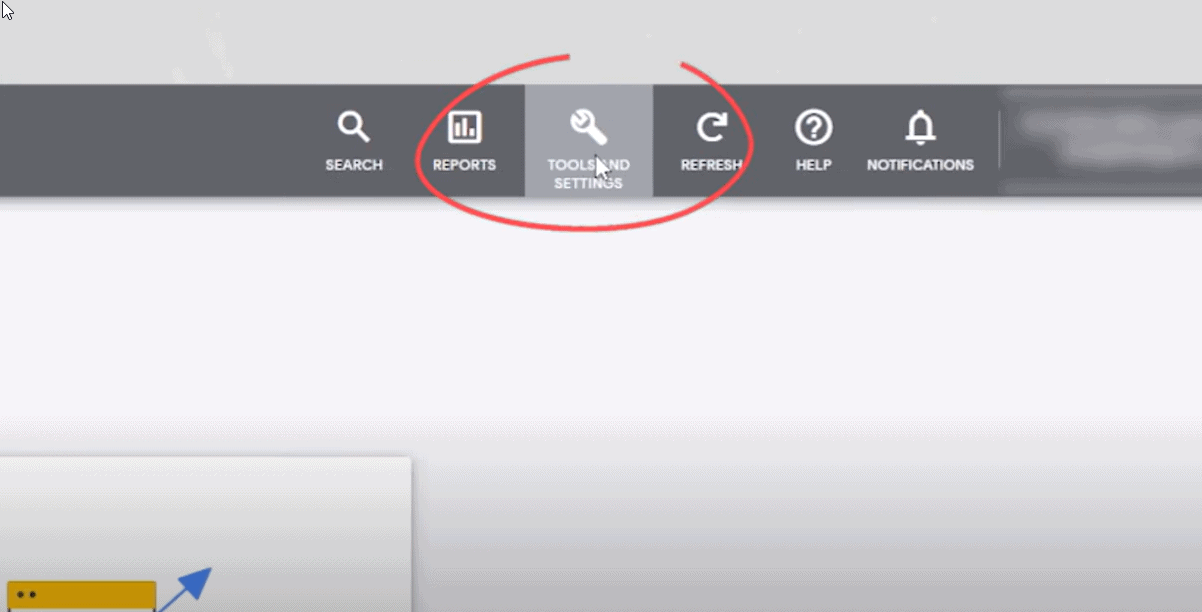
Then the keyword planner underneath planning.
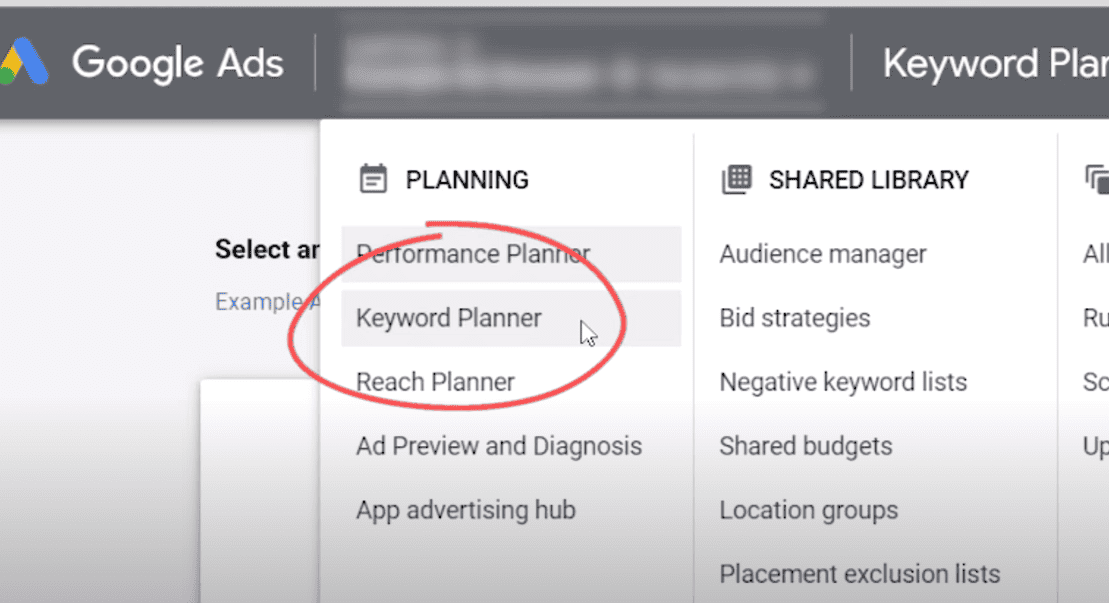
That will take you to a page that looks like this:
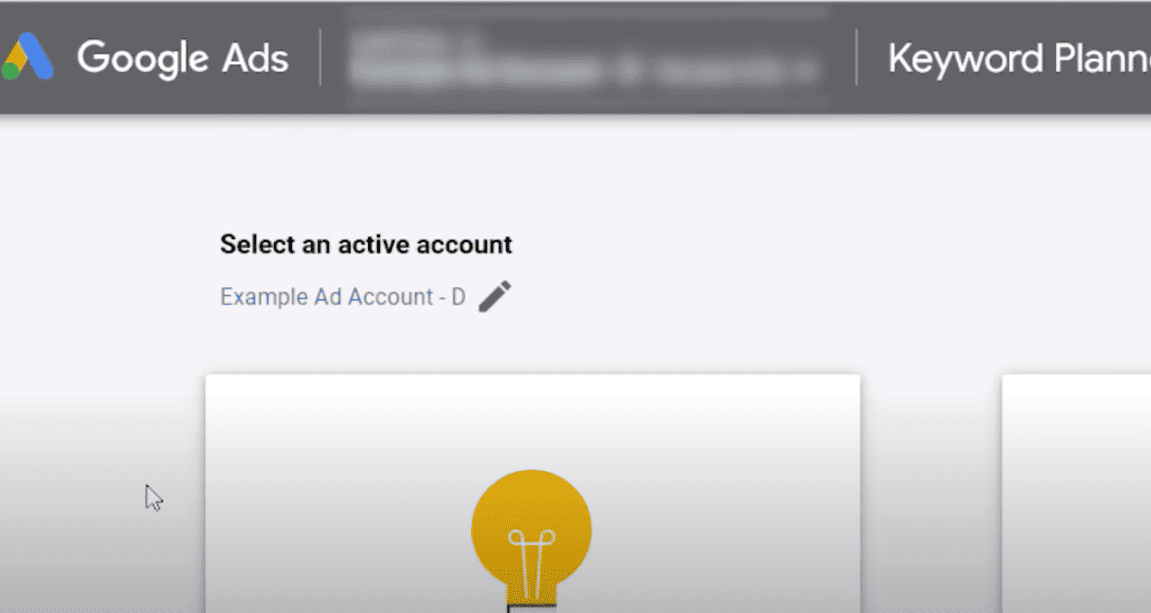
Then click into discover keywords.
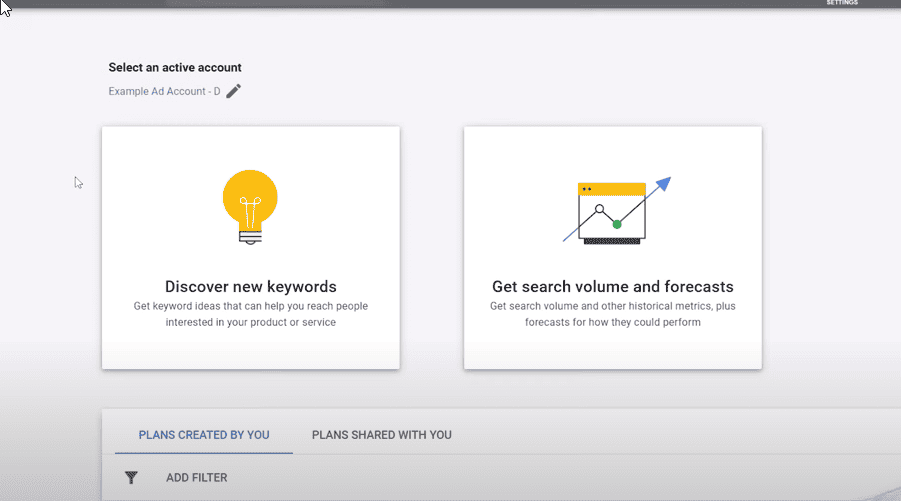
Get a Keyword or URL Entered
When I get to the next screen I’m going to enter football boots as an example (for those of you in the US these are soccer cleats).
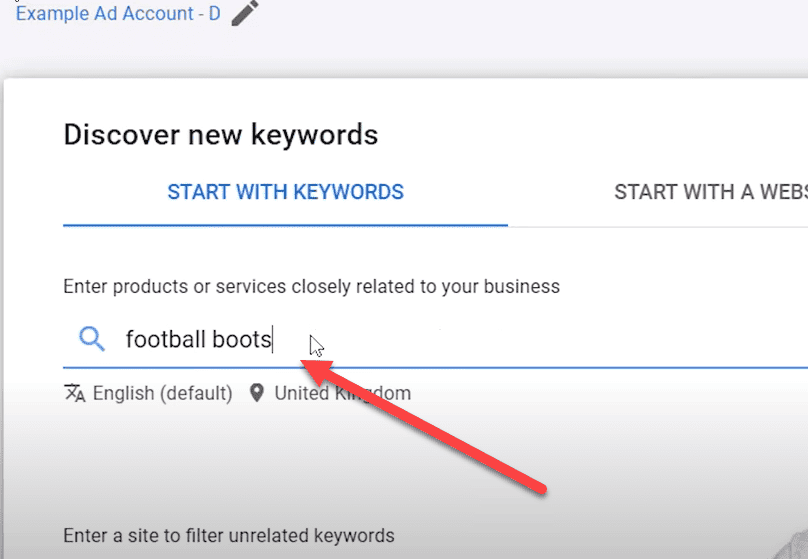
In this example I’m a business that sells football boots online, so I’m entering a term that is closely related to the products and services that I sell.
You don’t need to overthink this at this point, just get something in there or enter the URL of your website in this section and google can use that to find keyword ideas.
Most people do use a keyword to start out here.
After you’ve entered your keyword you want to click on the results button:
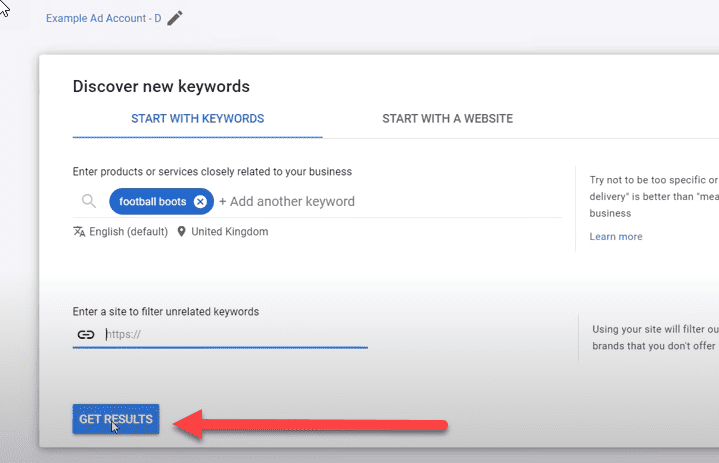
You should see something that looks similar to this.
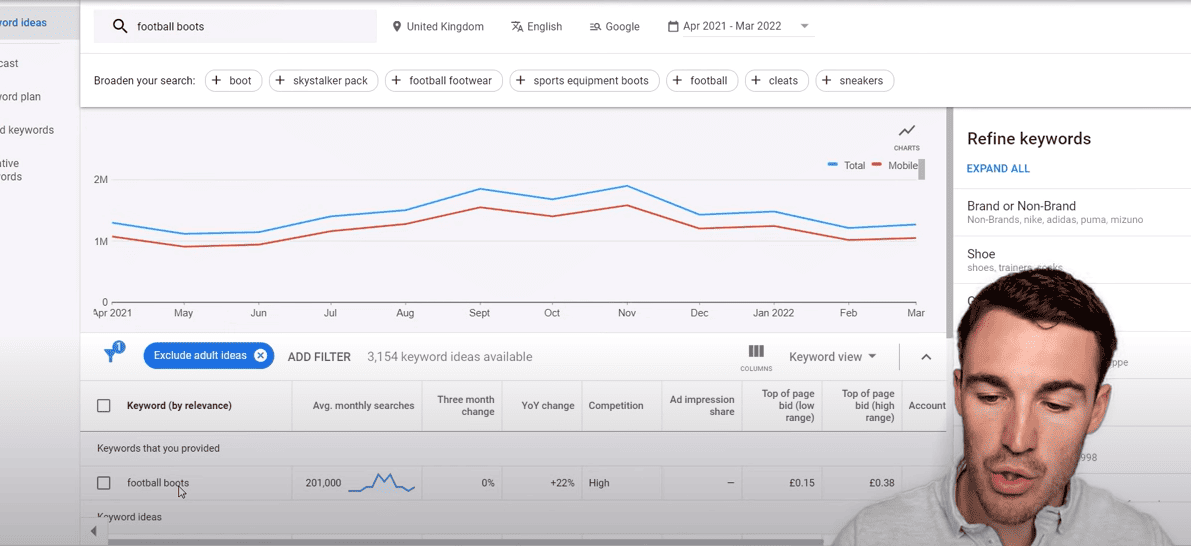
There will be trend graphs at the top and data below the graphs that I’m going to explain.
Pro Tip: If you have an inactive Google ad account and haven’t entered any billing information or haven’t’ run any google ads and there’s no actual ad spend accumulated in your account at all then you may not see this version of the keyword planner. If that’s the case and you want to do really accurate keyword research then my recommendation is to create a quick campaign that runs on a dollar a day. You can have it go to the homepage of your website and it will help to give Google the information it needs.
Basic Setup For Finding Keywords
Before I start showing you how to find good keywords there are a few things that you need to take care of.
The first thing is the location.
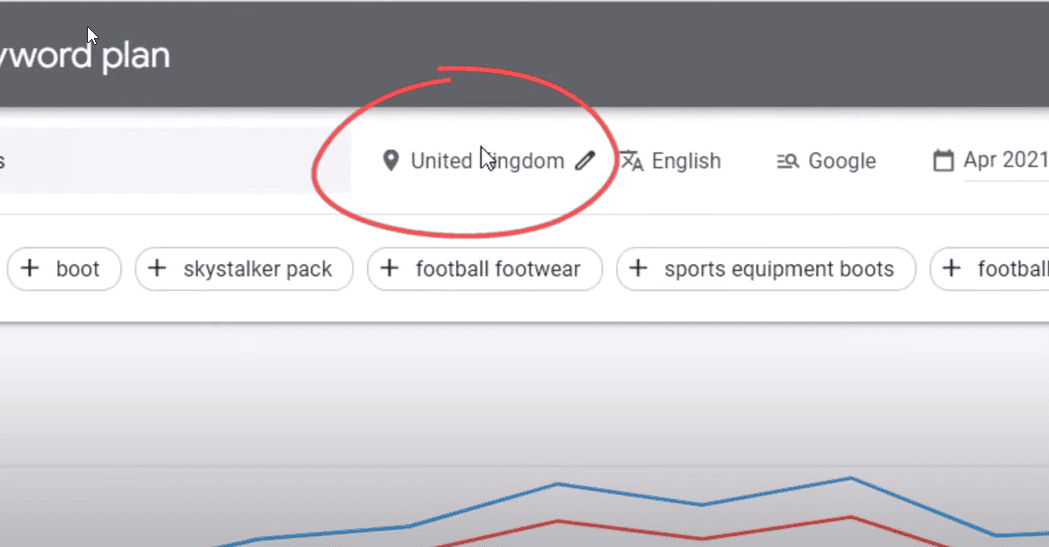
You want to select the location where you deliver your products and services. You don’t want to generate keyword research in a country that’s not the right one.
In my example, I’m located in the UK and my example business is located in the UK so the default selection is correct.
However, if you are running a business that operates in a specific location like a restaurant or service business then you would want to be more specific here. For instance, you can select London and the surrounding areas if that is where you sell goods and services.
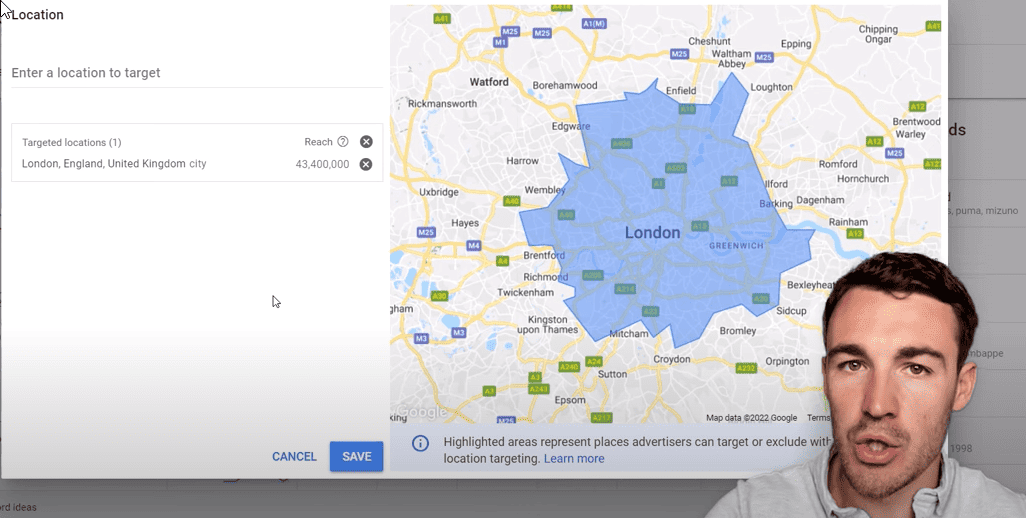
The next thing you want to look at is the time frame.
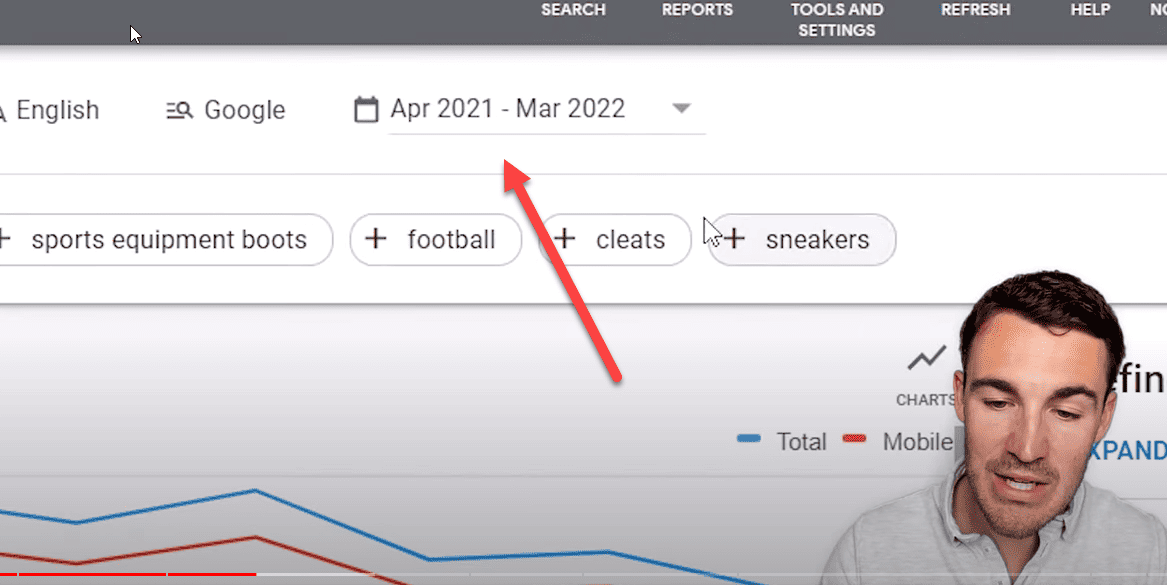
The default is 12 months and this applies to both the trend graph and the search volume. That’s fine for most businesses.
But if you are advertising a product or service that is quite new you might need to reduce the time frame to get an accurate reading on what the search volume is.
For example, if you are advertising something based on a recent Tik Tok trend and no one was searching for it on Google nine months ago then you will want a much shorter timeline.
Finding The Right Keywords
Now that you have the location and timeframe set up properly, it’s time to look at the keywords. Your list of keywords should look something like this.
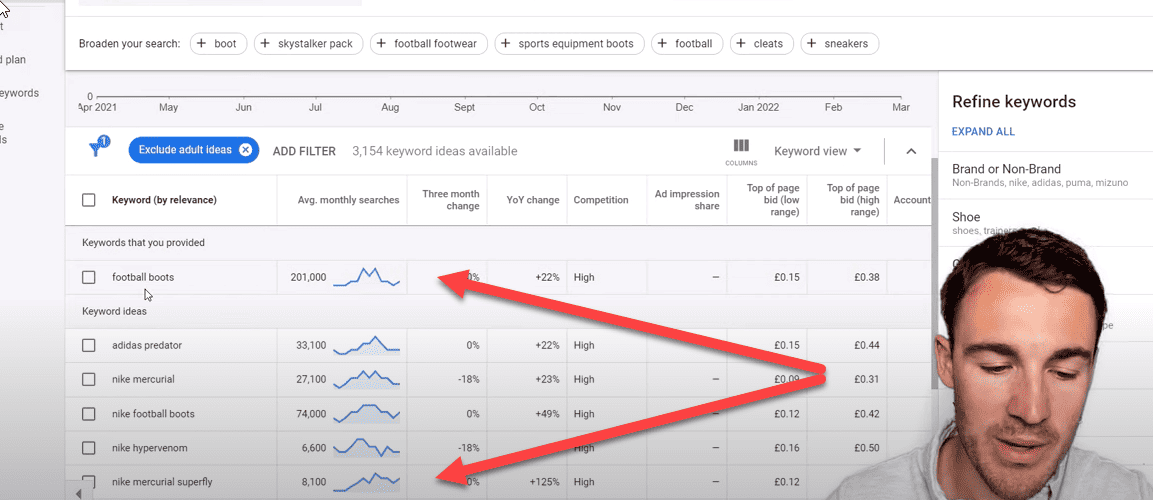
You can see that Google gives you the keyword you entered and then a list of ideas. In this example there are 3,154 keyword ideas available.
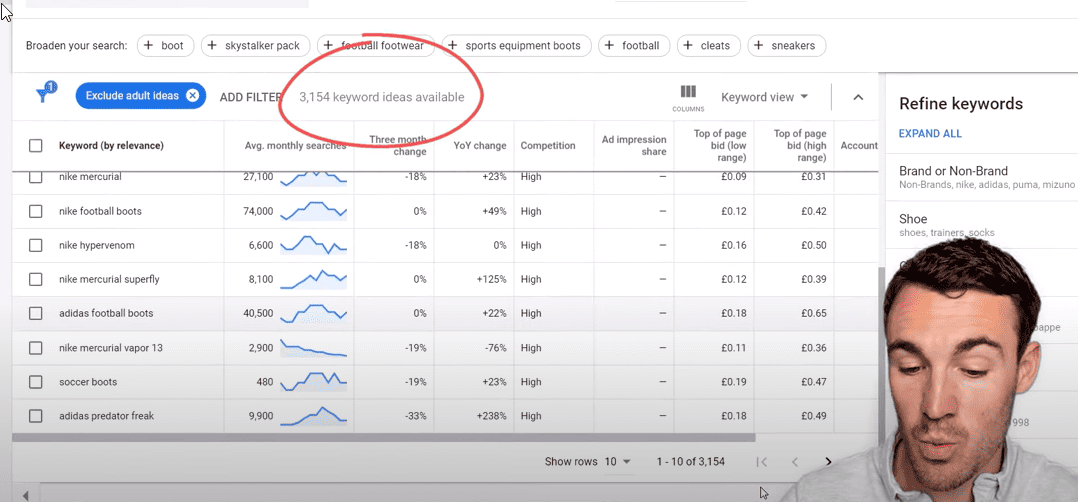
That number might seem overwhelming to you, but I promise it’s a good thing to have so many and I’ll show you how to help with that soon.
You’ll also see here average monthly searches. This is an extremely important metric to pay attention to when deciding which keywords to target because it will show you how many people are actually searching for that keyword term.
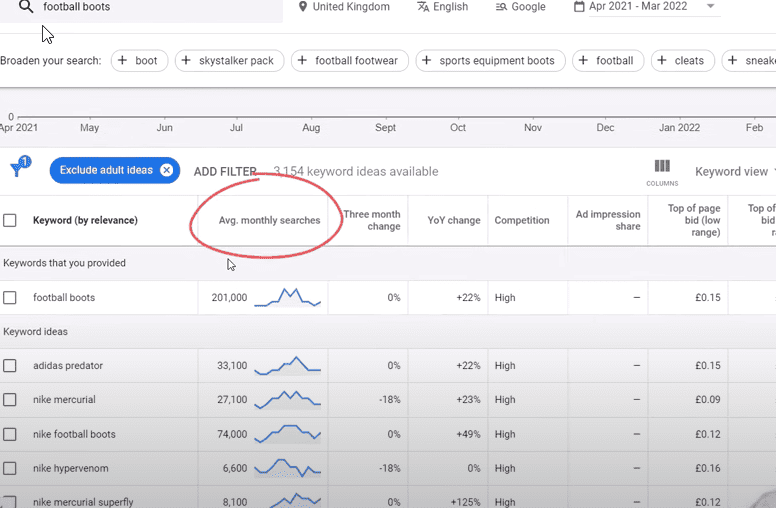
You’ll also see a lot of other information in these columns including how much competition there is. The competition number is important because it will show how easy or difficult it will be to get space for your ads.
This graph will also show the bid range for each keyword to give you an indication of what you will probably pay to get seen. I’ve found that these ranges aren’t super accurate, but then can give you an idea.
You’ll also see ad impressions, that column only gets data once your ads actually start running.
Pro Tip: Don’t be afraid of high competition keywords. Sometimes they convert better and are worth spending extra money on.
How to Filter Keywords in the Google Keyword Planner
The next step is to start filtering the keywords and reducing the overall number of keywords that we have to work with. We want to get rid of some of the ones that are just not worth including in your list.
Click on add filter and then keyword.
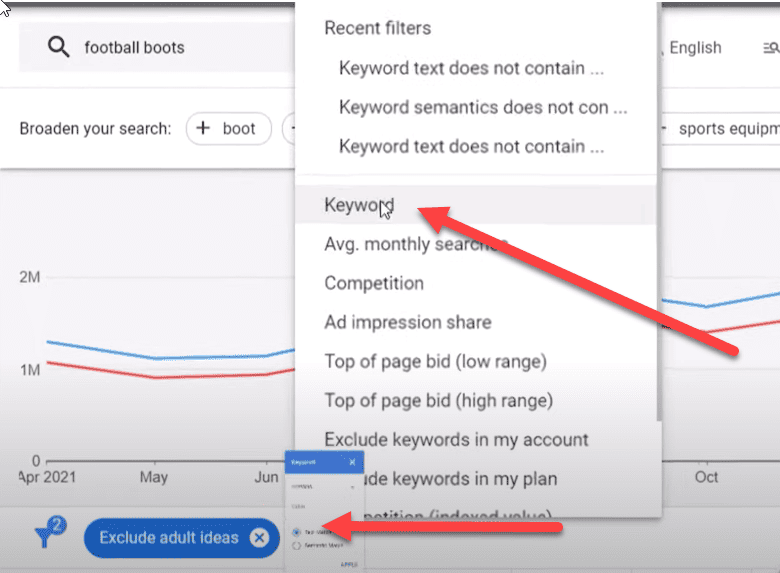
Then change contains to does not contain and add in the words When, Why, How, Who, What, Free.
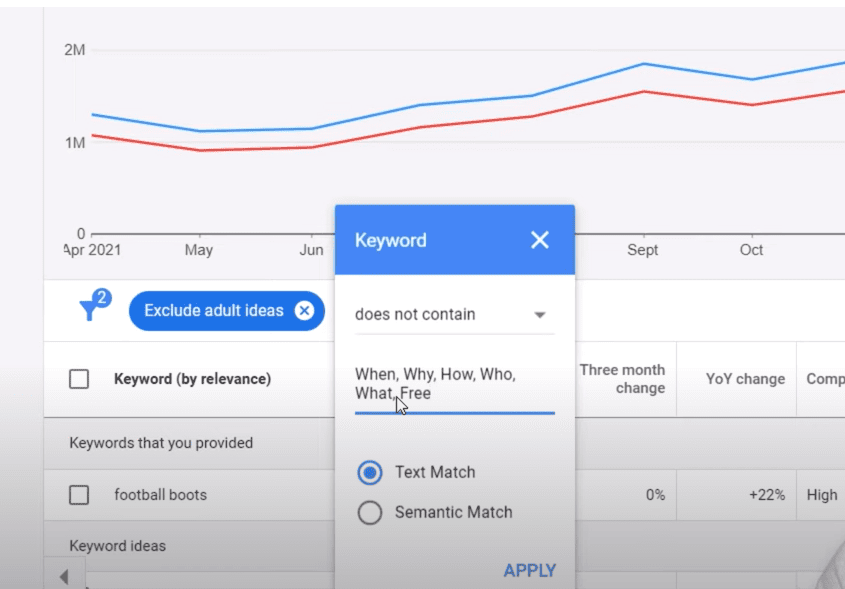
Adding this filter removes keywords that contain these search terms. In this example there’s probably not going to be that many people that are searching things like “what are football boots” because most people understand that.
With other keywords there can be a lot of people searching for these terms and it usually means that they are not in the buying phase yet. They are still in the research phase and they aren’t who you want to be targeting.
How to Refine Keywords in the Google Keyword Planner
The next thing I want to highlight is the refine keyword tool on the right hand side, which is really helpful.
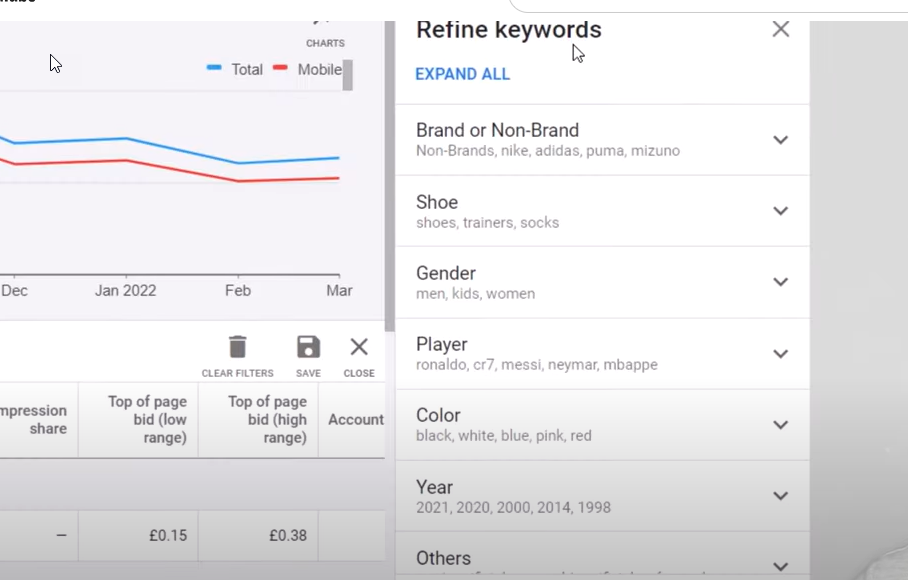
In this football boots example there’s some great uses here. If I click down on brand or non brand you can see there are loads and loads of keywords that are associated with a specific brand.
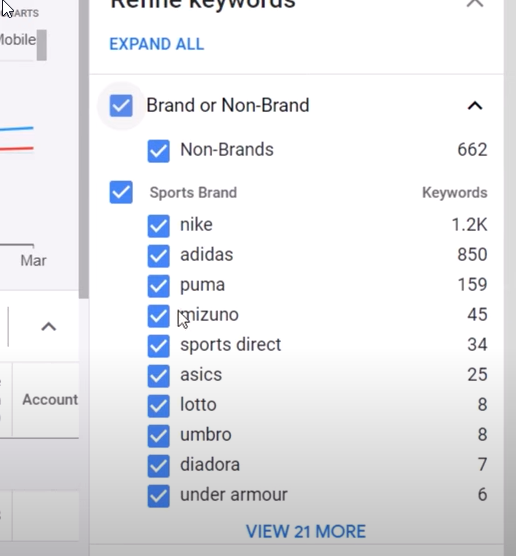
Now if I didn’t sell any Nike product in my football boot store I could go ahead and deselect that Nike check box and it would take all the Nike related keywords out.
You can also filter things like gender, color, and player. This allows you to quickly filter out keywords that don’t apply to what you are selling.
It’s always a good idea to go through this list and uncheck things that aren’t related to what you are selling. It’s much faster than doing it one by one.
How to Choose The Right Keywords for Google Ad Campaigns
Buyer intent is what you want to look for when selecting keywords for your Google Ad Campaigns.
This is a skill that you have to learn with practice. What you want to do is think through the keyword when you are typing it in and try to decide if someone is closer to buying if they search for one keyword versus another.
Do the best you can at the beginning, don’t worry too much. You will get better at understanding buyer intent over time.
How Many Keywords to Start?
What you are looking for when you are getting started is ten to twenty keywords to start. That’s all.
It will really help you when you are first running Google Ad campaigns to reduce the number of variables that you have to track, monitor, and optimize.
You do that with having a manageable amount of keywords running.
I would also focus on higher volume keywords initially because you’ll have a smaller number of keywords that you are using.
I’ll show you in this example how I would select some options. What I’m looking for is a high volume of monthly searches, buyer intent, and closely related to what I sell.

You may also want to consider terms like cheap football boots, and adidas predator football boots if those apply to what you actually sell.
Look carefully through the list and find terms that relate to what you sell as closely as possible.
How to Add Keywords to a Google Ad Campaign
The next step is to add them into a plan or into an existing campaign if you already have on set up.
I’m going to set up a plan here.

I strongly recommend that you change broad match to phrase match when you do this. Then you click add keywords to create plan and it will add the keywords that you’ve selected.
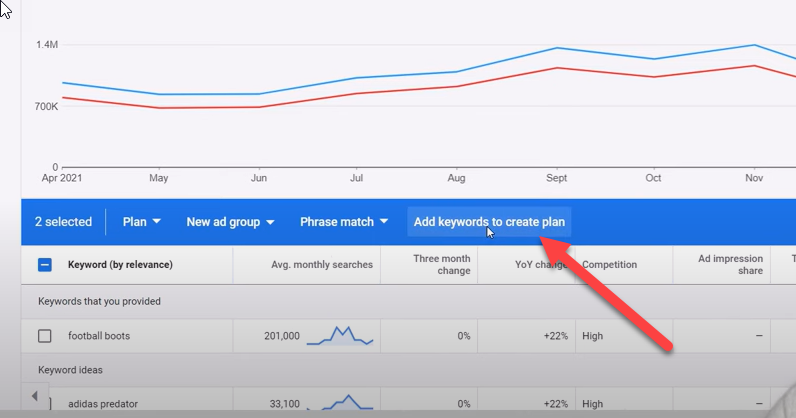
Those keywords will then be saved into a folder for later.
Looking at the Trend Data
Before you add the keywords to an actual campaign it’s always a good idea to take a quick look at the trend data. You’ll add in the various keywords just like you did at the beginning.
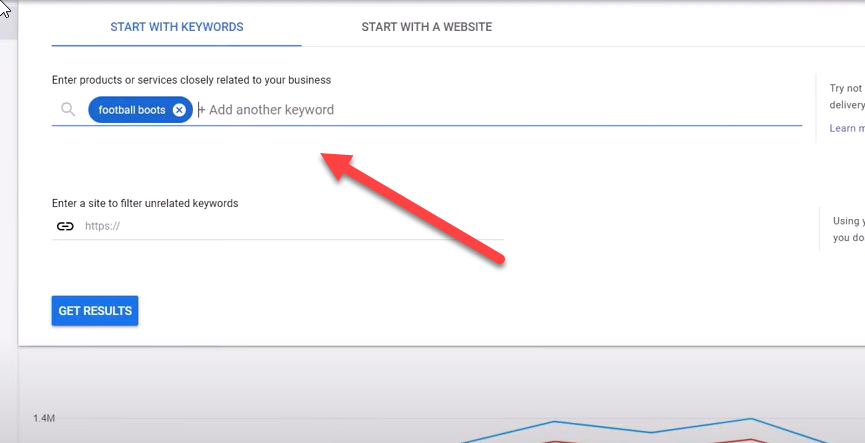
That will give you this trend graph and trend data provided you have an active google ads account.
You want to make sure that you don’t have a really bad looking graph where the results are massive dropping off.
There is normal fluctuation that is to be expected and often some seasonal trends. Once you’ve taken a look at the trend data then you can add your keywords into a campaign!
OUR SPECIALITY
Don’t want to do it all yourself?
Looking to take your Google Ads campaigns to the next level without the hassle? Our fully managed, done-for-you Google Ads service is here to help you do exactly that.
We use our Google advertising expertise to create, manage and optimize Google ad campaigns to help you increase lead and sale volume, and decrease cost.
As a specialist digital advertising agency, Google ad campaigns often form the cornerstone of our clients’ marketing and we specialize in building campaigns that perfectly align with our clients’ goals.
Different products and services need to be marketed differently and having worked with hundreds of clients in dozens of industries, we have found that our fully tailored approach consistently generates the best results.
Beginner’s Google Keyword Planner Tutorial
The Bottom Line on Using the Google Keyword Planner
The Google Keyword Planner is an incredibly powerful tool for both paid and organic keyword research. When you understand how to filter and refine your keywords it’s much easier to get to the 10 to 20 keywords you should start a campaign with.



