
How to Use Facebook Campaign Budget Optimization
Have you ever been setting up a Facebook ad and wondered if you should use campaign budget optimization?
Previously, budgets for Facebook campaigns were always set at the ad set level. But a while back Facebook introduced a feature that they call campaign budget optimization. This is where budgets are set at the campaign level.
Tip: Facebook campaigns are always divided into three levels: campaign, ad set, and ad. Here’s an article on setting up Facebook ads the right way that goes into correctly setting up the Facebook ad levels in more detail.
Setting up budgets at the campaign level can work very well in certain situations. In our agency, we use a campaign level budget for many of our clients.
In this guide, I’ll go through how Facebook campaign budget optimization works as well as WHY you might want to use this type of budget.
Facebook Campaign Budget Optimization Vs. Ad Set Budgets
I’ve set up an example campaign to walk you through a bit of this. You’ll see in all the campaigns in my ads manager the budget appears to be zero.
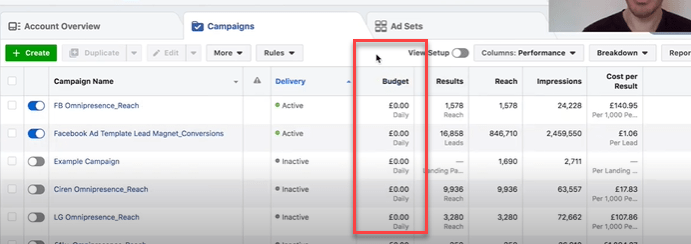
That’s because I don’t have any of these set up for campaign budget optimization (CBO) right now.
The Old Way: Ad Set Level Budgets in Facebook
However, if you click into the campaign at the ad set level you WILL see a budget there.
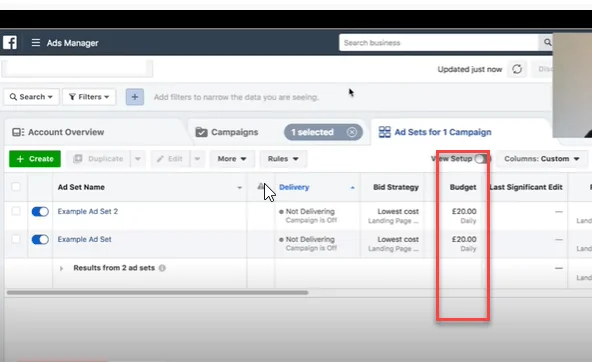
There is a £20 per day budget in each ad set. What that means is that I’ll be spending £20 per day for each ad set in this campaign – for a total of £40 per day.
Typically the way this is set up is that you have one set of targeting per ad set and you are trying to see which audience works best for this particular offer.
The New Way: Campaign Level Optimization in Facebook
When you optimize for the campaign level, what you are doing is telling Facebook to use their algorithm to optimize between the ad sets.
For example, if ad set 2 is really outperforming ad set 1 and delivering conversions for half the cost of ad set 1, then Facebook will automatically start allocating more and more budget to ad set 2.
It does this completely on autopilot when you are using campaign budget optimization. This will often bring down your overall cost per acquisition and improve the overall performance of your campaign.
Campaign budget optimization is useful if:
- You have multiple targeting options that you want to sort through to see which one performs the best.
- You have the budget to keep your entire campaign spend up and running while Facebook figures it out.
- You don’t want to be in your ad account all the time, making manual adjustments.
We use it a lot in both our own campaigns and in clients’ campaigns.
Here’s a chart that shows you the difference between ad set budgets and campaign budget optimization.
| Ad Set Budget | Campaign Budget Optimization |
| Manual Ad Set Monitoring | Facebook Monitors and Allocates Budget to Better Performing Ad Set |
| Reduce Spend When Turning Off Ad Sets | Spend Stays the Same As Facebook Moves Budget Between Ad Sets |
| Set at Ad Set Level | Set at Campaign Level |
Setting Up Campaign Budget Optimization
You can set up a campaign for campaign budget optimization from the beginning or you can change a campaign from ad set budgets to campaign budget optimization.
To select CBO, click into the campaign level and then click on edit.
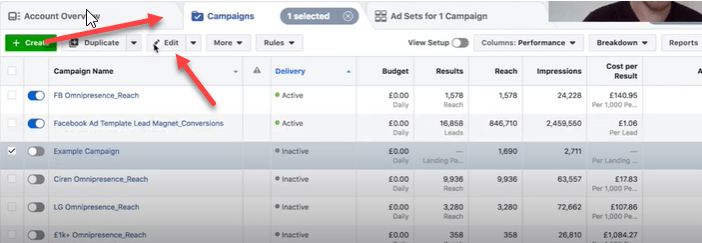
Pro Tip: If you switch from ad set level to campaign level optimization, it will restart the “learning phase” for your Facebook Campaign. This means that you need to give your campaign a new 3 to 4 days to optimize.
Once you are in the campaign level, you click the switch for budget optimization to “on.”
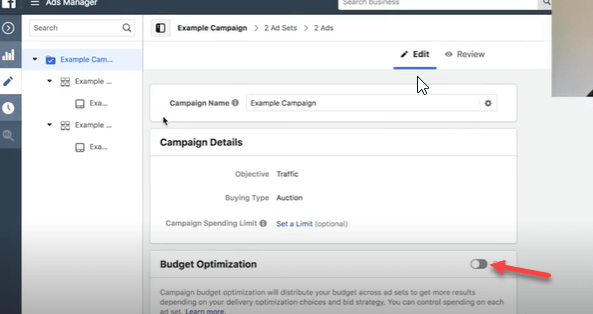
If you currently have ad set budgets turned on, then the campaign budget optimization will automatically total those amounts as your budget for the campaign.
If you are starting a new campaign you will need to pick the budget.
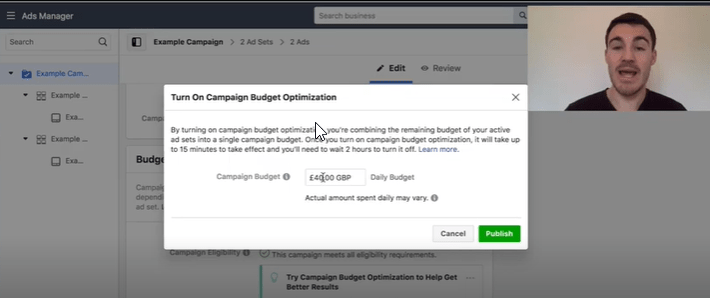
Then click the green publish button and you have set up campaign budget otpimization.
Usually, on bid strategy you will select lowest cost. But you can also select lowest cost with a bid cap. A bid cap is simply the maximum you are willing to spend on a specific action. You can see more on Facebook bid caps here.
What I recommend for most people is that they simply select lowest cost. This works the best for most businesses.
More Free Facebook Ad Training
There is nothing I like better than to see business owners increase their ROI with Facebook Ads. In order to help business owners succeed with Facebook ads I’ve created a FREE webinar training that you can register for here.
When you attend this webinar you’ll learn:
- 3 different Facebook ad strategies that we use every day. These strategies have generated millions of dollars in revenue and are tried and proven to work.
- How to customize the Facebook ads strategy to your particular business. There is no such thing as a one size fits all approach to Facebook ads.
- How Facebook and Instagram have changed and how to adjust your ad strategy to what works in 2021.
Which Type of Facebook Ad Budget Should You Choose?
I get asked this question a lot. And it really depends on a couple of factors.
Are you actively managing your ad account daily? If you are, then ad set budgets can work well.
Do you have a lot of targets? If you have 6 or 8 or 10 targeting options that you are testing out, then campaign budget optimization may be a better bet. It allows Facebook to quickly sort through the options in order to get you the best results.
Campaign budget optimization is the option we use 90%+ of the time.
CBO Training Video
In this video I go over what campaign budget optimization is, how to use it, and when you should use it.
The Bottom Line on Facebook Campaign Budget Optimization
There are very few downsides to trying out Facebook CBO. If you have multiple ad sets in a campaign because you are using different targeting options, then you might want to try letting Facebook sort it out by turning on the campaign budget optimization feature.
I usually recommend that folks give it a try for a week or so and see if they like it better. For many people it gives good results.





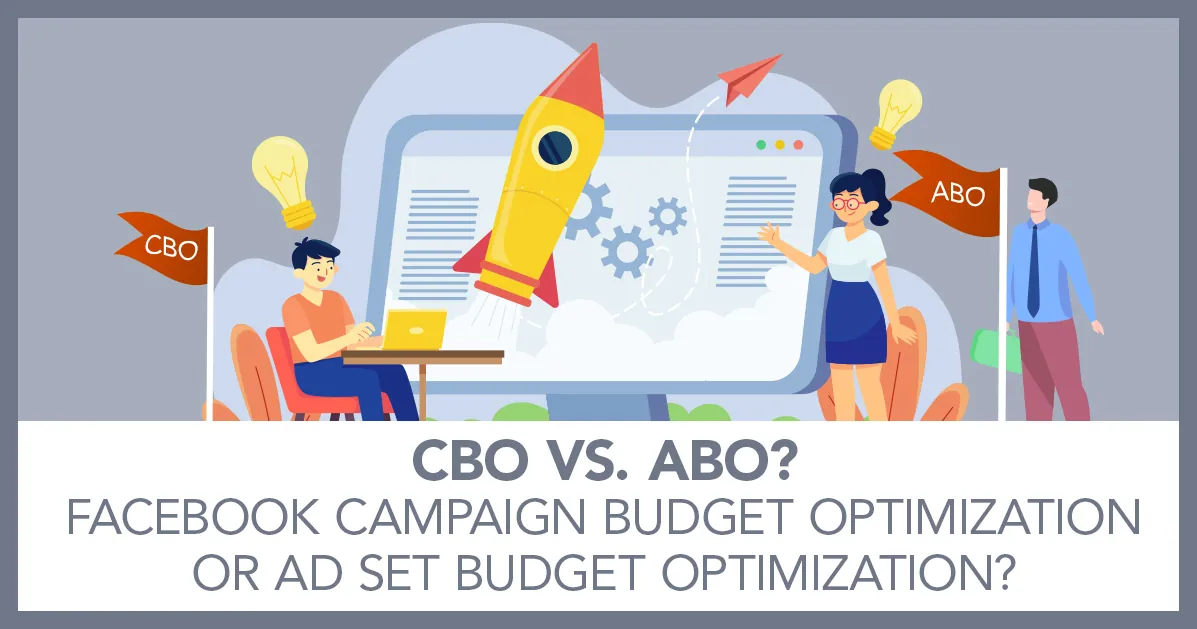
Sorry, the comment form is closed at this time.