
Facebook Ads B2B Targeting Tutorial
Reaching other business on Facebook is a lot harder than reaching end consumers.
Because of that a lot of people think that you can’t advertise any sort of B2B products or services using Facebook ads or Instagram ads.
And that’s not true.
B2B targeting is more tricky and it’s more difficult to get it right, but Facebook and Instagram can still be very profitable in the business to business markets.
We’ve worked with a number of clients that get very good results in B2B and in this tutorial I’m going to show you how to set up the targeting for business to business campaigns.
Myth Busting: One of the things that I hear people say a lot is that business owners or the people I want to reach aren’t on Facebook when it comes to B2B. But that’s just nonsense. Nearly everyone under the age of 70 has a Facebook or Instagram account. That includes business owners.
Setting Up a B2B Campaign In Facebook Ads
I’m in a sample ad account here.
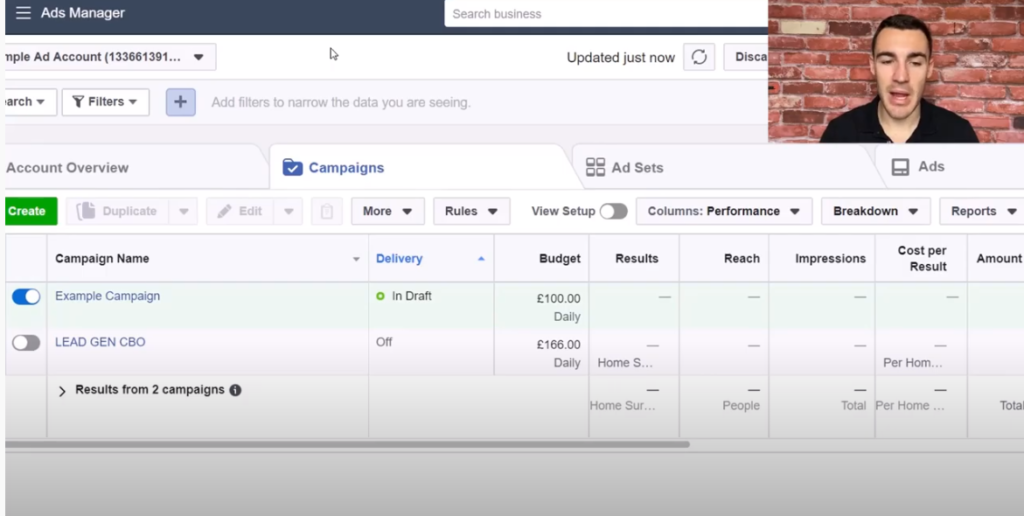
The trickiest part of setting up a B2B campaign on Facebook is finding the right audience to use.
I’m going to show you several different ways to do this. Not every business will be able to each way, so choose the one that will work for your business.
Lookalike Audiences
The single best audience you can use for targeting is a lookalike audience.
Tip: To make a lookalike audience work you will need at least 100 previous customers with their basic contact information. An email works great and if you have a phone and address that works even better.
Not every business can use that because if you’re brand new you won’t have more than a hundred previous customers to work from.
Also B2B types of businesses tend to work with a fewer number of customers, so they may not have enough.
Don’t worry – if you don’t have enough customers for a look a like audience I’ll give you an alternative method shortly.
To create your look a like audience you need to go to the audience section of the Facebook ads manager.
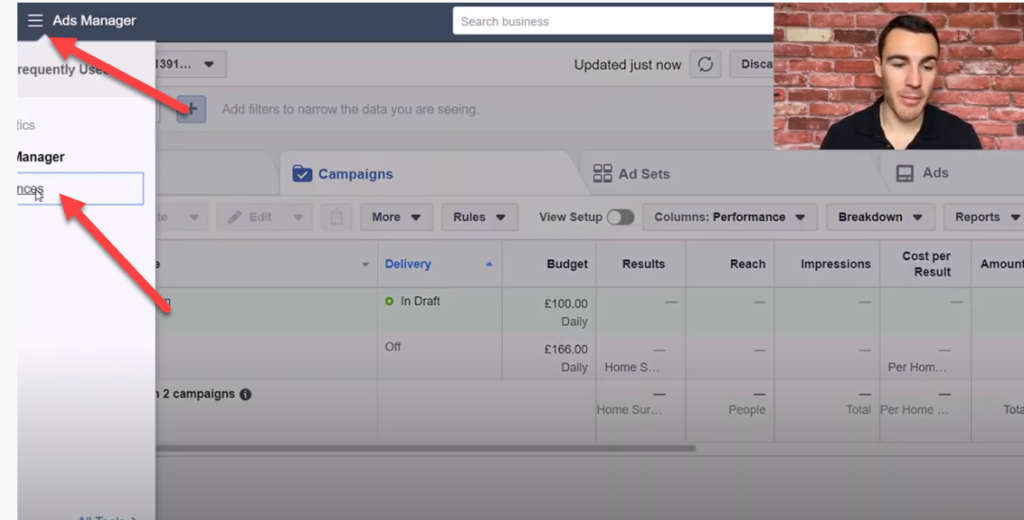
Creating a lookalike audience is a two step process.
- Upload your customer list to create a custom audience
- Create a lookalike audience from your custom audience
To upload your customer list click on create audience and then select custom audience.
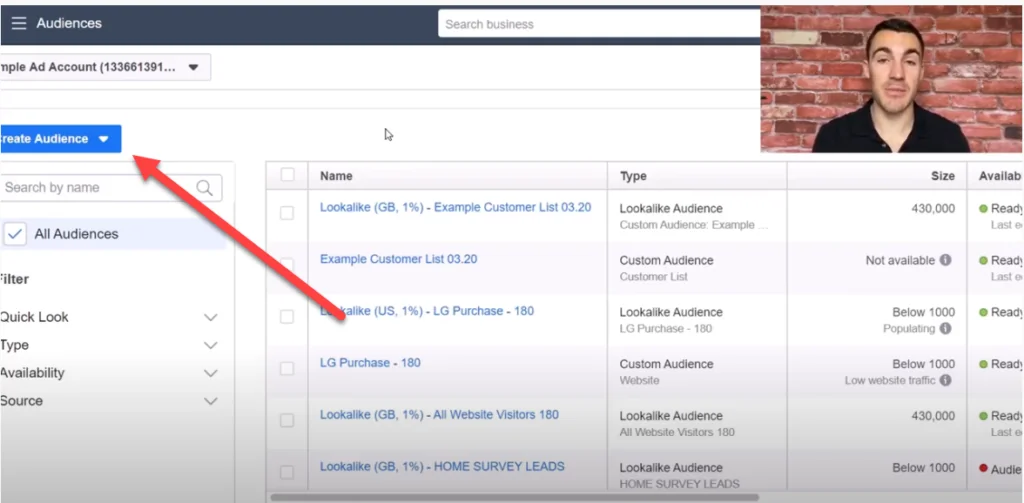
If you have your buyer data in a customer list then you want to click on customer list.
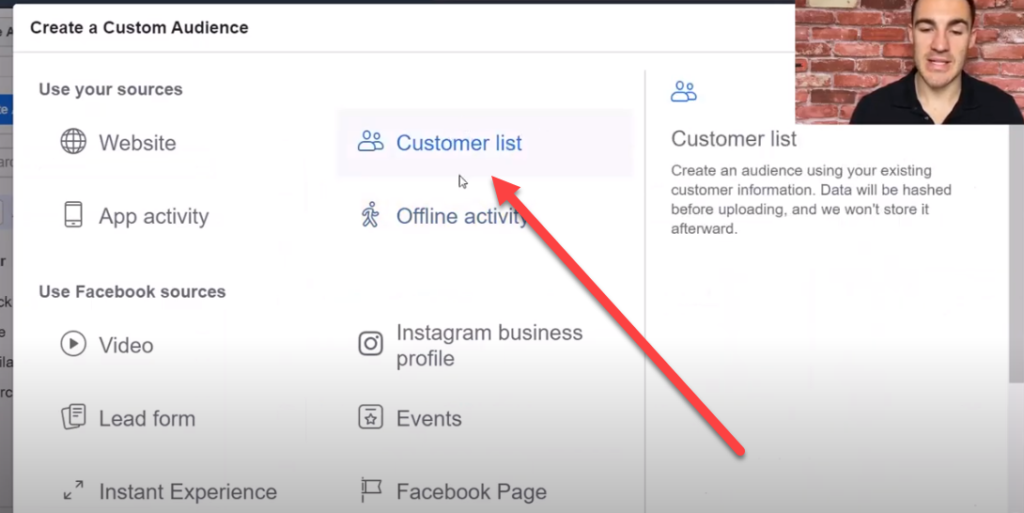
The next section is to tell Facebook if your list includes a customer value. This is how much a customer is worth to you over a period of time.
Tip: If you have it, having a customer value for each customer is helpful. It tells Facebook what types of customers are worth more for you. Facebook will then go out and try to find the highest value customers possible.
Simply select yes or no and click next.
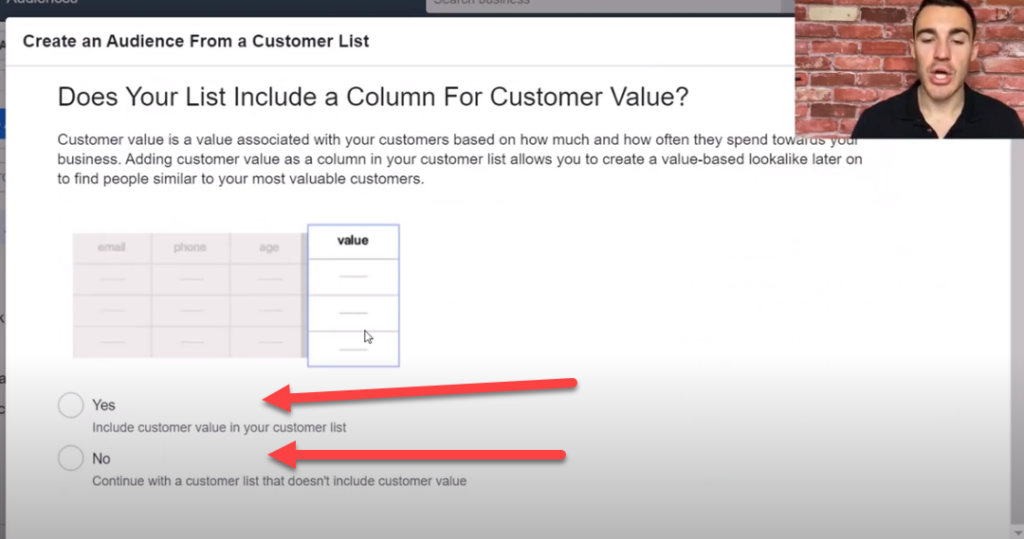
Then you can either copy and paste your data in or you can upload a CSV file. Either way can work well.
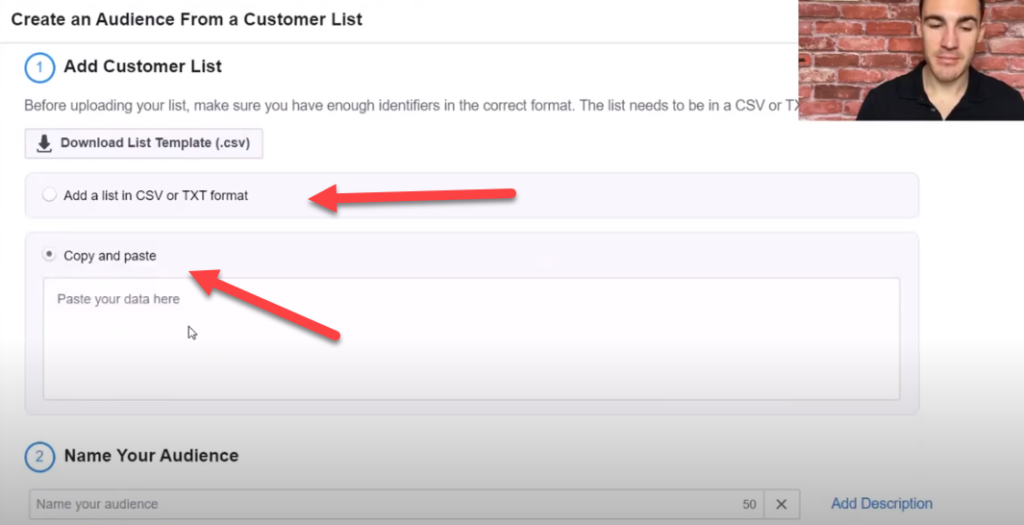
For this example, I’m going to upload a CSV file.
I’ve created one here called example customer list.
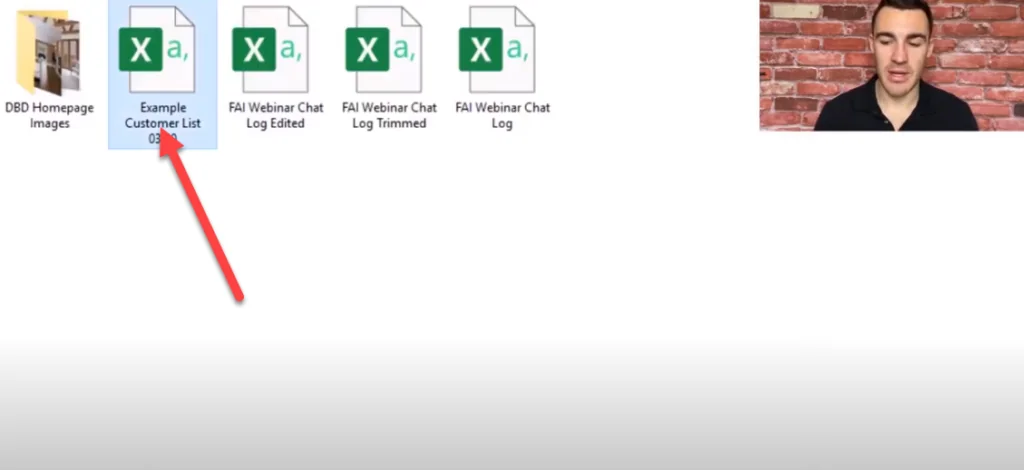
Then you upload your customer list and name your audience and click next.
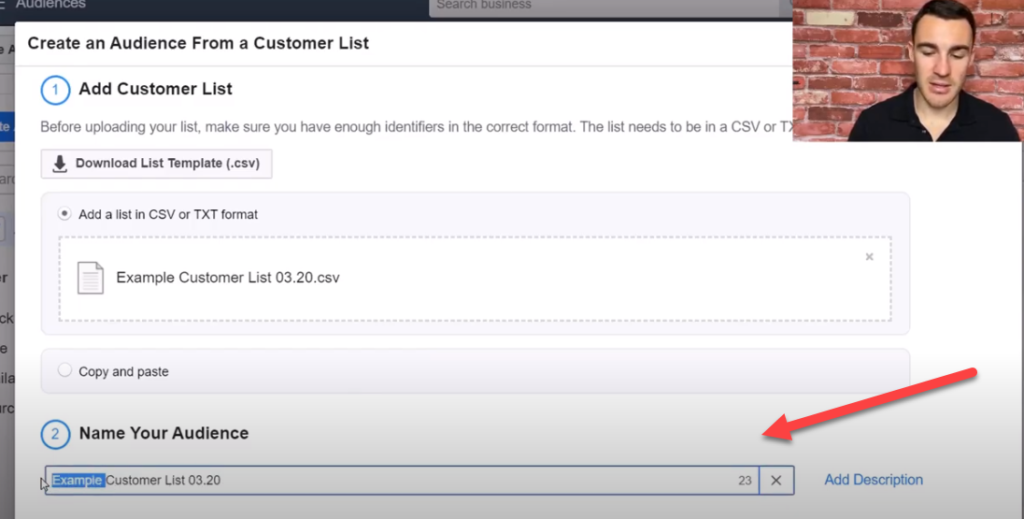
The next step is to match the data in your customer list to the identifiers. You basically want to tell Facebook which column in your list matches which Facebook field.
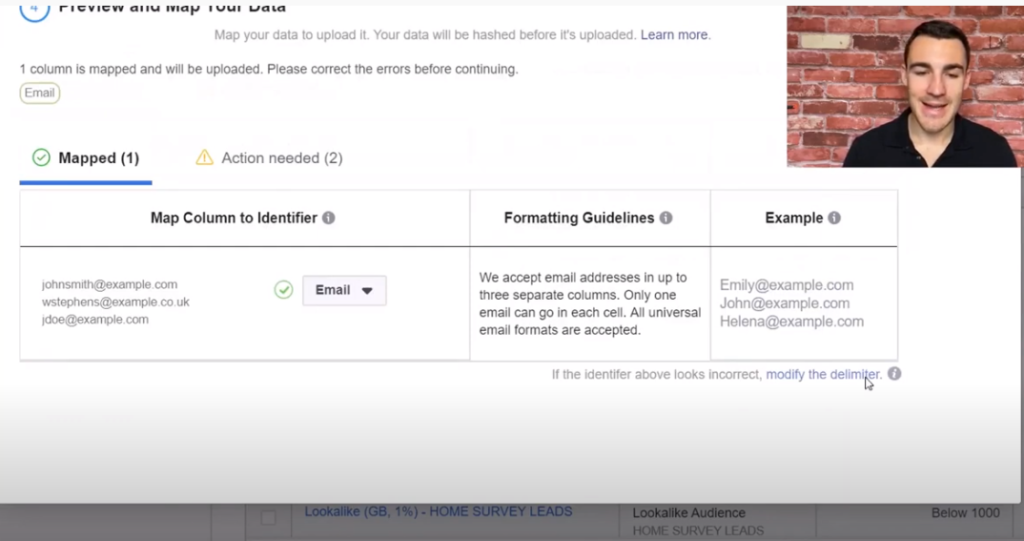
Go through each section and let Facebook know what kind of data each column in your list is.
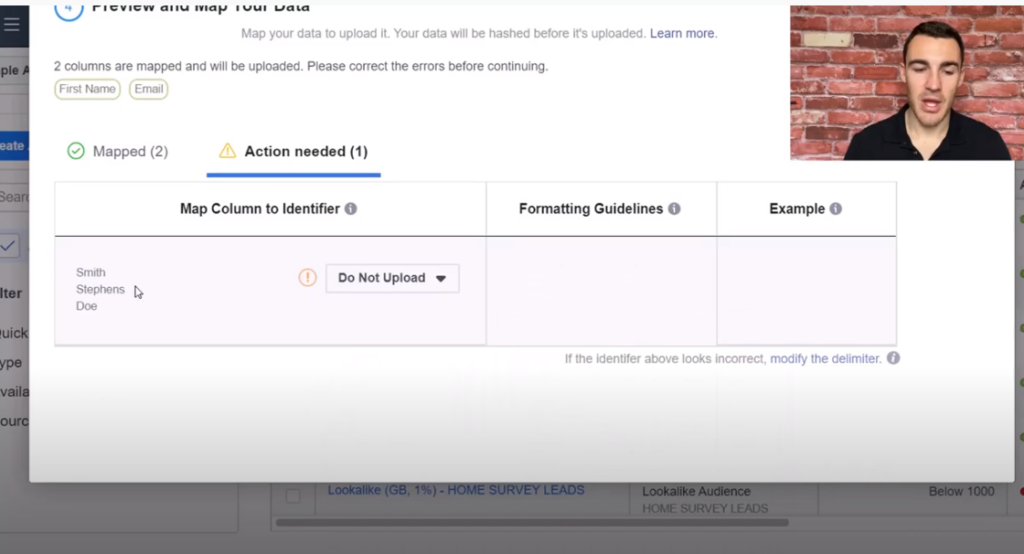
Once you have all your identifiers mapped click upload and next.
Tip: The way Facebook creates custom audiences is that they take the data you give on people and they try to match that to people who use Facebook. So the more data you can provide Facebook, the better.
Facebook isn’t going to be able to match every person on your list. What we normally see is a 40-50% match rate or something similar.
With B2B targeting that match rate can be even lower. Around 20-30% is what we typically see in B2B.
That’s normal, and these audiences can still perform very well.
This will give you your custom audience, so the next step is to create your lookalike audience from your custom audience.
Facebook now gives you a button as soon as you create your custom audience to create your lookalike audience. Go ahead and click that button.
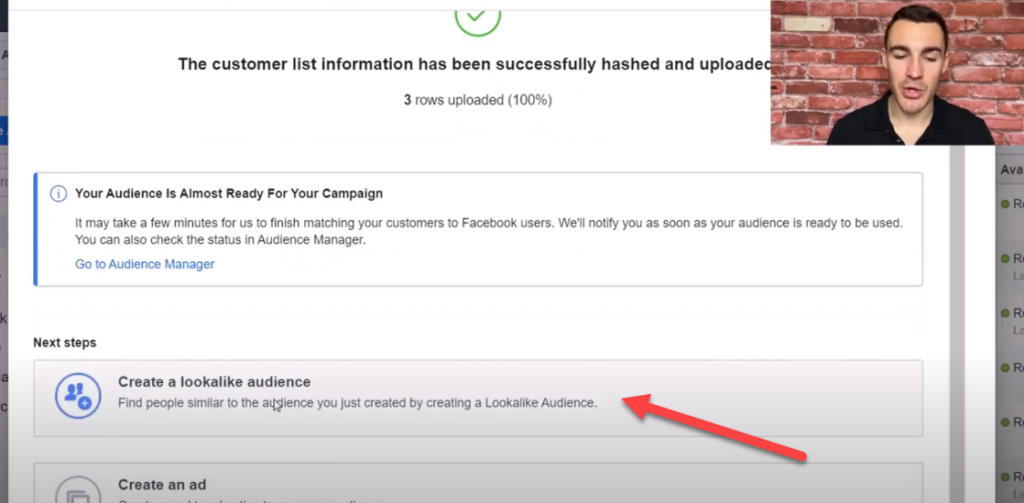
NOTE: This is going to be a broad overview of lookalike audience creation. If you need a more detailed tutorial, I have a whole post on How to Create a Lookalike Audience in Facebook.
For this example, I’m going to select a 1% UK based audience.
The smaller the percentage the more closely they will look like your original audience. Unless you live in a very small country or your business is very local, a 1% audience is usually your best bet.
You may need to go to 2% or 3% or even up to 10% if you live in a smaller area or do business very locally.
So now we have our lookalike audience and our custom audience created. You will see them in the audience section in the ads manager.
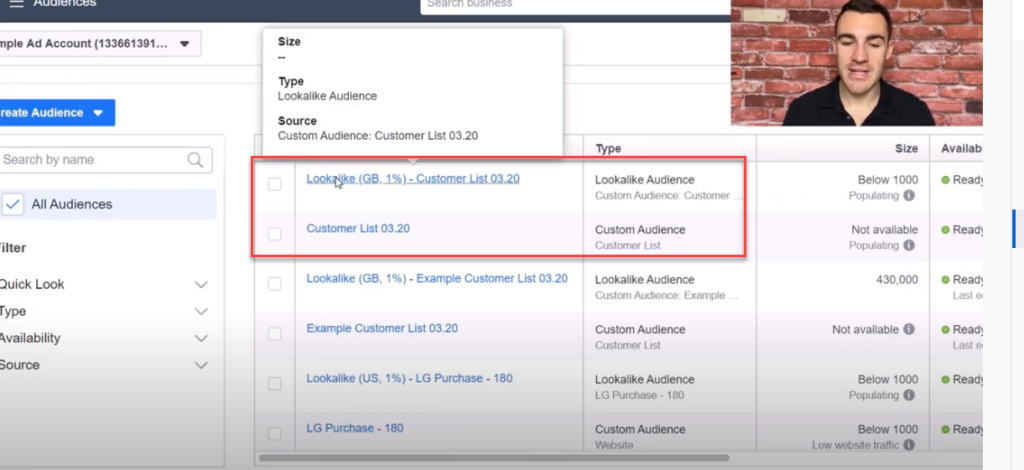
Important! The reason that these lookalike audiences perform so well for B2B marketing is because when it’s hard to identify your target audience on Facebook, you can say to Facebook “go find me more people like this” and they will.
Next you will want to select the lookalike audience in at the adset level of your campaign. If you need a more detailed explanation of the different levels of campaigns see my beginners guide to Facebook ads here.
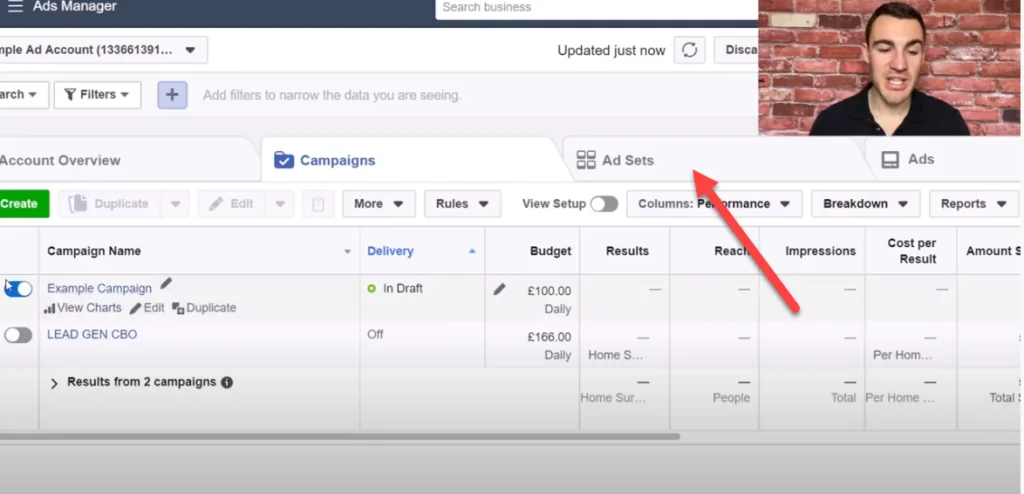
You then go in and put the lookalike audience into your campaign.
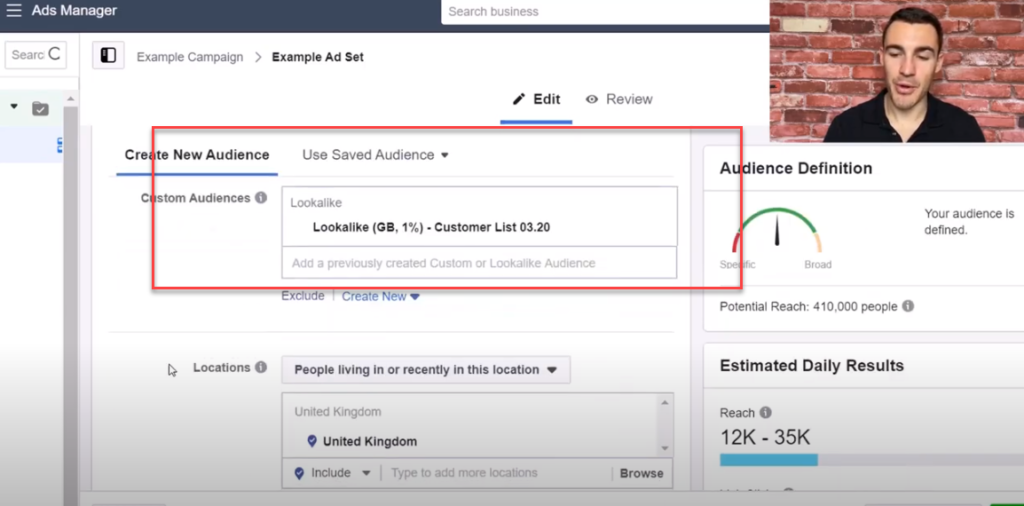
Important! After you put in your lookalike audience leave all the other targeting open. Facebook already has a good handle on this.
Interest Targeting
If you can’t do a lookalike audience in Facebook because you don’t have a list of 100 customers, then you need to put in detailed targeting.
Let’s say that you are targeting lawyers. You can try to put lawyer here. But lawyer doesn’t come up.
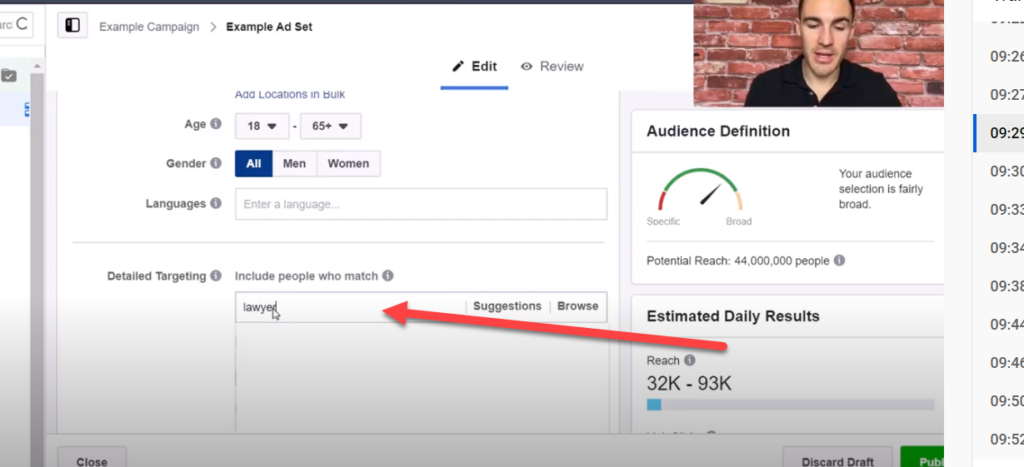
This is a perfect example of what I want to demonstrate.
Targeting by job title won’t be an option won’t be an option most of the time, so you have to get a little bit creative with this.
One of the things I really like to use is to target people that are interested in the governing bodies that control the standards for a professional group.
I also like to target specific industries a group my be interested in.
To find these interests you want to use Google. In this case I’m looking for law associations in the UK.
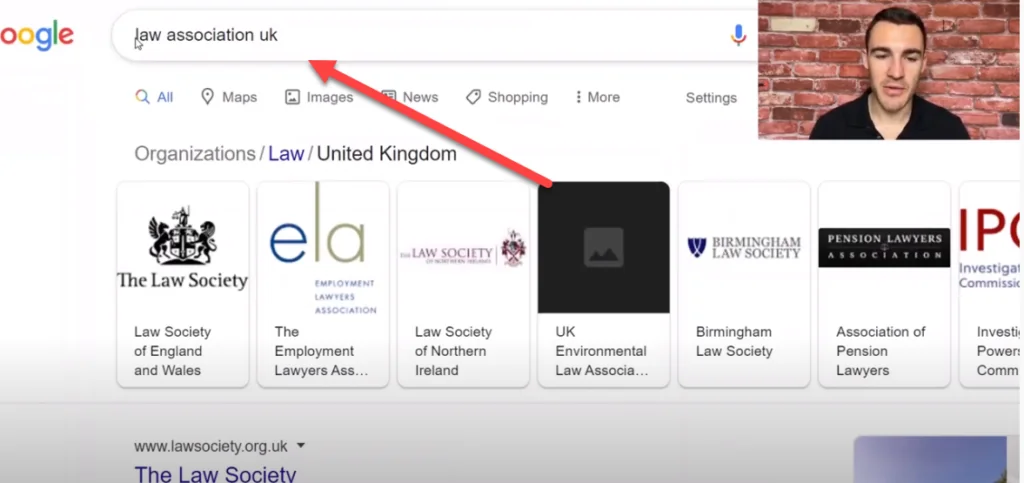
Then I look for these in Facebook as interest. They are often small, so I will combine multiples together if that’s the case in order to get a decent sized audience.

Here are some ideas that you can use to find good interests for B2B targeting:
- Publications – Magazines
- Specific media outlets
- Industry specific blogs
- Professional associations
- TV Shows
- Radio Shows
Once you’ve gotten your first 100 customers from interest targeting, you’ll want to switch to lookalike audiences. They will almost always perform better.
Additional FREE Training for Facebook Ads
There is nothing I like better than to see business owners increase their ROI with Facebook Ads. In order to help business owners succeed with Facebook ads I’ve created a FREE webinar training that you can register for here.
When you attend this webinar you’ll learn:
- 3 different Facebook ad strategies that we use every day. These strategies have generated millions of dollars in revenue and are tried and proven to work.
- How to customize the Facebook ads strategy to your particular business. There is no such thing as a one size fits all approach to Facebook ads.
- How Facebook and Instagram have changed and how to adjust your ad strategy to what works in 2021.
Facebook Ads B2B Targeting Video Tutorial
This video tutorial goes over each step of B2B targeting in detail.
The Bottom Line on Facebook Ads B2B Targeting
If you are in the B2B market you should absolutely run Facebook ads to your market.
Your best bet for targeting is a lookalike audience, but if that’s not possible you can use interests to target your audience. You will just have to get creative.






