
How To Create Your First Facebook Ad Campaign in 2021
Want to know how to create your first Facebook ad campaign? I can see why…
For starters, there are more than 2.3 billion people on Facebook today — that’s roughly a third of the world’s population.
That huge audience size is one of the things that makes Facebook an ideal marketing platform for a lot of businesses.
However, Facebook’s ever-changing algorithm makes it hard to reach potential customers organically (the average organic reach for Facebook pages is 6.4 percent).
Enter Facebook Advertising, AKA Facebook Ads.
Facebook Ads allow you to reach your exact audience based on demographics and other specific criteria. Businesses can speak directly to their target customers who are most likely to purchase their products or services.
That’s invaluable.
Since a business is paying only to reach their high-value potential customers, it means that they can spend less (of their advertising budget) and get a better return on investment. But only if they understand Facebook Ads and its best practices..
That’s why we wrote this article. To provide you with everything you need to know about running your first Facebook Ad campaign.
We’ll go through the initial steps to setting up your first Facebook ad. Let’s get to it.
Choose an Advertising Objective
The first step in creating a Facebook ad campaign is to choose your advertising objective (what you want users to do when they see your ad).
Now, Facebook breaks up the advertising objectives into three categories: Awareness, Consideration and Conversion.
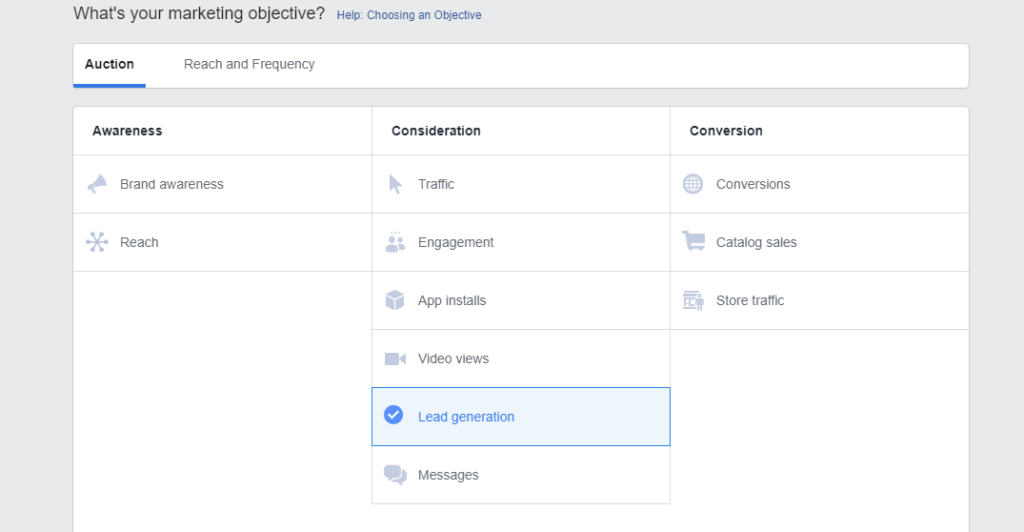
Let’s review each category.
Awareness Objectives
Awareness Objectives are designed to generate interest in your products or services.
Here are the 2 options in the Awareness category:
- Brand Awareness: This objective is used by businesses that want to increase awareness about their brand, without needing people to immediately engage with their content. The aim of this objective is to serve ads to people that are most likely to recall the business being advertised. Large brands usually benefit from brand awareness campaigns while smaller businesses (with smaller advertising budgets) often fare better with other options.
- Reach: This objective is for businesses that want to reach as many people as possible within their targeting and budget constraints. It is often used by businesses who target small audiences, with the priority being to reach as many people in that small audience as possible.
Consideration Objectives
Consideration Objectives are for reaching people who may be interested in your offerings and want to engage more or get more information.
Here are the 6 objectives under Consideration:
- Traffic: This objective is for driving traffic outside of Facebook, either to your website, app, landing page, online storefront, etc. Facebook will deliver your ad to people in your target audience who are most likely to click on the link, based on their preferences and past behavior. However, if you want people to convert when they get to your site, you should use the Conversion Objective (more on that later) instead of traffic.
- Engagement: This objective is used by businesses who want people to engage with their ad. Engagement could be likes, comments, shares or reactions. When you select this objective, Facebook will show your ads to people in your target audience who are most likely to engage with your content.
- App Installs: If you have an app and want to take people to the app store to download your app, this is the objective you want to use.
- Video Views: This objective is used to promote a video. However, it works great if you don’t want people to take any action after watching your video. It is simply for video views. If you want people to take a specific action after watching your video, use a different objective. For example, if you want people to convert after watching your video, then you should use the conversion objective.
- Lead Generation: This objective is for businesses who want to generate leads on Facebook. It allows you to collect key customer data like name, email, phone number and more.
- Messages: This is a relatively new objective that enables businesses to initiate conversations with customers via Messenger or WhatsApp. If you want to speak directly to potential customers, answer their questions, convince them to transact or generate leads, this objective is a great place to start.
Conversion Objectives
Conversion Objectives, as the name suggests, are used when you want people to convert; be it registrations, opt-ins, downloads, purchases, etc.
Here are the 3 objectives under Conversion:
- Conversion: This objective should be used if you want people to take a specific action. However, you need at least 15 conversions per week if you want to optimize for this objective. That is because Facebook needs enough data on people who convert so they can make assumptions about people who are most likely to convert within your target audience. That allows them to deliver your conversion-objective ads to more people like that.
- Catalog Sales: This objective is perfect if you have an ecommerce site and want to promote certain products from your catalog. Dynamic retargeting is highly effective for most ecommerce companies and Catalog sales is the objective you need to select for that.
- Store Traffic: Use this objective if you have several business locations and want to promote a specific store to people who are nearby. It is a good way to send traffic to your store, as Facebook delivers the ads to people in your target audience who are within your store location.
Those are the currently available campaign objectives in Facebook. Choose one based on your goals for your first Facebook ad campaign.
Set Up Your Facebook Ad Campaign
After you’ve chosen the appropriate ad objective, you can scroll down and name your Facebook Ad campaign.
You can also choose whether to set up an A/B split test; whether to turn on campaign budget optimization (if using multiple ad sets); specify your campaign budget; and choose your bid strategy.
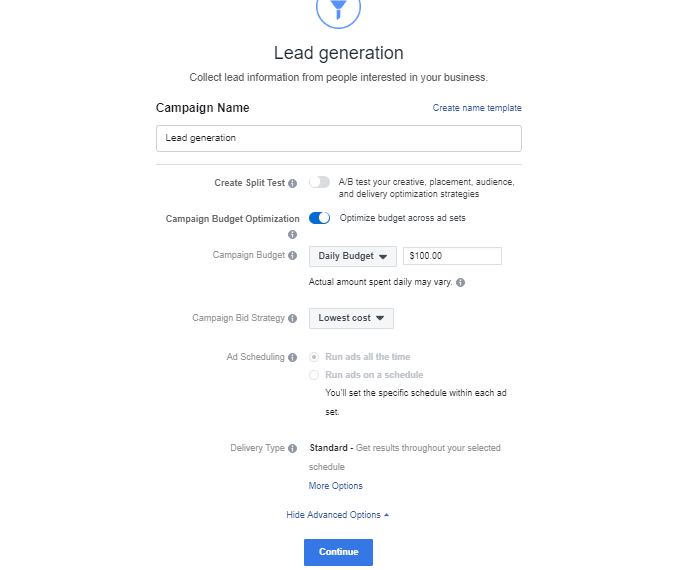
A note on the campaign budget: You can run your ad for any specific period of time and set a daily spend amount for your ads.
The higher your advertising budget, the better. At least in theory. If you’re new to Facebook Ads, you should use a smaller ad spend to test your ad out. If your ad performs well, you can increase your budget.
On to the next step: targeting.
Target Your Audience
At the top of the next screen, you will name your Facebook Ad set and select the Facebook page you want to promote.
You can then scroll down and build your ideal target audience for your ads.
You’ll first come across the option to add a custom audience:

Custom Audiences include people who have interacted with your business before, in person and online (on and off Facebook).
You can upload your email list or other list with customer details and Facebook will populate an audience for you based on any matches, like email.
You can also target “lookalikes”, which are people with similar behaviours or demographics to your followers; email list; or people who visited your website, FB page or Instagram page.
Custom and lookalike audience targeting is extensive and very specific.
Although those targeting options are highly effective targeting strategies, they are not options we would recommend trying with your first Facebook ad campaign.
So, let’s stick with the basics for now.
You can start building your target audience by picking your target location, age, gender and language. Notice as you input those details that the audience size indicator on the right-hand side of the screen changes.
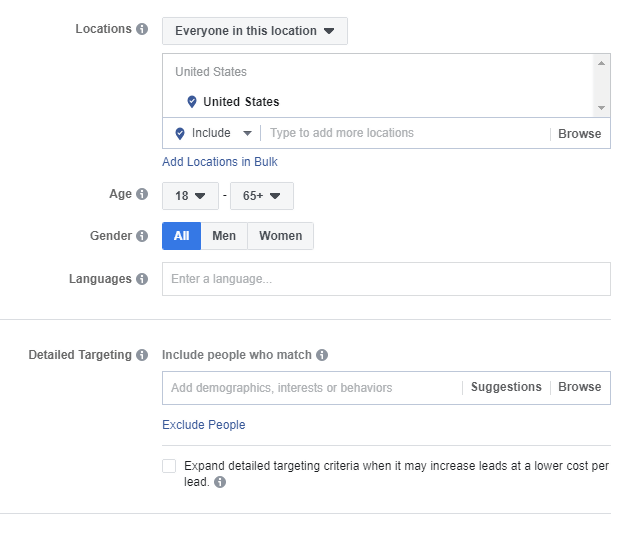
The indicator gives you a rough idea of your ad’s potential reach based on the targeting criteria you select.
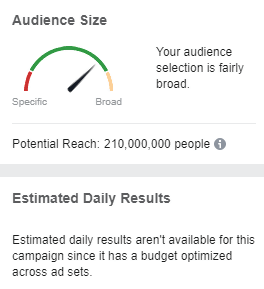
If your audience is too broad, then the chances of reaching your target audience are low and may suck up your budget. You want more (of the right) people be interested in, and click on your ad so you need to narrow your audience down to those that are going to be most interested in your ad.
Next up, detailed targeting.
You have two fields in this section to help you make your target audience as accurate as possible.
Detailed Facebook Ad Targeting
With detailed targeting you can narrow your audience size down to more specific demographics, interests and behaviors. For example, if you run a vegan meal replacement business, you can choose to target vegans, people who like to keep fit or vegans who have recently liked your Facebook page or Instagram post. You can go even further than that.
Let’s take a more detailed look at the targeting criteria available in the detailed targeting field:
Demographics: This includes education, relationship status, home life, income, life events (birthdays, anniversaries, away from family or hometown, etc.), whether or not they are parents, etc.
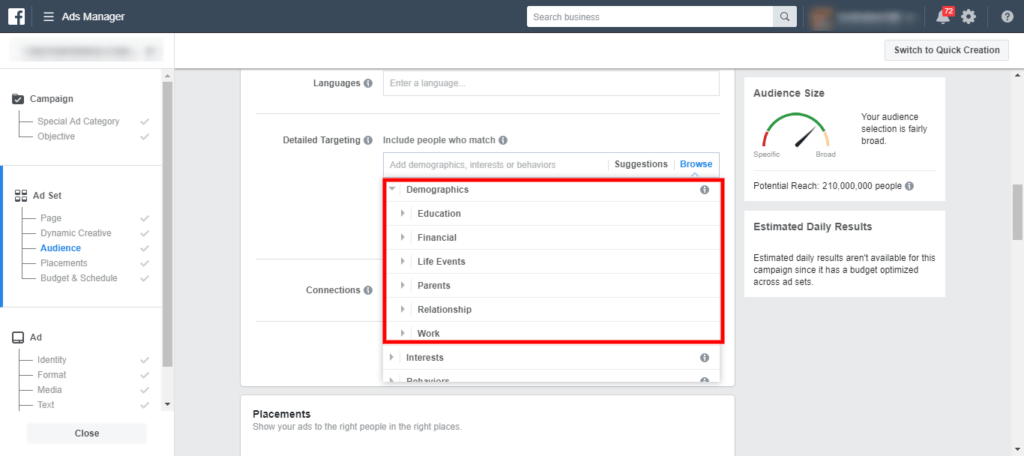
Interests: Interests include fitness and wellness, hobbies, business, family and relationships, food and drink, and much more.
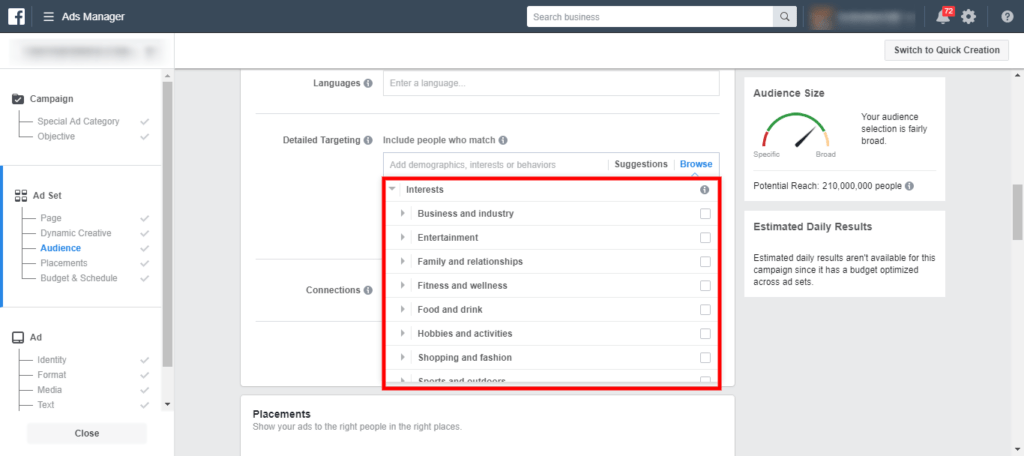
Behaviours: This includes everything else. From whether your audience can drive, whether they are expats, their digital activities, the mobile device they use, their purchase behaviour, political inclination, etc. The options are quite exhaustive in this targeting section.
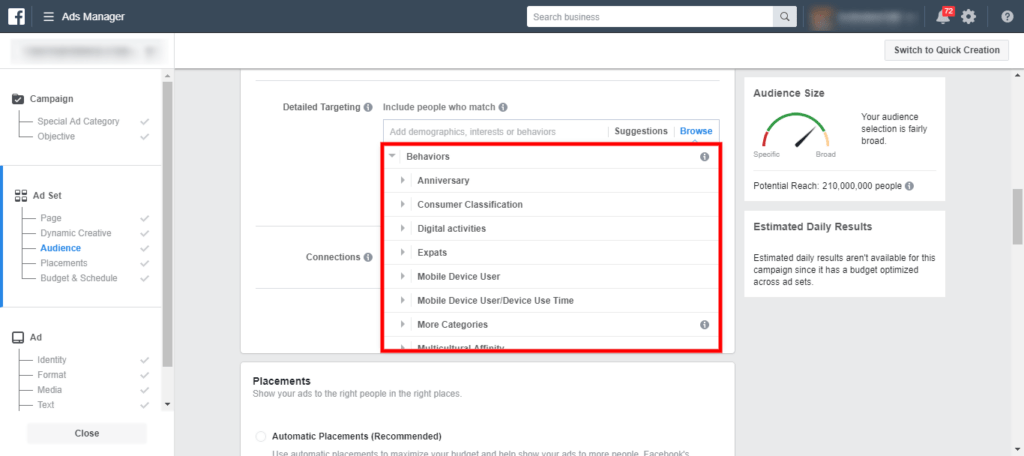
Type some of your detailed targeting criteria in the detailed targeting section and suggested results will appear.
Next up, right after detailed targeting, you can also narrow down by reaching people who have a specific kind of connection to your page, app or event.
Connections
Via connections, you can select or exclude people who have a connection to your page, app or event. For example, if you want to attract a new audience, you can exclude people who like your page, used your app, or people who have already responded to your event.
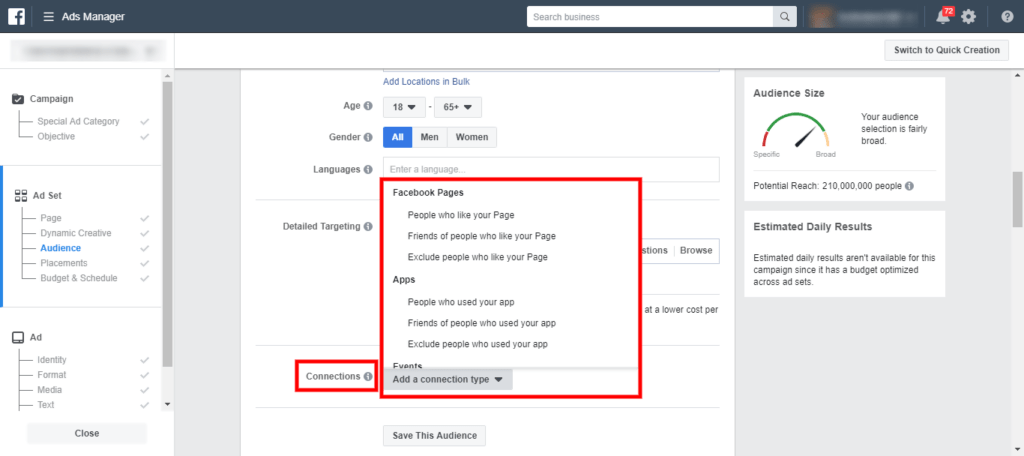
Choose Where to Show Your Ads
Next up, you get to choose where your ads will appear. You have two options in this field: automatic placements and edit placements.
Automatic placements: This may be a good choice if you’re new to Facebook Ads. With this choice, Facebook automatically show your ads across the Facebook and Instagram platforms where they’re likely to perform best.
Edit Placements: You can choose to show your ads on specific Facebook and Instagram platforms; on specific devices; and on specific mobile devices and operating systems.
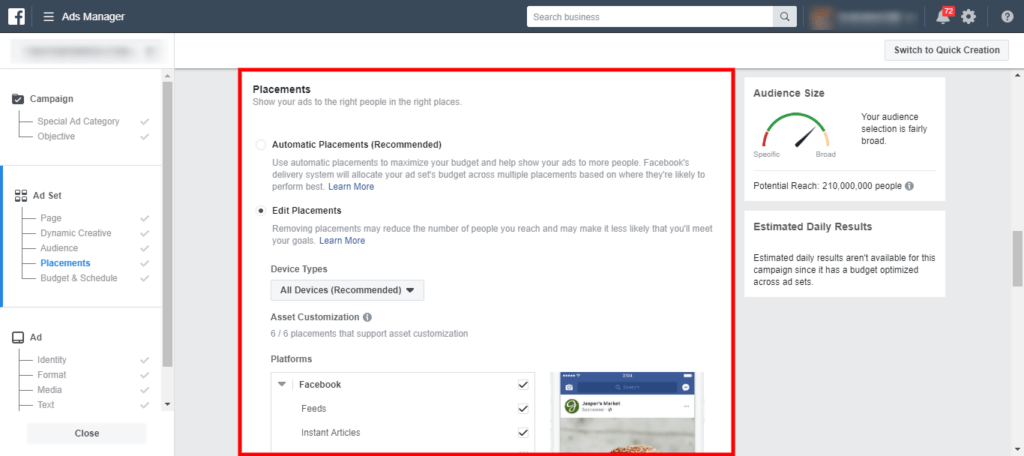
Here’s a more detailed guide on Facebook Ads placements.
Set Your Budget
Once you’ve picked your placements, you can set the budget and schedule.
This section gives you an overview of your ad delivery optimizations, cost control, when you get charged, when your ads run, and delivery type (whether you want to run it on schedule in accordance with your budget). You can also set the start and end dates for your ads in this section and add an add spend limit (a min/max target spend limit).
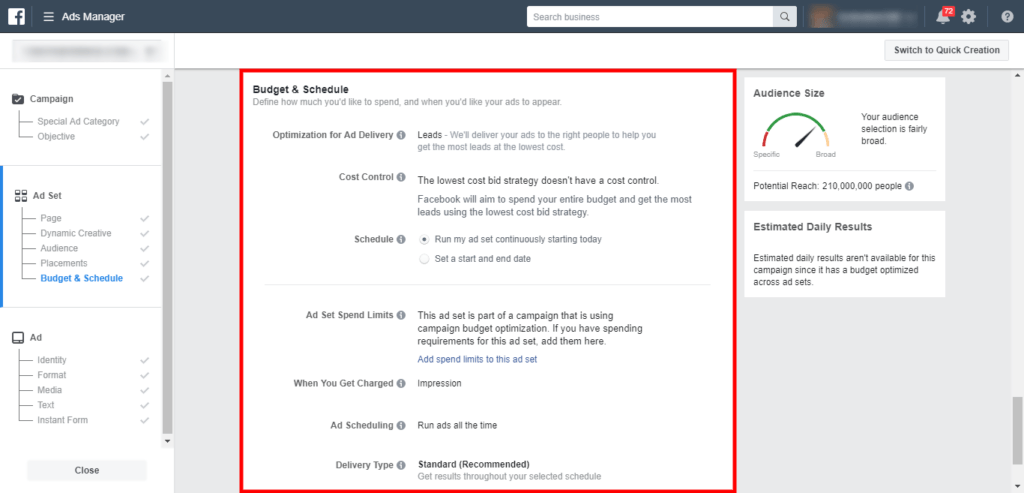
Once you’ve made your selections, look at the audience size indicator. If you’re happy with everything, click Continue.
Create Your Ad(s)
The next interface is the Ad interface. There, you can choose the Instagram account that you want to represent your business for your Instagram ads.
From there, you can choose an ad format, upload and select the media you’d like to use, your ad copy, call to action, and other options based on the campaign objective you chose.
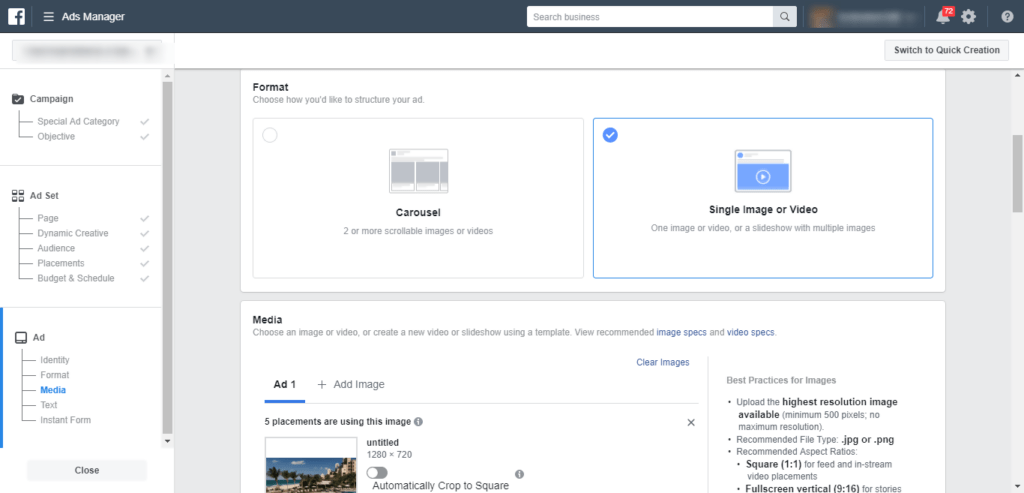
You can use the preview tool next to the text section to see how your ads look in various placements.
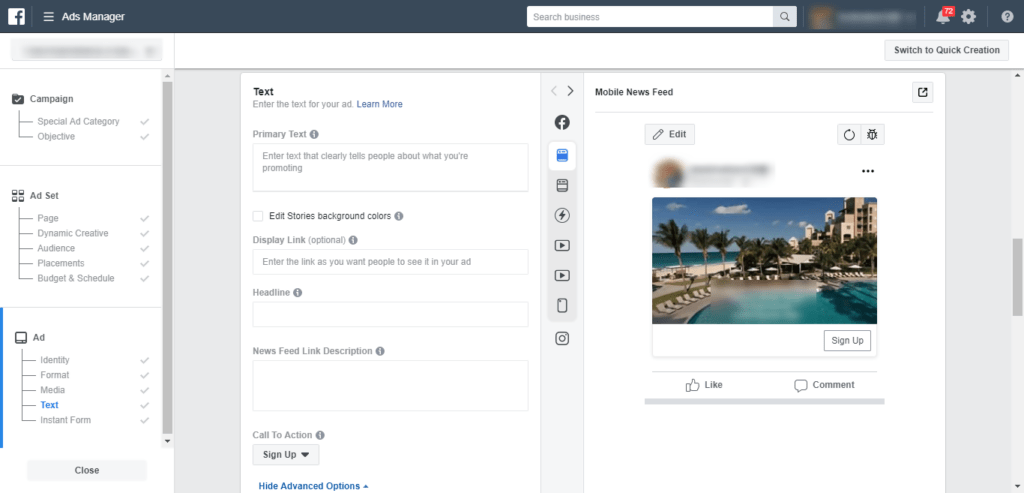
Your ad imagery and copy are two of the most important factors that determine the outcome of your campaign. It can greatly affect your ad’s CPC (cost-per-click) and CPA (cost-per-acquisition).
So, here are a few tips and tricks to help make your ads stand out:
- Use vibrant eye-catching images
- Keep ad copy short and concise
- Use video whenever you can
- Add your messaging in the ad image so people see it immediately
- Have several different headlines and description copy ready before you create your ad
Here’s a more detailed article on copywriting techniques to create killer Facebook Ads.
Once you’ve set up your ad text and creative, you’re done. All you need to do is confirm and publish your ad. Facebook will send you a notification once your ad has been approved and starts running.
Next up, analytics.
Analyze and Optimize
In order to run cost-effective and successful ads, you need to monitor how your ads are doing so you can optimize them.
You can check on the performance of your Facebook Ads by going to your Business Manager account and clicking on the Ads Manager.
You’ll see a breakdown of your ads, ads spend thus far, reach and more. Now, you have to focus on more than just clicks and likes if you want to accurately measure your ad performance.
You need to focus on other key performance indicators (KPIs) based on the campaign type you created, such as cost per lead, cost per purchase, etc.
Wrapping Up
So those are the ABCs of Facebook Advertising for beginners. Now that you know them, you’re ready to run your first ad!
Here are some examples of successful Facebook Ads in 2021 for some inspiration.
Ready to create your first Facebook Ad? Let us know how it goes in the comments.





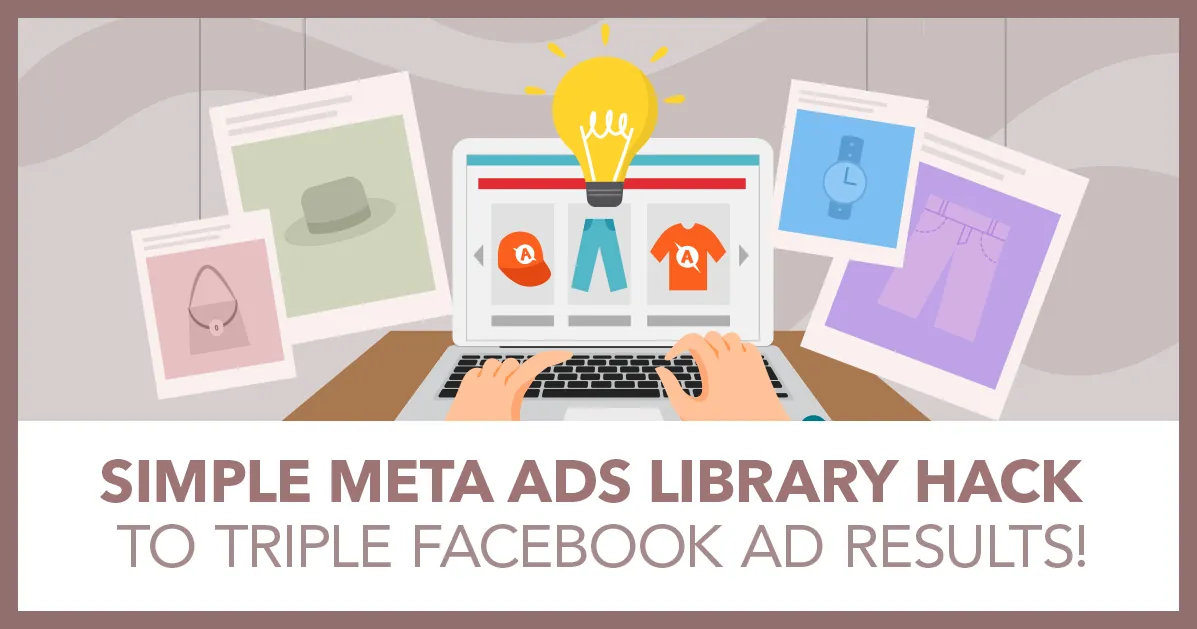
Sorry, the comment form is closed at this time.