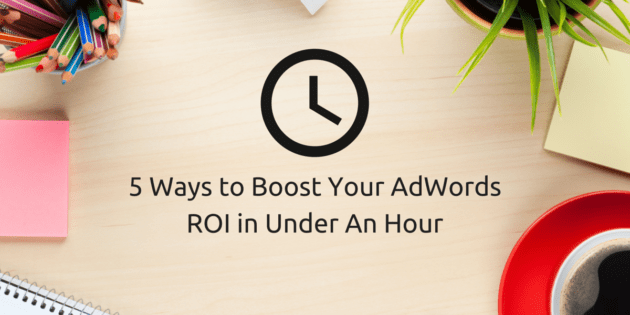
5 Ways to Boost Your AdWords ROI in Under an Hour
Looking to quickly and easily boost your AdWords ROI?
You’ve come to the right place.
We have our eyes glued to a computer screen – with an AdWords account open – at least 8 hours a day.
All that sitting probably isn’t very good for us…
But there’s no better way to learn how to turn an AdWords campaign into a lead and sales generating machine.
Now, nothing can beat dedicated account management and in depth analysis, but we know most of you don’t have time for that.
So here’s 5 fast and effective methods we use all the time.
Hopefully you can skip number 1…
1. Search OR Display Network
The search and display networks are completely different beasts. Do not run a search AND display network campaign.
Most people making this mistake aren’t even aware that’s what they’ve done.
Why Google has this as an option, let alone as the default choice, doesn’t make sense to me.
We often see campaigns that have been optimised for the search network but are still running text ads to the display network.
This is a huge waste of money.
And seeing as the majority of you reading this should just be using the search network (or at least starting with it), it’s a very easy fix.
Just go into campaign settings and change the type of campaign to “Search Network only”
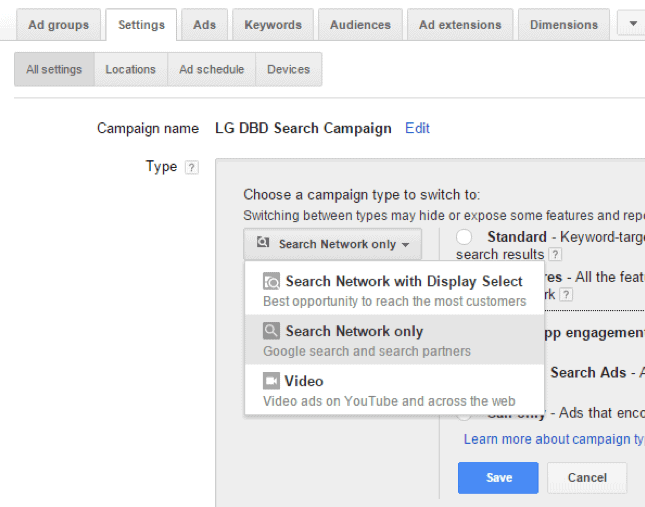
Now that you’re using the networks properly, let’s see what we can do with devices…
2. Make Mobile Bid Adjustments
It’s quite unlikely that your AdWords campaigns are delivering the same ROI across all devices.
The digital marketing community has fallen in love with mobile recently but that doesn’t mean you HAVE to advertise to mobile devices.
Here’s a perfect example…
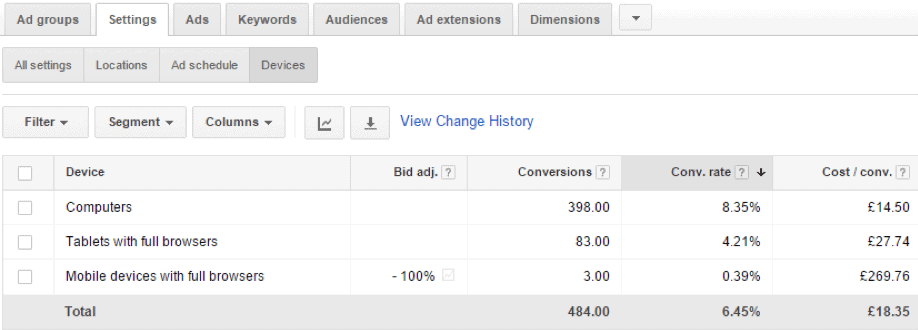
We inherited this account and the first thing we did was set mobile bid adjustment at -100%.
Annoyingly, that’s the only way you can stop advertising to mobile devices at the moment.
As you can see their conversion rate for mobile was terrible, and their cost per conversion was terrifying!
And this company’s website was fully optimised for mobile and looked great. So we can’t use that excuse.
The truth is…
Certain industries do better on computers and others do better on mobile.
The account shown above is for an interior design company, and our best guess is that prospects want to have a good look at their portfolio before they enquire.
And doing that on mobile is just really difficult.
However, we’re finding that less portfolio centric industries actually do better on mobile.
Lawyers, accountants, dentists, etc. probably want to do the opposite.
Unfortunately, there isn’t a checkbox you can deselect, to stop advertising to computers and tablets.
Here’s how you create a “mobile only” campaign…
Let’s say you’re current CPC bid is £2.00. You need decrease your CPC bid to £0.50 and then set your mobile bid adjustment at +300%.
This way, you’ll be bidding £2.00 per click on mobile. And in a £2.00 per click market, you won’t get many (if any) clicks on computer and tablet for £0.50.
(NOTE: Want to learn cutting edge Facebook advertising campaigns that will help you generate leads and sales for your business? Click here to watch the recorded webinar: 5 Steps To Creating A Profitable Facebook Advertising Campaign)
Ok, so we’re advertising to the right devices.
But are we advertising to the right keywords…
3. Dive into Your Search Terms Report
If you’ve never taken a look at your search terms report before then I’m afraid you’re in for a bit of pain.
Your search terms report shows all the Google searches that resulted in your ads being shown.
And unless you have all your keywords set to exact match, your ads will have been shown to a whole host of unrelated searches.
Here’s a very unfortunate example of a campaign that one of our clients ran before they started working with us.
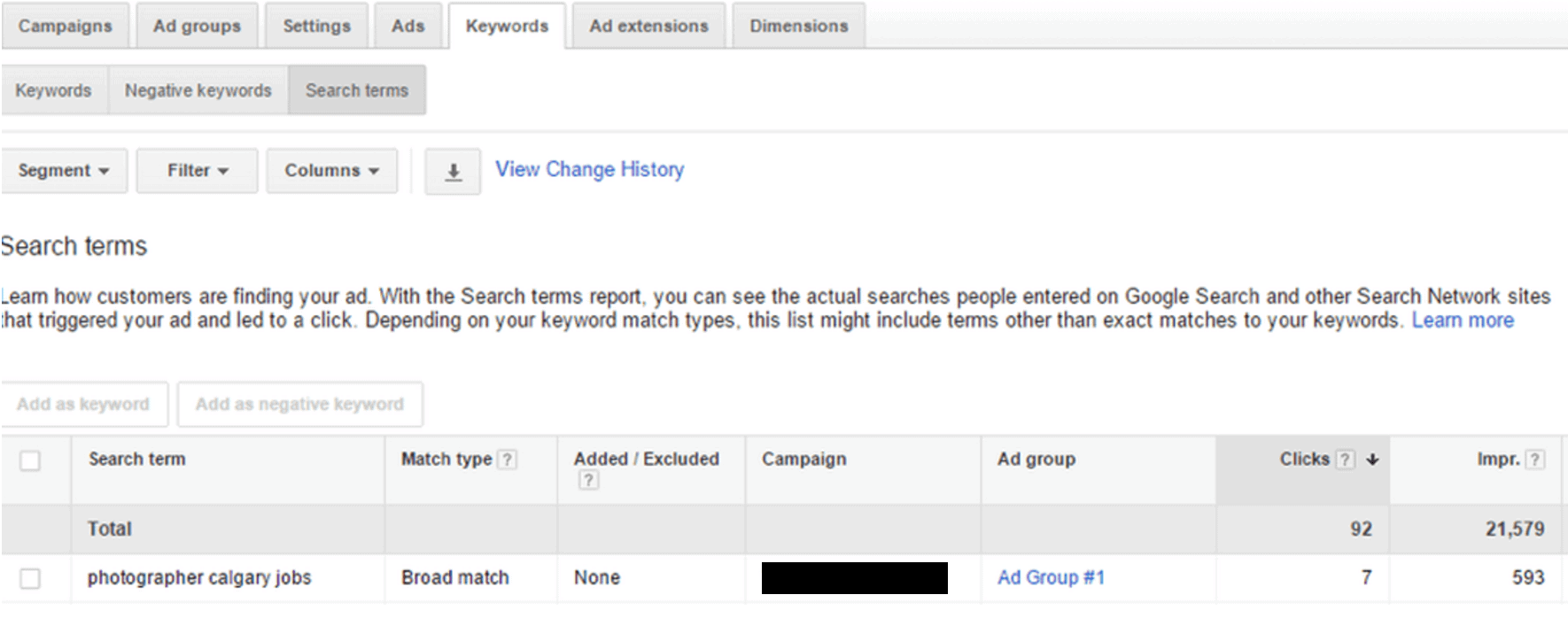
As you can see, the search term ‘photographer calgary jobs’ generated the most clicks.
Now, she is a photographer in Calgary, that bit’s right.
But she definitely wasn’t advertising on Google to find employees, she was trying to attract clients.
I know it’s not overly pleasant to find out you’ve been wasting money.
But the good news is, you can stop this from happening going forward.
It’s really easy…
Just go through your search terms report and take all these words, such as jobs, that are causing your ads to be shown when you don’t want them to, and add them to your negative keyword list.
Big ROI gains to be made here!
Now we’ve trimmed the fat, we can go on the offensive…
4. Use ALL the Weapons at Your Disposal
Over the past couple of years, Google has gone a little ad extension crazy.
It can be difficult for us as digital marketers to keep up.
Let alone those of you who have other businesses to run.
But if you can work out which ad extensions apply to your business and how to use them. You’ll have a massive advantage over your competitors.
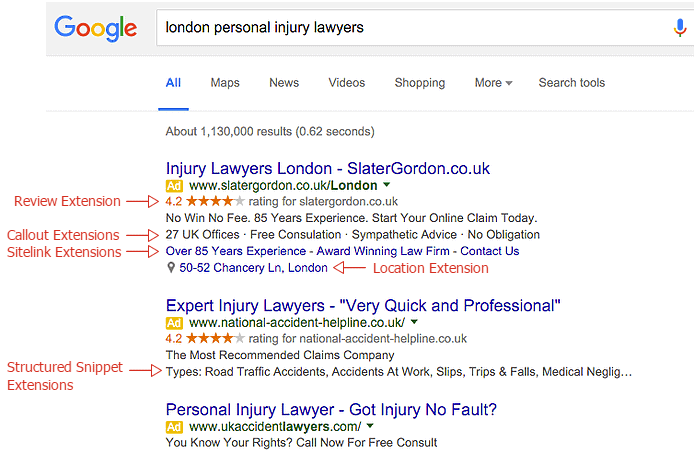
Of the three ads above, which do you think is most likely to get the click?
Yep, the 1st one.
They have review, callout, sitelink and location extensions included in their ad.
It’s at least twice the size of the 3rd ad, which isn’t using any.
And they can use all that extra space to really sell the click.
I’m not going to go through all the ad extensions and how to use them here. If you want that information the best place to start is the AdWords YouTube channel.
But I will say that…
You should be using all the ad extensions that you possibly can.
For example, a local service business should be using the following at a minimum:
-
Location Extension
-
Call Extension
-
Sitelink Extensions
-
Callout Extensions
-
Structured Snippet Extensions
So we’ve saved the easiest, and arguably most effective, for last…
5. Double Down on What’s Working Well
Budget reallocation isn’t a sexy topic.
But it can make all the difference.
If your AdWords campaign is set up correctly, the various services and products that you provide will be separated out into different Ad Groups.
I’d bet my last pound that some of your Ad Groups are outperforming others, and doing so in a big way.
And unless you have some remarkably deep pockets, you’ll be constrained to some extent by your budget.
How you use that budget, is really really important.
Whenever we inherit an AdWords account, the easiest way to get a quick win for our clients, and ourselves, is to identify which Ad Groups are performing really well.
We then increase the budget for those Ad Groups, and decrease the budget for those that aren’t performing as well.
Sound simple?
Yep it is, but so few people do it.
This is what I’m talking about…
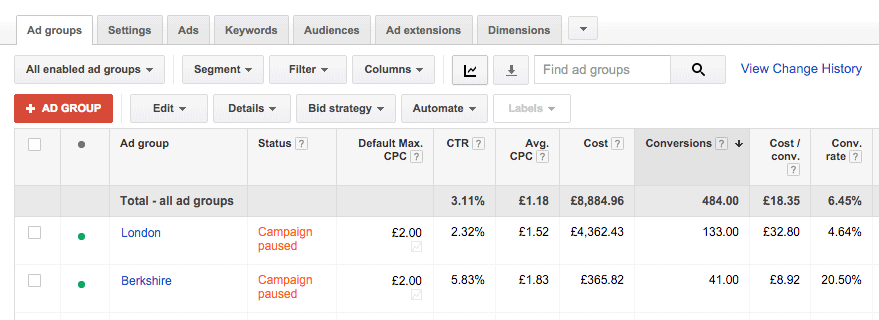
This company had broken their Ad groups down into the geographical areas they’re targeting.
Not a bad idea at all.
They were spending a lot more money in the larger London market, thinking that’s where the better business would come from.
But they were receiving a much higher conversion rate and a better ROI from the Berkshire Ad Group.
They should have been diverting as much of their ad budget as possible into that Ad Group.
So there it is…
Our 5 quickest and easiest ways to seriously boost your AdWords ROI.
Questions? Comments? Let’s talk about them in the comments section below.
(NOTE: Want to learn cutting edge Facebook advertising campaigns that will help you generate leads and sales for your business? Click here to watch the recorded webinar: 5 Steps To Creating A Profitable Facebook Advertising Campaign)






