
How to Use Facebook Ads New Site Links Feature to Boost Your Results
If you’re looking to get more clicks and better results from your Facebook ads, Meta’s new Site Links feature might be exactly what you need. Site Links allow you to add extra links to your ads, giving users more options to navigate to specific pages on your website.
This might not sound like a big deal, but it can lead to incremental improvements in your ad results which can help to increase both your ROI and bottom line.
After testing this feature for our clients, we’ve already seen an increase in click-through rates (CTR), which is a strong indicator of its potential. In this article, we’ll break down how to set up Site Links, why they could improve your businesses advertising results, and how to optimize them for maximum performance.
What Are Site Links?
Site Links are an additional layer of navigation added to your Facebook ad. They allow users to click on links beneath the main ad to access specific pages on your website. This provides more options to users who might be interested in learning more about your services or products.
For instance, if your ad promotes your marketing agency, the main link might direct users to your homepage. But Site Links could guide them to:
- A Case Studies page, showcasing results you’ve achieved.
- A Testimonials page, providing social proof.
- A Contact Us page, making it easy for potential clients to reach out.
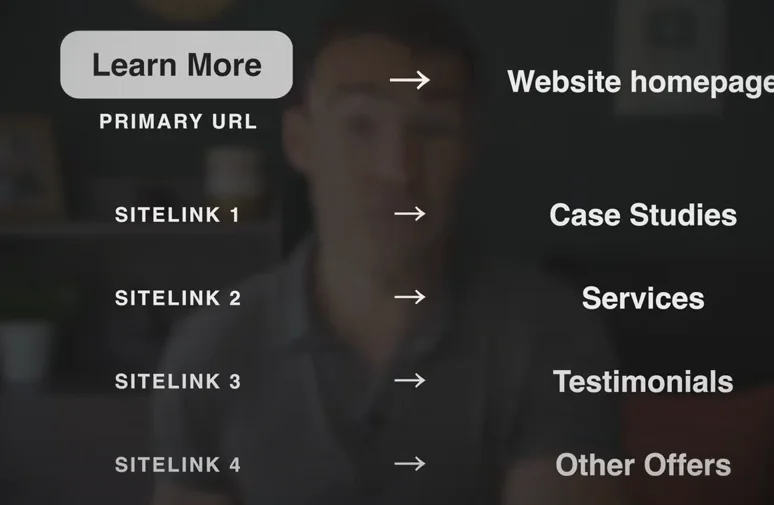
This feature isn’t entirely new to online advertising. Google Ads has offered something similar for years, and it has proven to increase both clicks and conversions. Now that Facebook has implemented this feature, it brings even more value to your campaigns.
Why Site Links Are Valuable
Here’s why Site Links are an exciting addition to Facebook advertising:
- Increased Click-Through Rates (CTR): Giving users multiple navigation options means they’re more likely to find something that grabs their interest and click through.
- Improved Conversions: If users can immediately access the page most relevant to their needs (e.g., a product warranty, refund policy, or specific type of product), they’re more likely to convert.
- Enhanced User Experience: By guiding users directly to the information they need, you reduce the steps they have to take, which helps to keep them engaged.
Step-by-Step: How to Set Up Site Links
In this example, I’m going to use a leads campaign set up in our demo account to show you how this feature works. I’ll use a leads campaign as an example, but you can also use this on several other campaign objectives.
When selecting your leads campaign, select manual leads campaign set up.
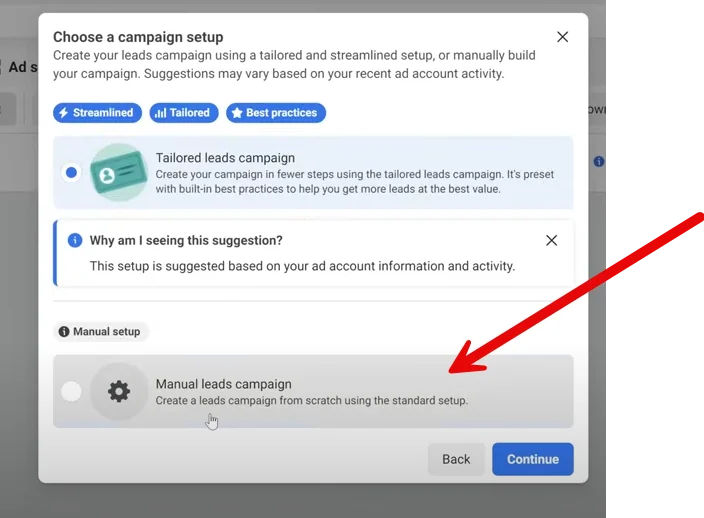
For this example, I’m not going to worry about any of the other settings as you can find them in other blog posts, but I am going to go over the settings you need to set up Site Links.
Go to the ad set level. This is where you will change the conversion location from instant forms to website.
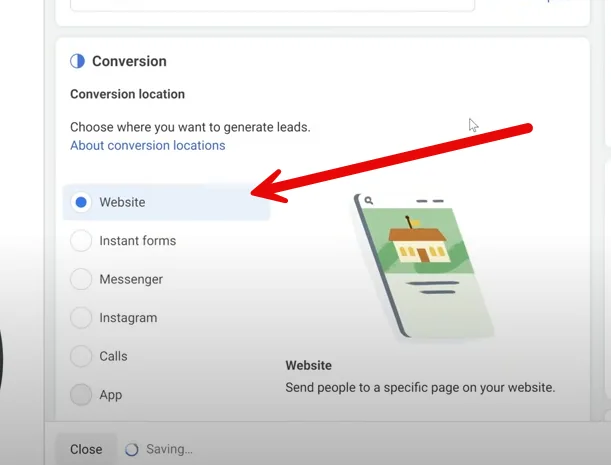
Then at the ad level, you want to find the new ad sources section.
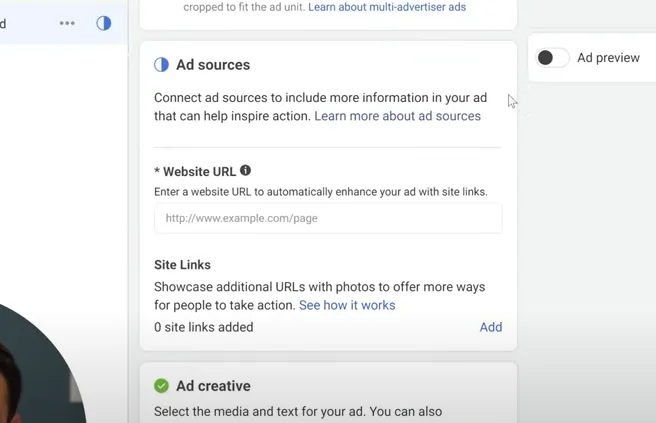
Meta tells you a little bit about what this section is about by saying “Connect ad sources to include more information in your ad that can help inspire action.”
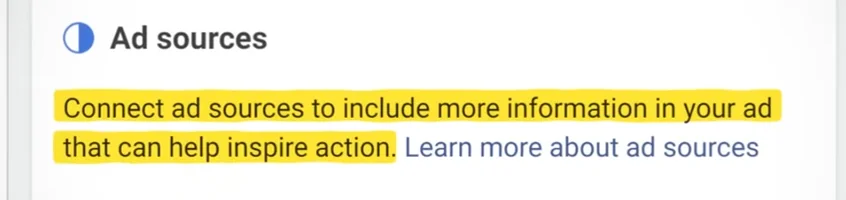
In the section that says website URL you will put in your website URL. For many businesses this will be the business home page, but some businesses will want to use a category page. If you don’t know what to use start with your business home page. You can always narrow it later.
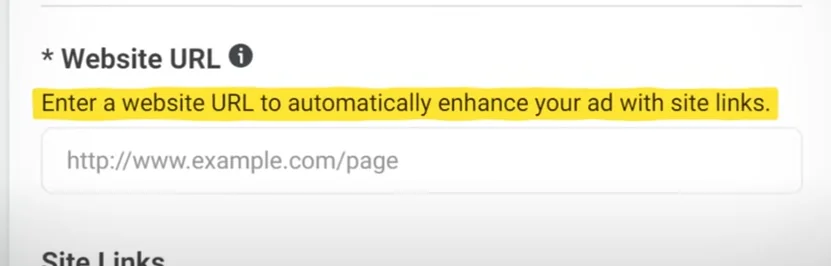
Sometimes entering the URL will give you site link options automatically, but if it doesn’t, don’t worry you can add them in the next step manually. Just click the add button in the site links section.
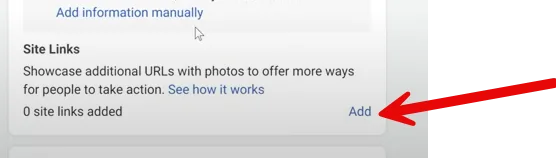
Then add in pages that might interest your customers. Think about the things your customers often ask and link directly to that information. You need at least 3 pages. Make sure you accurately label each link.
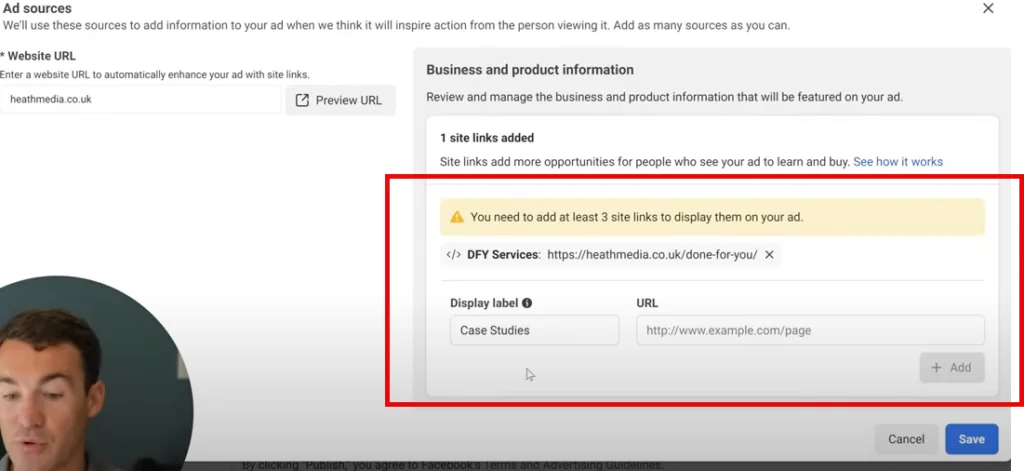
Here’s what site links look like when you set them up.
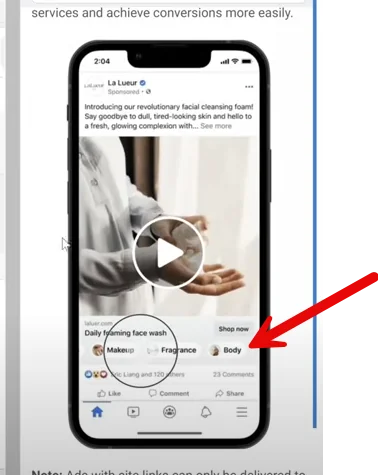
Know What Objectives You Can Use with Site Links
Site Links are available for specific campaign objectives:
- Traffic
- Engagement
- Leads
- Sales
If you’re running a catalog sales campaign, note that Site Links are not compatible unless you toggle off the catalog feature at the campaign level.
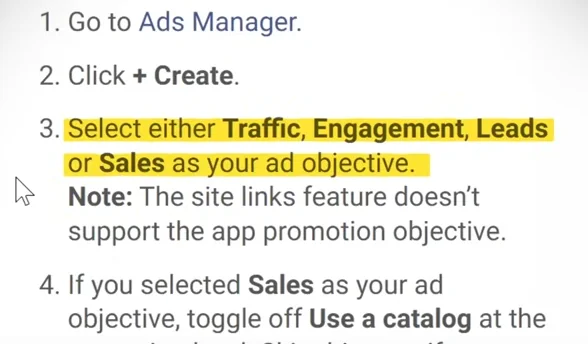
How to Optimize Site Links
To get the best results from this feature, think strategically about the links you include. Here are a few tips:
- Focus on Relevance: Choose pages that address common user questions or objections. What pages you choose will depend on your business and what people are looking for from you. Here is an example:
- A Refund Policy page for hesitant buyers.
- A Warranty Details page if that’s a selling point.
- A Testimonials page for social proof.
- Highlight Value: Use your labels to grab attention. Instead of “Learn More,” try something specific like “Success Stories” or “How We Help.”
- Test and Refine: Start with a mix of links and analyze which ones perform best. Replace underperforming links with new options to continually improve.
Another Awesome Free Facebook Training Resource
There is nothing I like better than to see business owners increase their ROI with Facebook Ads. In order to help business owners succeed with Facebook ads I’ve created a FREE webinar training that you can register for here.

When you attend this webinar you’ll learn:
3 different Facebook ad strategies that we use every day. These strategies have generated millions of dollars in revenue and are tried and proven to work.
How to customize the Facebook ads strategy to your particular business. There is no such thing as a one size fits all approach to Facebook ads.
How Facebook and Instagram have changed and how to adjust your ad strategy to what works in 2024
Tracking Site Link Performance
Meta makes it easy to track how your Site Links are performing:
- Open Ads Manager and select your campaign.
- Click on Breakdown and choose By Website URL.
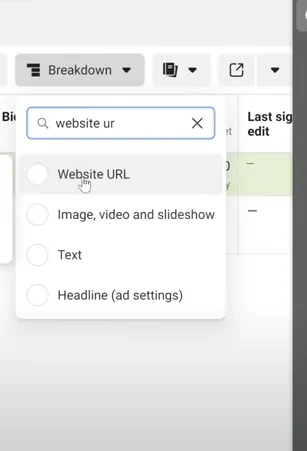
This will show you detailed data on clicks, conversions, and other key metrics for each individual Site Link. Use this data to identify which links drive the most engagement and adjust your campaign accordingly.
Current Limitations of Site Links
As with any new feature, there are a few limitations to be aware of:
- Limited Placements: Site Links currently only appear in the Facebook Feed. They aren’t yet available for Instagram or other placements.
- Objective Restrictions: Only specific objectives—Traffic, Engagement, Leads, and Sales—support Site Links.
- Catalog Compatibility: If you’re running a catalog sales campaign, you’ll need to disable the catalog feature to enable Site Links.
Why You Should Use Site Links
Despite these limitations, Site Links offer a significant competitive advantage, especially for businesses already familiar with Facebook Ads. Early adopters often see better results simply because fewer advertisers are using the feature.
Here’s why you should start experimenting:
- Low-Risk, High-Reward: Site Links are easy to set up and can significantly enhance user engagement.
- Actionable Insights: The performance data provided for each link allows you to fine-tune your campaigns based on real user behavior.
- Alignment with Google Ads Success: Similar features on Google Ads have proven to drive higher CTR and conversions, suggesting this feature will deliver similar benefits on Facebook.
Facebook’s Site Links feature is a powerful tool for advertisers who want to boost engagement and conversions. By giving users more navigation options, you’re not only improving their experience but also increasing the likelihood that they’ll take meaningful action.
If you haven’t tried Site Links yet, now’s the time to experiment. Set them up in your Ads Manager, track their performance, and refine your strategy based on the results. With thoughtful implementation, Site Links can be a simple yet effective way to level up your Facebook advertising game.





