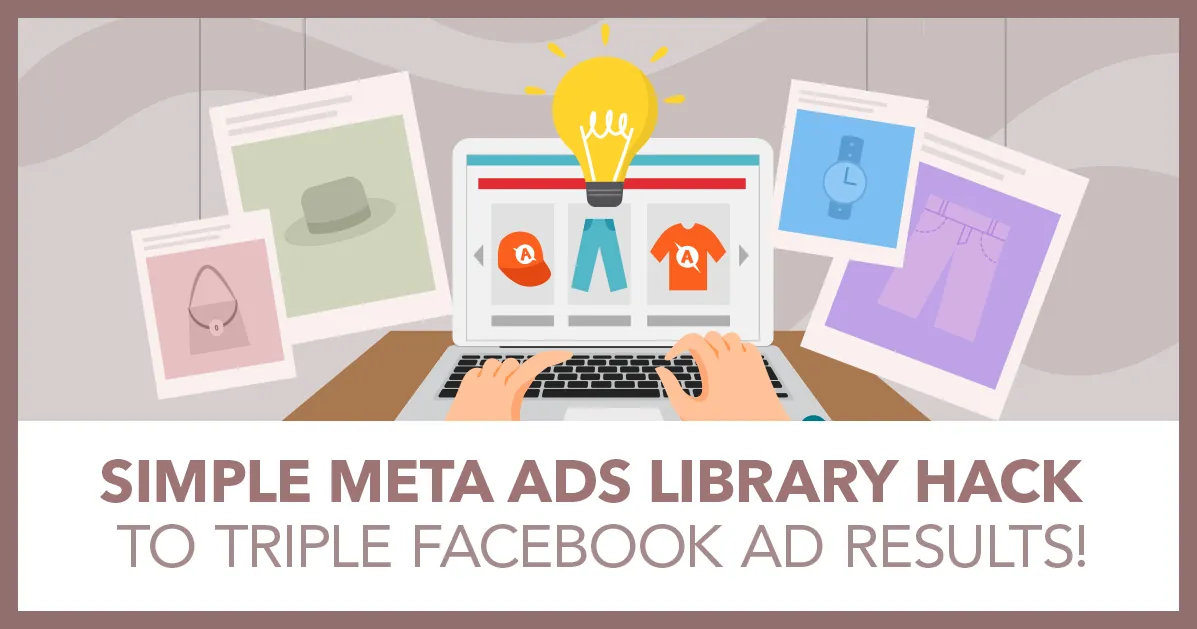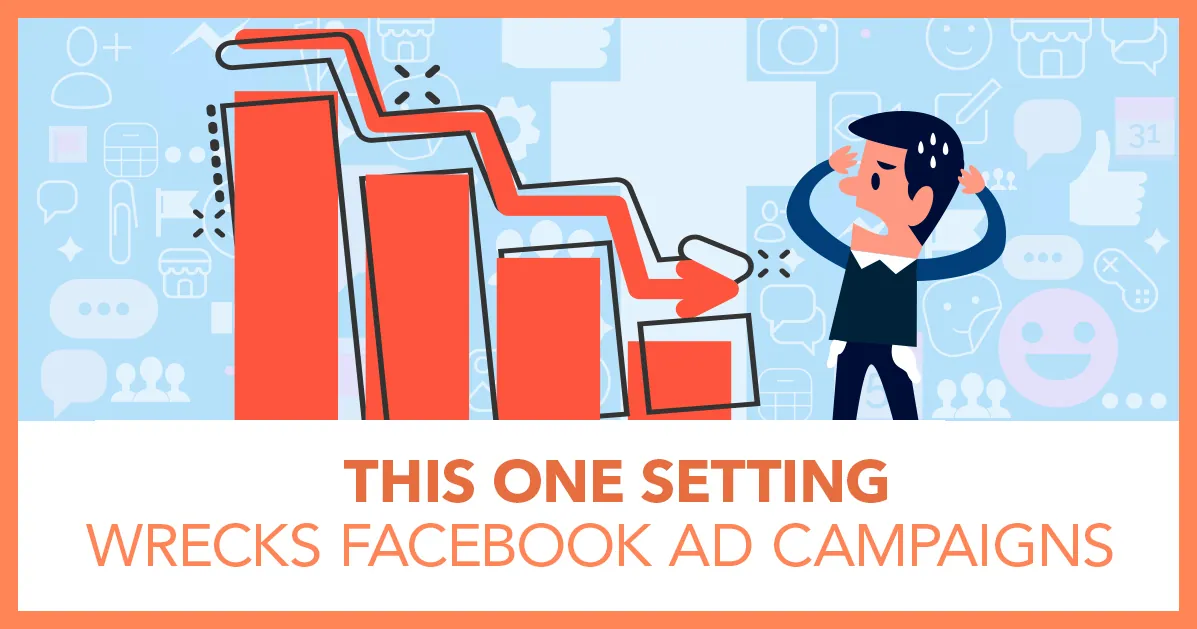
This One Setting Wrecks Facebook Ad Campaigns – Easy Fix
There are some super sneaky settings in the Facebook ad manager that you NEED to know about. In this article, we’re diving into a crucial yet often overlooked aspect of Facebook advertising: the attribution setting.
Many advertisers don’t realize just how impactful this setting can be for their campaigns. We’ll explore what it is, how it works, and how you can leverage it to maximize your ad performance.
What is the Attribution Setting?
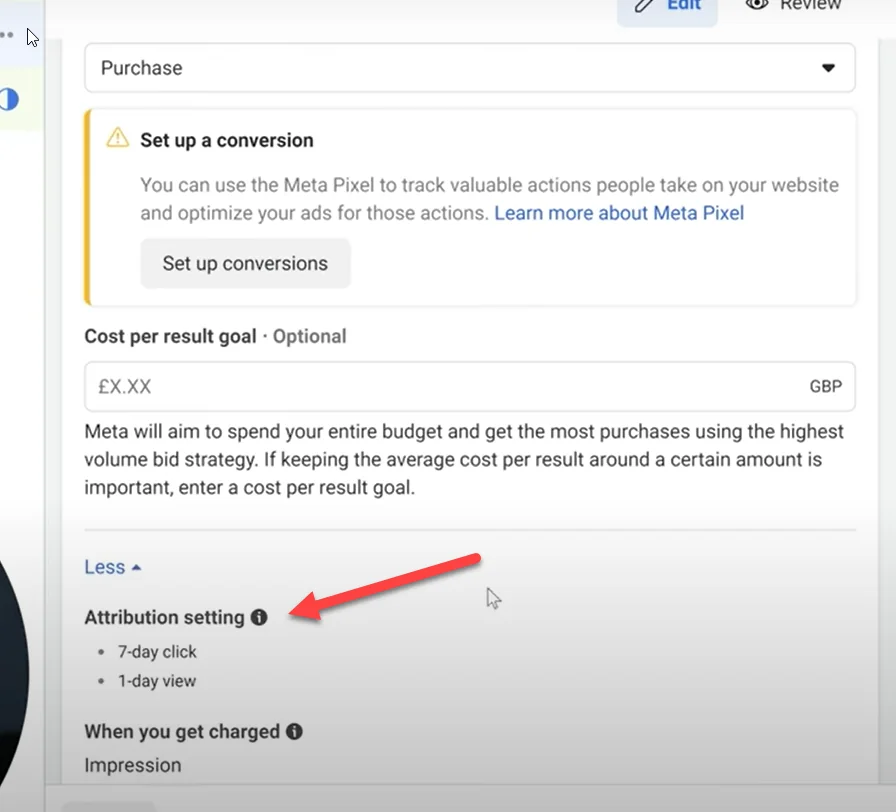
The attribution setting determines the time window after a user interacts with your ad during which conversions (like purchases or leads) are credited back to your ad account.
By default, this setting is 7-day click and 1-day view. This means that if someone clicks on your ad and makes a purchase within seven days, or simply views your ad and converts within one day, that conversion is attributed to your ad.
This setting is vital because it tells Facebook how to count your conversions – and this conversion data feeds Facebook’s algorithm and helps it to optimize your campaign. Understanding this window is crucial for accurate tracking and reporting. If you get it wrong you can actually mess up your entire campaign.
Why Attribution Matters
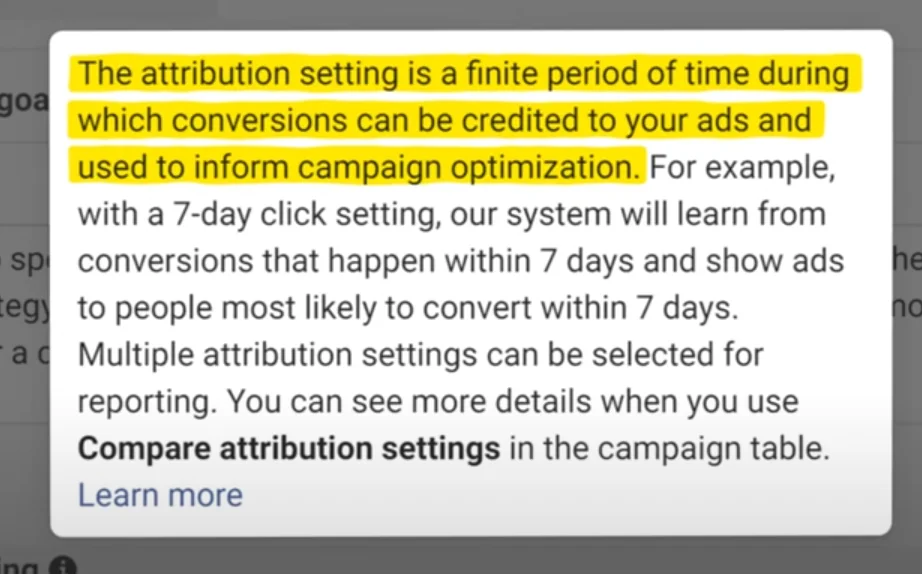
Understanding and optimizing your attribution settings is critical because it allows Facebook’s algorithms to better understand what behaviors lead to conversions. This data is essential for Meta to optimize your ad delivery, helping you get more bang for your buck.
Pro Tip: It’s important to remember that the algorithm can’t make up for bad creatives or poor offers, but if you have a great offer and a good creative then the algorithm can work distinctly in your favor.
Facebook needs the data in your attribution window to feed the decisions it’s machine learning AI makes. If you don’t give it the right data then it can’t work out what will work for your campaign or who to target to get you the best possible results.
Here’s why this is important:
- Accurate Data: Ensures all conversions are tracked, giving you a true picture of your ad performance.
- Better Optimization: Meta uses this data to fine-tune your ad delivery, targeting the right people at the right times.
- Informed Decisions: Helps you adjust campaigns based on which ads and audiences drive the most conversions.
Without proper attribution, you or Meta might misinterpret your ad performance. This can lead to misguided decisions and wasted ad spend. Accurate attribution helps you and Meta both understand the customer journey and where your ads fit into it.
Although some advertisers don’t believe this Facebook actually wants you to have good ROI on your ads because it means you will keep spending money on the platform. Getting the attribution window correct can help Facebook deliver you the best possible results.
How to Adjust Attribution Settings
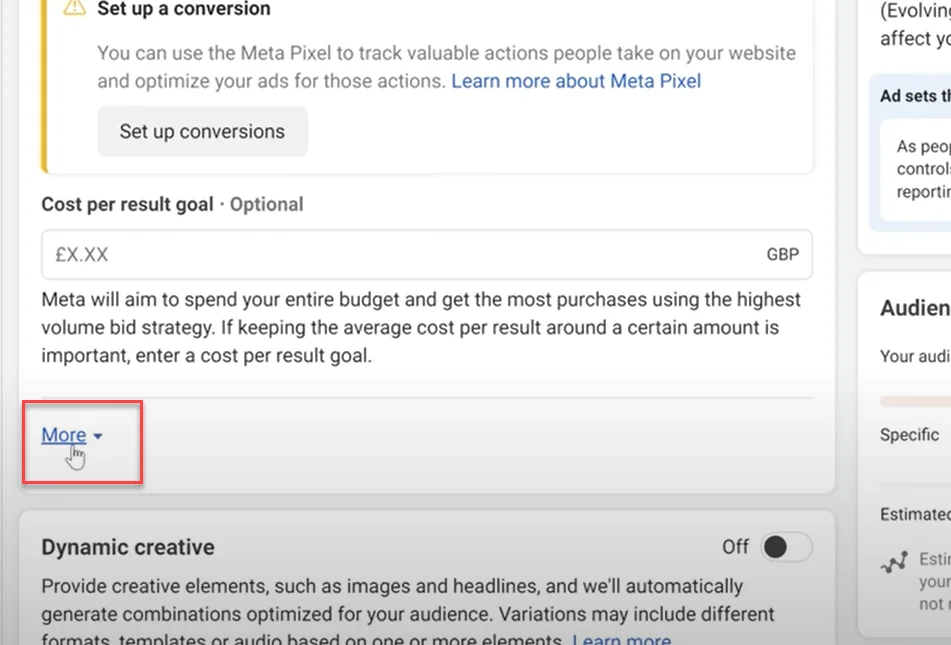
To find and adjust the attribution setting, follow these steps:
- Navigate to Ad Set Level: In your Facebook ad account, go to the ad set level of a manual sales campaign.
- Find the ‘More Options’ Menu: Click on this to reveal the attribution setting.
- Edit the Setting: By default, it’s set to 7-day click and 1-day view. You can change this to other options, like a 1-day click or none for video engagements.
In most cases you can go with the default settings and I find that when people change the attribution settings, the biggest mistake that they typically make is making the attribution window too short. Generally, a longer attribution window is better.
Another Awesome Free Facebook Training Resource
There is nothing I like better than to see business owners increase their ROI with Facebook Ads. In order to help business owners succeed with Facebook ads I’ve created a FREE webinar training that you can register for here.

When you attend this webinar you’ll learn:
3 different Facebook ad strategies that we use every day. These strategies have generated millions of dollars in revenue and are tried and proven to work.
How to customize the Facebook ads strategy to your particular business. There is no such thing as a one size fits all approach to Facebook ads.
How Facebook and Instagram have changed and how to adjust your ad strategy to what works in 2024
Recommendations for Different Scenarios
- Default Setting: For most advertisers, the default 7-day click and 1-day view is ideal. It captures the majority of conversions and provides Meta with ample data.
- Long Sales Cycles: If you sell high-ticket items or bespoke products, customers might take longer to decide. In this case, you need a longer attribution window to ensure conversions are tracked. Unfortunately, Meta no longer offers a 28 day window – which I’ll go into in detail a bit later on.
- Avoiding Over-reporting: If you notice that Meta is over-reporting conversions (e.g., taking credit for sales driven by other channels like email), you might consider setting the view-through window to none. This prevents Meta from claiming conversions that were likely influenced by other marketing efforts. It’s rare that I recommend this option though. In most cases there really isn’t as much overreporting as people think and it’s often a combination of factors that brings in the sale.
Default Setting Work Well for Most Campaigns
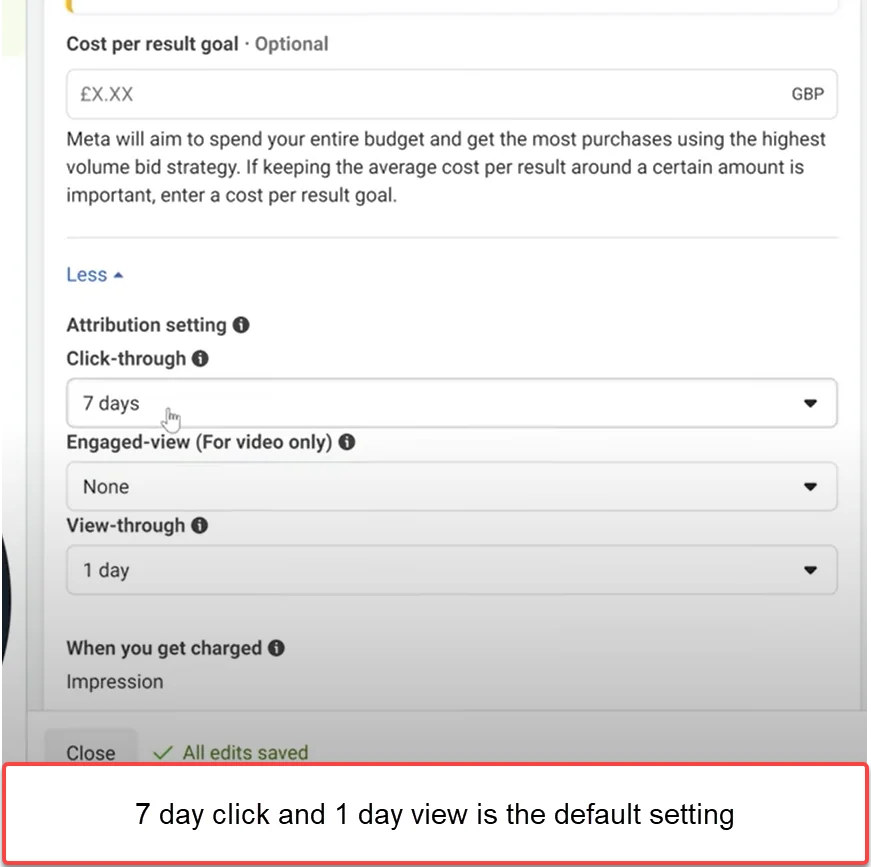
The default setting works well for most campaigns. It strikes a balance between capturing immediate and slightly delayed conversions. This is especially useful for products or services with a moderate decision time.
Long Sales Cycles
For high-value items, the decision-making process is longer. Customers may need time to consider their options, consult with others, or secure funding. A longer attribution window would help to capture these delayed conversions are still attributed to your ads.
However, as I mentioned above, there is no longer a 28 day attribution window for Facebook. I wish there was, but there isn’t. So with campaigns with long sales cycles there are other ways we look at them to determine effectiveness of spend such as looking at the overall increase in sales in your business over time.
Meta Reporting vs. Google Analytics
Many advertisers mistakenly compare Facebook ad data with Google Analytics, leading to confusion. Google Analytics uses a last-click attribution model, which often credits the final touchpoint before a purchase. Facebook, however, attributes conversions within its set windows, considering multiple touchpoints.
Example Scenario: Imagine a user sees your ad on Facebook, clicks through but doesn’t buy immediately. They later visit your site organically or through an email and make a purchase. Facebook attributes this sale to the original ad, while Google Analytics credits the email or organic visit. Both are right, but understanding this difference is crucial for accurate campaign assessment.
Google Analytics and Facebook Ads data will rarely match perfectly. They use different attribution models and methods. Understanding this can prevent confusion and help you make better decisions.
Special Considerations

- 28-Day Attribution: Previously, Facebook allowed for a 28-day attribution window. While no longer available, understanding that longer windows can capture more data helps in planning your strategy. If you have a long sales cycle, it can help you to know when you may need to look at more than just the Facebook data to determine if your ads are working. I really wish Facebook would bring the 28 day attribution window back, but so far they haven’t.
- Manual Campaigns: To adjust attribution settings, ensure you’re using a manual campaign setup. Tailored campaigns often limit these options.
Leveraging Facebook’s AI
Facebook’s AI is powerful, but it needs data to function optimally. Proper attribution settings ensure it gets the right data. This allows the AI to better target and optimize your ads.
Facebook’s AI uses the data from your attribution settings to improve ad delivery and to deliver to more of the right people. By providing accurate data, you help the AI learn what works best, leading to better results over time.
The Importance of Testing
Always test different attribution settings to see what works best for your business. Run A/B tests to compare performance under different settings. This data-driven approach helps you make informed decisions.
Testing helps you understand the impact of each setting. It’s a valuable step in optimizing your campaigns. Regularly review and adjust your settings based on test results.
I cannot emphasize this enough. It’s always a good idea to use most of your ad budget in your main ad using best practices and then to test different settings and creatives with a small portion of your budget. Testing is what what keeps ads fresh and allows you to stay ahead of changes to the algorithm.
Conclusion
Attribution settings are a powerful tool in your Facebook advertising arsenal. By setting these correctly (usually to the default settings), you ensure that Meta has the data it needs to optimize your campaigns effectively. This leads to better performance, more conversions, and ultimately, a higher return on investment.