
How to Advertise an Interior Design Business on Facebook
Today I’m going to go over how to advertise an interior design business on Facebook. At our agency we’ve done this very successfully several times – getting quality leads and new customers for interior design firms.
One of the things that I get a lot of requests for are examples of industry specific types of ads. Ecommerce ads are going to look quite different than advertising a high end service business like an interior design firm.
In this guide, I’m going to show you an example campaign that recreates some of the things that we’ve used in the past for our successful interior design campaigns.
NOTE: The type of offer we use for an interior design firm will also often be successful for other businesses that have high value clients.
Creating Your Interior Design Facebook Campaign
The first thing you need to do is go into Facebook Ads Manager and hit the “create” button.
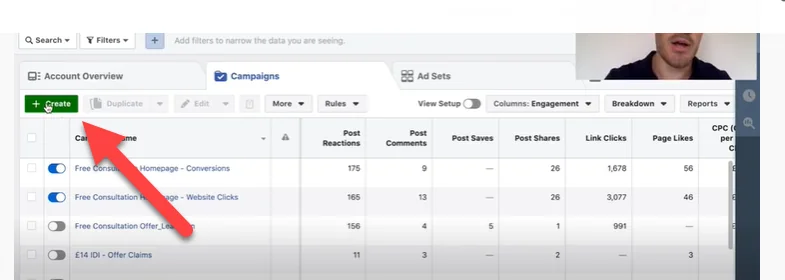
Setting Up The Facebook Campaign Level
That will pop up the screen where you start to create your campaign.
IMPORTANT: All Facebook campaigns are set up into 3 levels.
1. Campaign level
2. Ad set level
3. Ad level
If you’ve never set up a campaign in Facebook before, check out this post on Facebook Ads for Small Business. It will help you get started successfully.
Next, you fill out your campaign information. The MOST important thing to select correctly on this screen is the Campaign Objective that you choose.
There are two choices here that can work. The first is conversions. If you go with conversions you will need to make sure the Facebook Pixel is set up correctly on your site, because you will be sending Facebook traffic to your site and Facebook will be measuring the actions people take.
I have a post on How to Set Up a Facebook Pixel here, if you need to know how to do that.
For most interior designers who are just starting out with Facebook, I recommend the second option – lead generation.
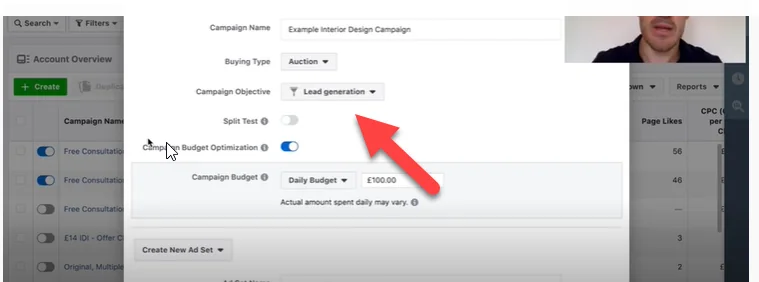
You’ll also want to make sure that you name your:
- Campaign
- Ad set
- Ad
Set the budget to something you’re comfortable with. For buying type, choose auction.
Click save to draft on the bottom right corner and the campaign level is done.
Setting Up the Facebook Ad Set Level
Next you’ll move onto setting up your ad set level.
First, I’m going to tell you that there are a lot of things in this level you don’t need to worry about. That’s good news, because Facebook campaigns can be fairly daunting otherwise.
You can skip the dynamic creative and the catalog without any problems.
The first thing you want to put information into is the location section. Most interior designers are local businesses. They have local clients and often local suppliers.
So, in location you want to put in whatever town you work in and the radius around the town you work in.
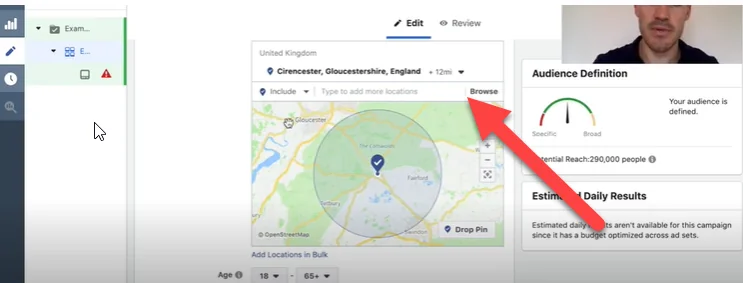
You can play around with the radius. It starts at 25 miles, but you can bring that in if it’s too big. You can also just choose the town or postal codes you normally work in.
At this point you want to note how many people are in your audience. In this example, there are 290,000 people.

We’ll come back to that in a bit.
The next thing you need to fill out is your demographic information.
Since I’ve worked with several interior designers, I know from experience that most people under the age of 35 aren’t going to hire an interior designer. There are a few exceptions, but most of the time they just don’t have the finances.
While both men and women will hire interior designers, on Facebook women tend to be more responsive with this type of campaign.
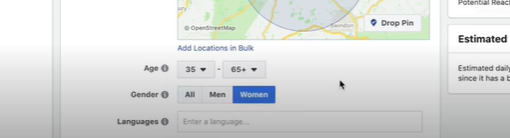
You can see that adding these demographics has lowered my reach to 92,000 people. (I told you we’d come back to that!)

For this campaign, I’m going to skip interests – that’s not unusual on campaigns for local businesses – because we are already down to under 100,000 people in our audience.
Now, if you are based in a larger city like New York or London then you MAY want to use interests to target. Or you may narrow by zip code like I mentioned earlier.
You can also skip connections and leave automatic placements as is. You can also leave optimization for ad delivery set as standard.
Since we’re using the lead generation objective, Facebook will work out which placements work best. They’re good at that.
Ad Set Summary: The ad set level can LOOK very confusing. The key is to focus on the areas you really need and leave everything else alone. All you need is location, age and gender. If you have a VERY large city you may also need interests.
Setting up the Facebook Ad Level
The ad level is where you put in the ad creative (images and copy) that you’re going to use in your ad.
This is where you put in the all important offer. But before we get into the offer you want to make sure that you have the correct Facebook and Instagram pages selected.
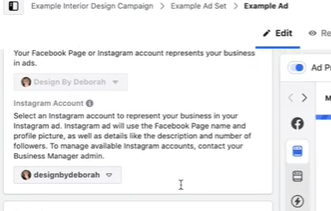
Facebook will show your ad where it converts the best. With automatic placements it will show across both Instagram and Facebook.
Now, there are a TON of different ways you can create ads in Facebook. There are videos and carousels, but for an interior design business you want to use a single image ad.
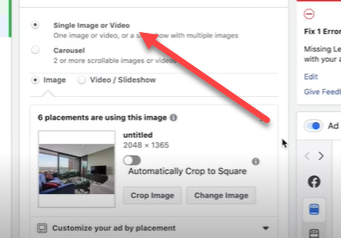
Interior design is VERY visual and you want to take advantage of that with your best images from your portfolio.
Important! If you are just getting started and don’t have images yet, you can use stock images from Facebook’s partnership with Shutterstock.
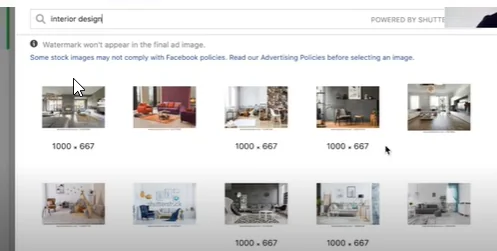
After you select your image, it’s time to select the primary text that goes above the image.
I’m going to show you a copy technique that I call the ‘call out method.’
I know from working with interior designers that most of their clients are either redecorating or have moved house recently. So you want to catch THOSE people’s attention so that you get the right people responding to your ad.
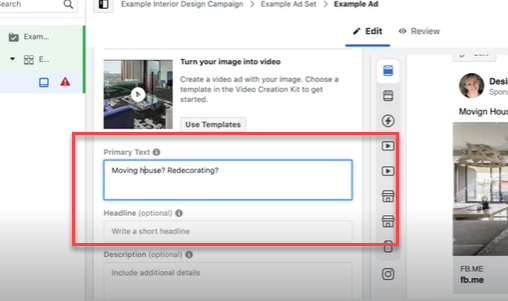
The questions you can see above make an excellent opening to the copy. If you are redecorating or have just moved house – those questions are really going to grab your attention.
Next we want to emphasize the BENEFIT of the service we are offering.
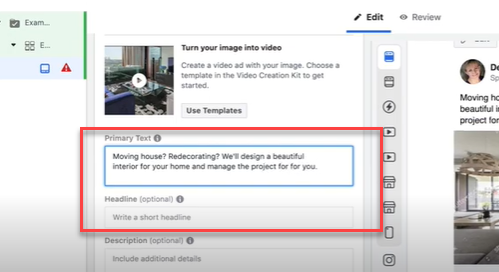
You’ll see here that we say “We’ll design a beautiful interior for your home and manage the project for you.”
Of course, you need to tailor this to your specific style, but this type of copy can really work. It shows two major benefits and homeowners LOVE the idea of someone else managing the project for them.
Next is the headline.
If you are an interior designer you probably already offer free consultations and that’s what we’re going to offer in this Facebook ad.
You’ll see the headline now says “Free Interior Design Consultations.”
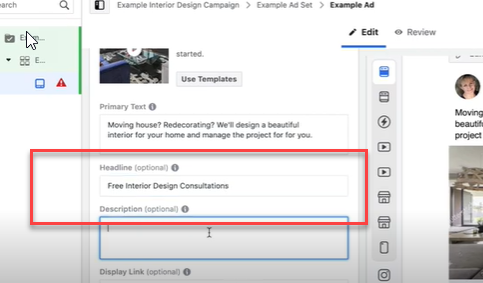
The offer is VERY important.
People just scrolling through Facebook aren’t going to trust you yet. If you try and get people to pay your design fee right up front, it’s almost always too big of an ask and they won’t do it.
A free consultation is low risk for the potential customer. It gives them a chance to get to know you before they commit, and it’s an offer that can get great results.
IMPORTANT: Your offer is the MOST important part of your ad. It should be something that is EASY for people to say yes to.
For the description, this is optional. You don’t have to put anything there and it will only show in certain placements. But you can put something like “click here to sign up for your free interior design consultation.”
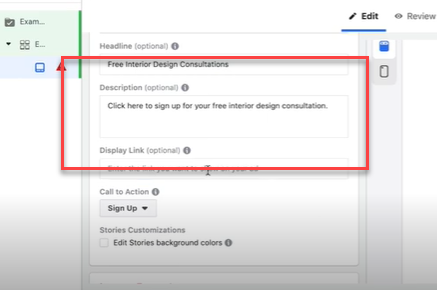
For the display link you want to put in the root of your website. So if your site is designbydeborah.co.uk then put that in this space.
After you do that you want to choose your call to action button. In this case you are trying to get leads so you want to select “sign up.”
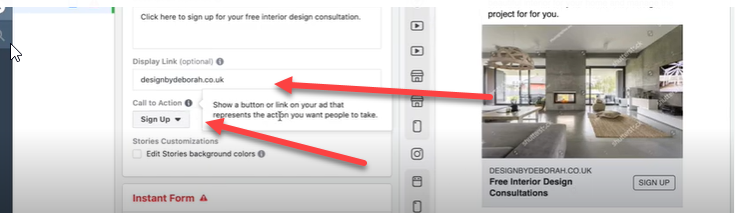
For this campaign we’ll be using a Facebook lead generation campaign. So instead of people clicking through to your website, they stay on Facebook and submit their contact information to you right on your ad.
Resource: The detail about how Facebook Lead Ads function is a little beyond the scope of this post. But I do have a whole guide to Facebook lead ads here. I recommend you check that out if you aren’t familiar with lead ads.
In order to get the lead ad to work, you’ll need to set up a lead form.
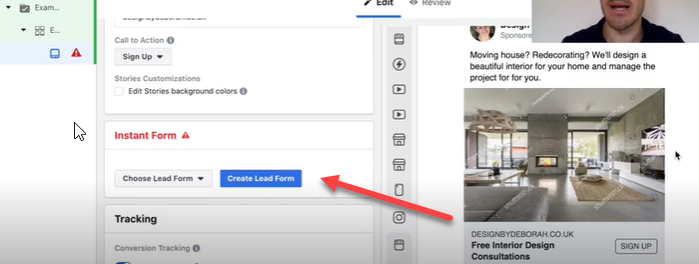
Unless you have a form already set up that you can duplicate, you will want to click on “new form.”
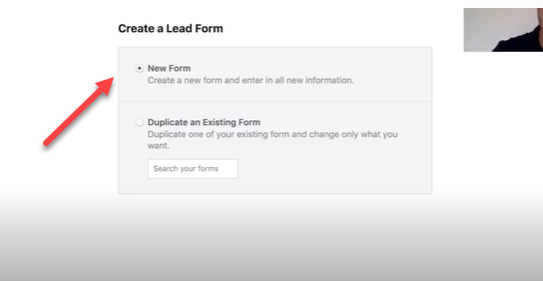
First you will want to name your form something you will recognize later on. Then for form type go with more volume.
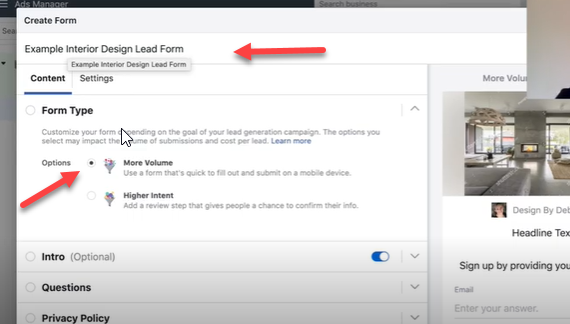
Turn off the intro – you don’t need it.
Under questions you will need to edit some. Tell people exactly what to do and what they are getting. In this case you want email, full name, and phone number. You’ll have to add the phone number section.
The phone number is VERY important because you’ll find it much easier to contact your new leads if you can CALL them.
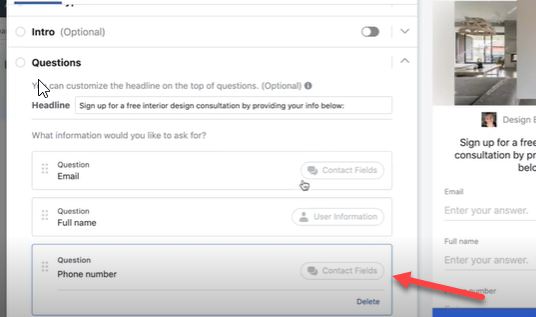
There is a lot of other information you can ask for as well, but it’s important to keep this simple. The more information you ask for, the less likely it is people will fill out the form.
Pro Tip: For these ads to work well, it’s important that you call your leads as QUICKLY as possible after they submit their details and while they are still thinking about your offer. The longer you wait the less likely they will be to book.
For the privacy policy section you need to link to the privacy page on your website.
Then for the thank you screen you want to tell them what just happened with their information. In this case we tell them to expect someone to be in touch to set up the consultation.
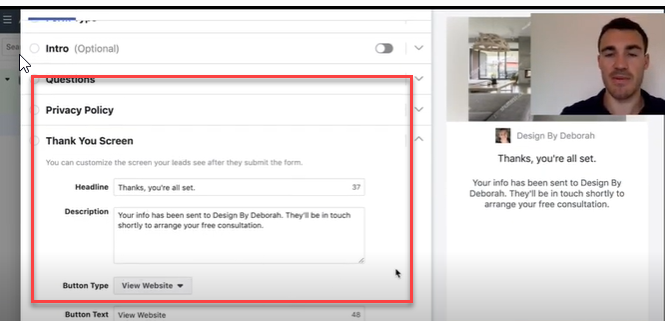
That’s how you set up the ad level.
Get More Training for Facebook Ads (FREE)
There is nothing I like better than to see business owners increase their ROI with Facebook Ads. In order to help business owners succeed with Facebook ads I’ve created a FREE webinar training that you can register for here.
When you attend this webinar you’ll learn:
- 3 different Facebook ad strategies that we use every day. These strategies have generated millions of dollars in revenue and are tried and proven to work.
- How to customize the Facebook ads strategy to your particular business. There is no such thing as a one size fits all approach to Facebook ads.
- How Facebook and Instagram have changed and how to adjust your ad strategy to what works in 2021.
How to Set Up Facebook Ads for an Interior Design Firm – Video Guide
In this video I show you step by step how to set up a lead ad for an interior design firm. We’ve successfully used this strategy for many firms.
The Bottom Line on Facebook Ads for Interior Designers
The actual set up of these ads is fairly straightforward as long as you stick to the parts that really matter.
The most important part of these ads is the offer – giving a free consultation works well and you need to know how much you can pay per lead.
To figure out your budget per lead you need to know how much a client is worth and how many leads convert into clients.
Facebook ads can work VERY well for interior design firms, if you know how to use them properly.







Sorry, the comment form is closed at this time.