
How To Use Facebook To Increase Brand Awareness
Brand awareness campaigns on Facebook are one of the most misunderstood types of targeting, and I find that with my clients they don’t really know how to use them properly, so they don’t. I’m going to show you how to use Facebook to increase brand awareness and do it the RIGHT WAY so they help you get the results you want.
The big challenge with brand awareness campaigns is that they almost always deliver poor short term results. But don’t let that fool you. Brand awareness campaigns can be a powerful part of a long term Facebook ads strategy that can increase your overall profits.
In this article, I’m going to show you exactly how I use brand awareness campaigns for myself and my clients to get better long term results from Facebook ads.
What Is Facebook Brand Awareness?
Facebook brand awareness campaigns are specifically targeting people who will linger with your ad content and read it or watch your video for a longer period of time than people who you might target in a conversion campaign.
These are GREAT campaigns especially for local businesses who want people to remember their brand, so that when need of your services comes up, they go “oh, yes… let’s call XYZ place.”
The point is for them to REMEMBER you.
When to Run Facebook Brand Awareness Campaigns
Brand awareness campaigns should be a small part of your overall budget (usually around 10%) and they work well if you are running additional lead generation campaigns or conversion campaigns.
They also work well specifically for a specific event in a specific area. For example, before a grand opening or a special ticketed event.
In my own business, if I was going to go speak at an event in Australia or someplace outside of the UK where I’m not as well known, I would run a brand awareness campaign to make sure people would know who I was BEFORE I showed up at the event. This is the example I’m going to use today.
Setting Up Facebook Brand Awareness Campaigns
Facebook brand awareness campaigns are one of the easier types of Facebook campaigns to set up. In all Facebook campaigns there are three levels: campaign, ad set, and ad. I’ll show you how to set up each level to get the best results.
To get started, go to your ads manager and click on the green create button in the upper right hand corner.
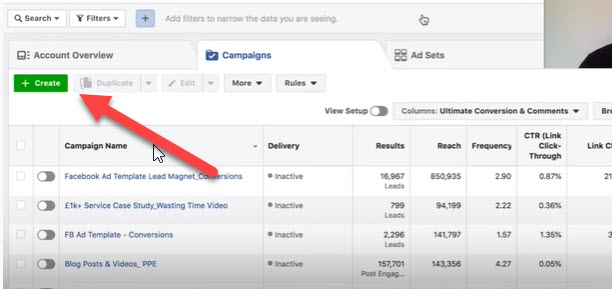
Setting Up The Campaign Level
This will bring you to the campaign level. You will need to name your campaign and select the objective brand awareness. Make sure campaign budget optimization is off.
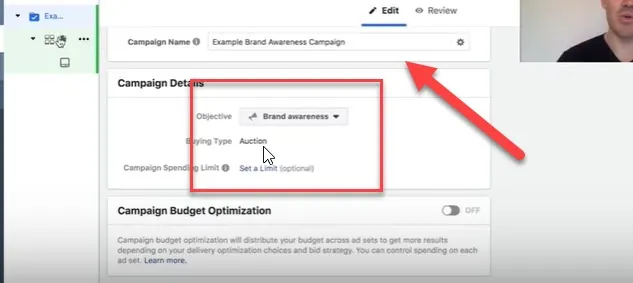
When you are done with this set-up click “save to draft” in the lower right hand corner.
Setting Up The Ad Set Level
After you are done setting up your campaign level, it’s time to set up your ad set. To do that you can navigate to the ad set level on the left hand side of your screen.
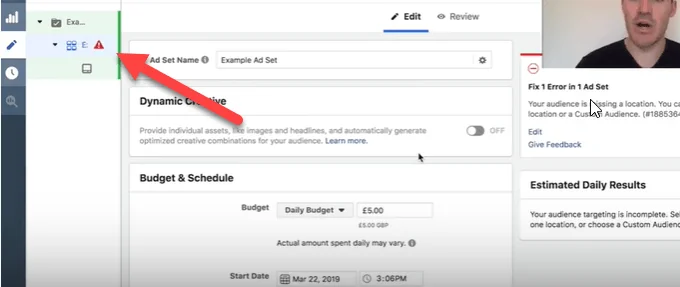
In the ad set level you’ll be setting up your budget and targeting.
Determining Your Budget: We typically use 10% of our own or a client’s budget on a brand awareness campaign. This is a good rule of thumb. So, if you have a $50 a day budget to spend on ads, you want to take $5 of that and use it toward a brand awareness campaign.
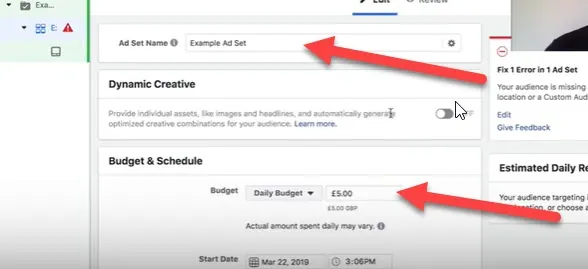
Once you have your budget set up, you’ll want to add in your location. In this case, because this campaign is being set up for a fictional speaking event I have in Australia, I’ll target the city the event is in – Sydney.
You want to target the location of YOUR business or YOUR event.
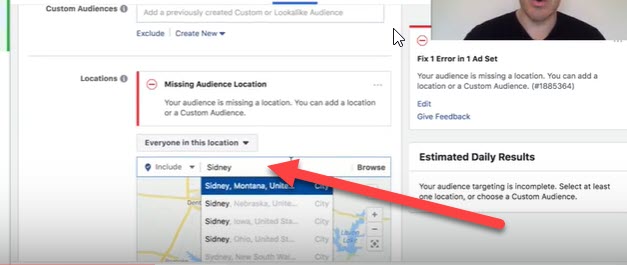
Facebook will usually default with a 25 mile radius around the area that you select. This can create an audience that is QUITE large, especially in major metropolitan areas, so many times my clients and I will reduce the area to the city itself or a smaller radius.
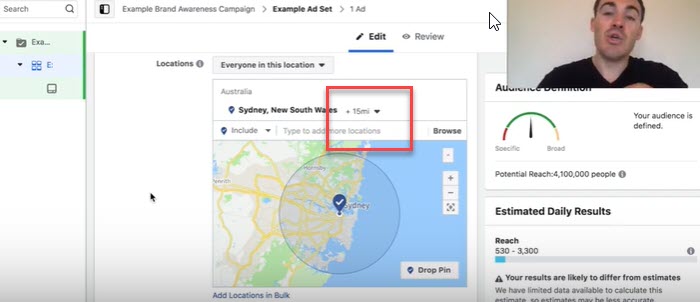
If you look at the screenshot above, you can see the audience is really big at 4.1 million people.
Unless you have huge ad budgets, that is too much for most businesses to target. In order to further refine and narrow a large audience, you can create a lookalike audience from a list that you currently have. You can select nearly any country in the world to locate your lookalike audience in. I’ve prepared a lookalike audience already for this tutorial.
NOTE: If you don’t know how to create look a like audiences, make sure you check out the tutorial I’ve put together on Facebook lookalike audiences. I’ll walk you through how to do it step by step.
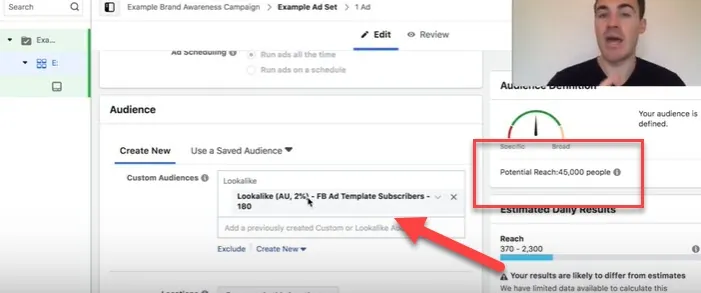
Now, not every business has an email list or a buyers list to create a lookalike audience from. And that’s fine. You will probably still need to narrow your audience from the initial city targeting that you did. For that, you can use demographic targetting.
If you know what age and gender your typical buyer is then you can narrow by those factors. For instance, if you own a barber shop and your average customer is a man who is age 30 to 55, then you can narrow that way.
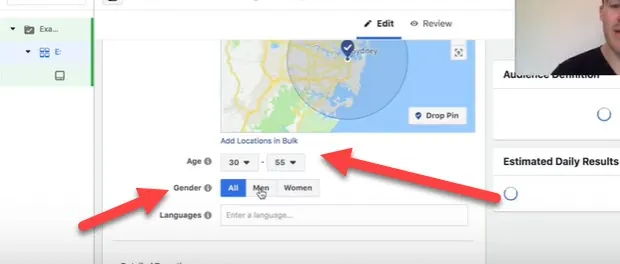
You can also use the detailed targeting section. In my business, I often target Facebook business page admins. As you can see in the screenshot below, when I use age + Facebook business page admins that gives me an audience of 37,000. This is MUCH more targeted than an audience of over 4 million and will almost always give me better results.
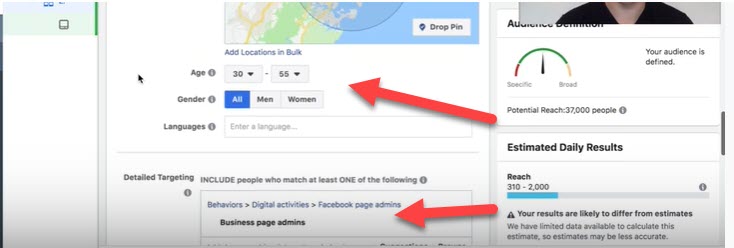
Important: In this campaign I’m going for a big impact on brand awareness over a small period of time. Because of that I want a smaller audience that my budget will reach into. If I was setting up a longer term campaign, I would want my audience to be bigger.
The next section you come to at the ad set level is automatic placements. You can leave that as is. Facebook usually does a good job of delivery on campaigns like this.
Because brand awareness campaigns are based on linger time, they will almost always show up in feeds anyway – which is where you want your ads (at least most of the time).
Setting Up The Ad Level
Now that your ad set level is set up, it’s time to set up the ad level of your brand awareness campaign. You can get to the ad level by clicking on the third icon on the left hand pane.
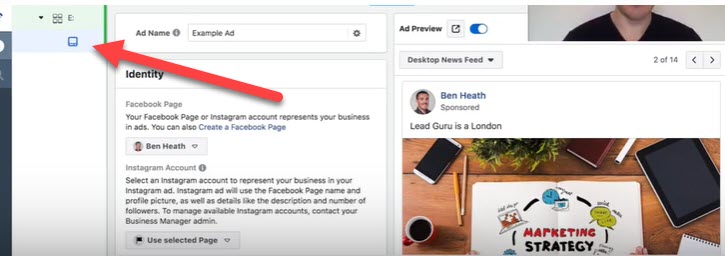
For this type of campaign I like to include video content whenever possible. In my opinion this is the best way to be remembered by your audience. They will engage with you in ways that still ads just can’t deliver.
NOTE: If you don’t have video content, then use an image. It’s better to do something than nothing, and not all people have quality video or the ability to create it. That’s OK.
For video content (or a still image) I recommend creating the post first on your Facebook page. Then you can click on use existing post and select the post from your list at the ad level.
The reason you want to do it this way is that it keeps all the social proof, comments and likes on a single post. This can give you incredible credibility when you use that post over time.
Posting to your Facebook page first also makes the ad look much less like an ad and much more like native content. You can make it look just like a regular post and not include a headline and call to action button. For brand awareness, it can be really useful to not have those things.
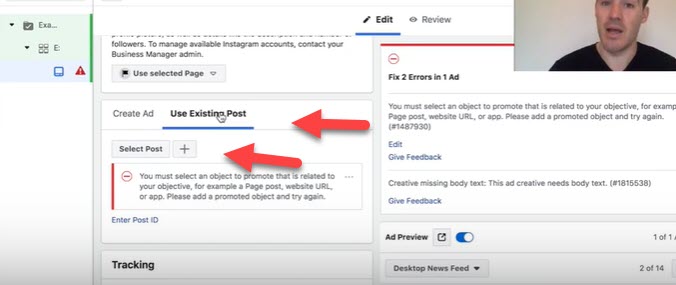
Once you’ve clicked select post, then you can pick a post to use from the pop up window.
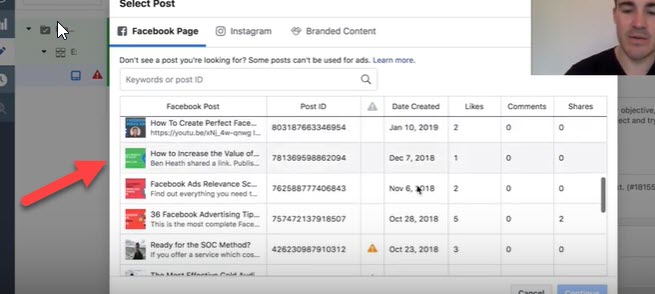
This will bring in an ad into the ad level for you. You can see an example of an ad for a Facebook brand awareness campaign below.
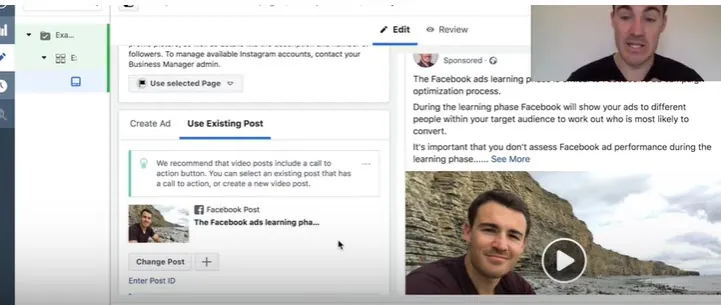
In this case, I want to demonstrate my expertise to my target audience so that when I go to the conference, people know that I know what I’m talking about when it comes to Facebook ads.
In this video I talk about Facebook’s learning phase, which most people who advertise on Facebook will be familiar with and want to know more about.
If you are a restaurant owner then you might want to show a video of your food being created and served in your brand new restaurant.
If you are hosting an event, then last year’s footage may be a good thing to go with.
If you sell a product then giving a demo of the product can be very effective.
Once you’ve done these steps, all you need to do is hit the green publish button and you’re done!
Video – Facebook Brand Awareness Ads (With Examples)
In this video you can watch over my shoulder as I create a Facebook Brand Awareness Ad from scratch.
The Bottom Line on Facebook Brand Awareness Ads
Facebook brand awareness ads can be part of a successful strategy on Facebook. You can use them to create awareness around events or around your business as a whole.
The general rule of thumb is to spend about 10% of your total ad budget on brand awareness ads.





