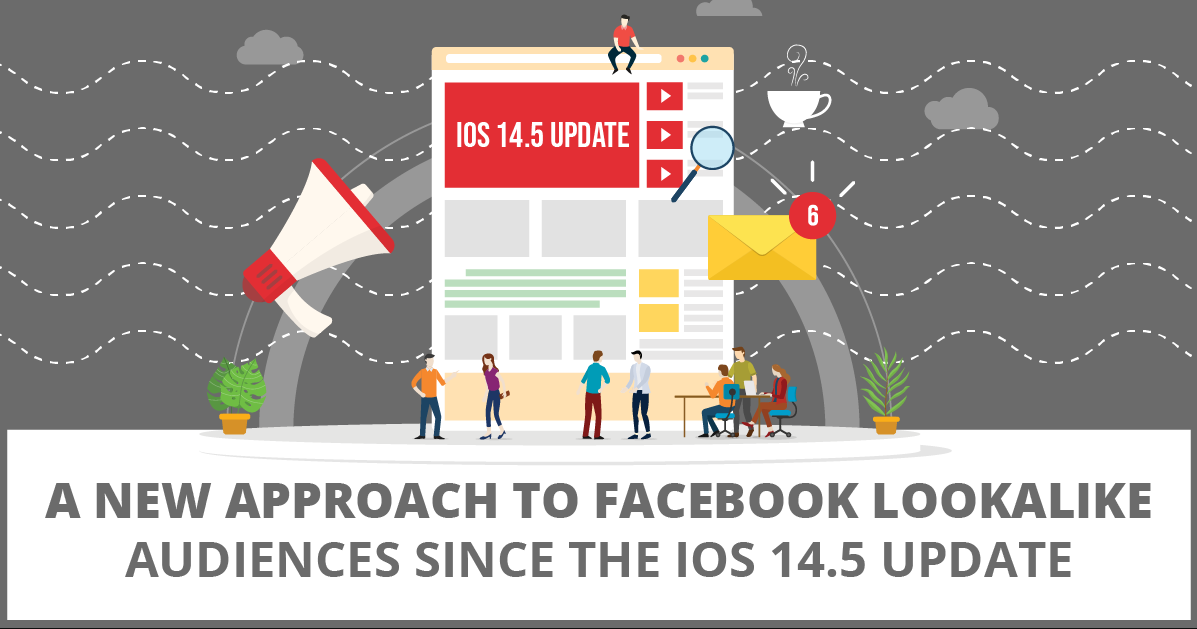How to Create a Lookalike Audience in Facebook
One of the most powerful features that Facebook offers it’s advertisers are lookalike audiences. They are nearly always the best converting cold audiences that we use in our agency – our clients LOVE the results they get with these audiences. They are an extremely powerful way to get leads or sales flowing into your business.
What Is a Facebook Lookalike Audience?
A Facebook lookalike audience is one group of people that is very similar to another group of people that have already interacted or bought from your business.
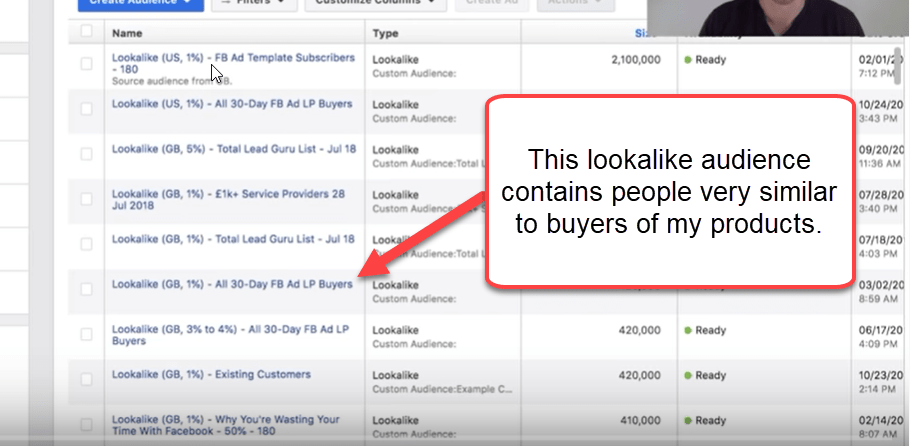
What happens is that Facebook’s algorithm is EXTREMELY powerful. If you give it the right information, it can go out and find people who have VERY similar profiles to people from several different categories. These are called source audiences or custom audiences and can include:
- List of previous customers
- List of previous subscribers
- People who have watched a video
- People who have interacted with your fan page
- People who have landed on a specific “Thank You” page
- People who visit your website
- People who visit a specific page on your website
NOTE: There are a lot of options for creating your source or custom audience and it can get a little bit confusing. That’s why I’m going to tell you the priority in which you should test these audiences and what you want to use each type for.
Create Your Custom Facebook Audience
Before you can create your lookalike audience you need to give Facebook enough data to build it from. This comes from a custom Facebook audience. You can do this by going to the audience section in your Facebook ads manager.
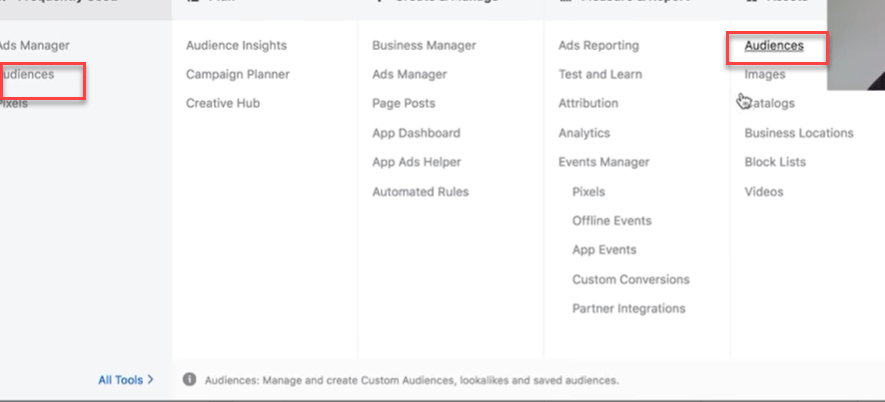
If you use audiences frequently, this will be on your left as part of your frequently used section. If you don’t see it there, you will find audiences on the right of your screen.
Note: The view above is from my business ads manager account. If you have a personal account, the screen will look different, but the functionality will be the same.
Once you click the create audience button you will be presented with a drop down menu. Click the custom audience button.
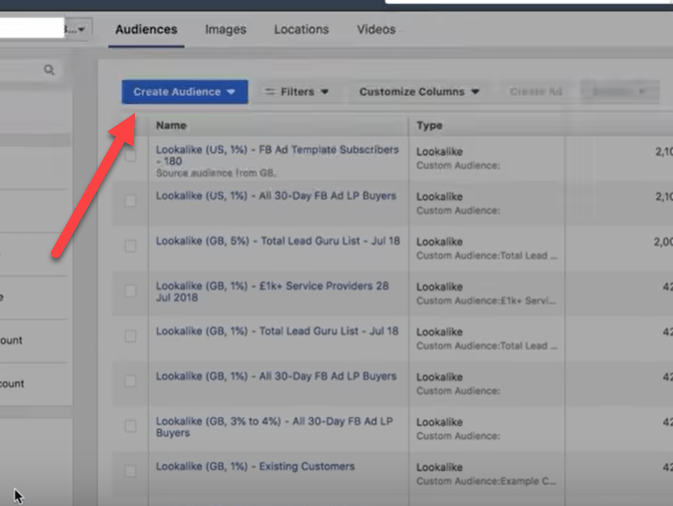
Next, you will be presented with a menu that allows you to create different custom audiences – depending on the kind of “source” audience you have and want your lookalike audience to be based off of.
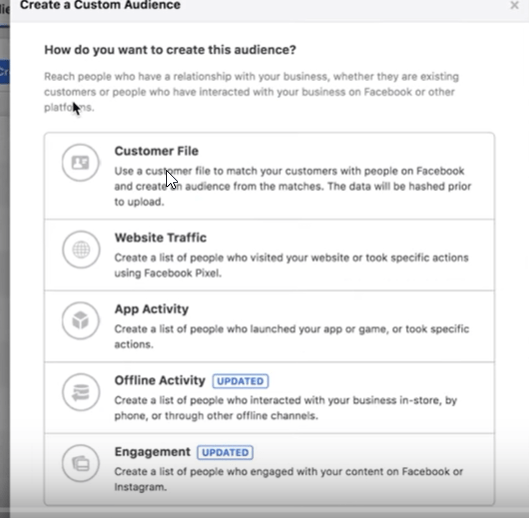
Next, I’ll go over how to create custom audiences and what I use them for.
Important: When it comes to creating custom audiences to use as your source audience you want them to be as large as possible. You also want them to have the same behavioral characteristics. In other words, it’s better to upload a list of all buyers, or all subscribers than to put together audiences of many different “types.” This helps Facebook to match the lookalike audiences accurately with the source audience.
Custom Facebook Audience From an Email List or Another Customer File
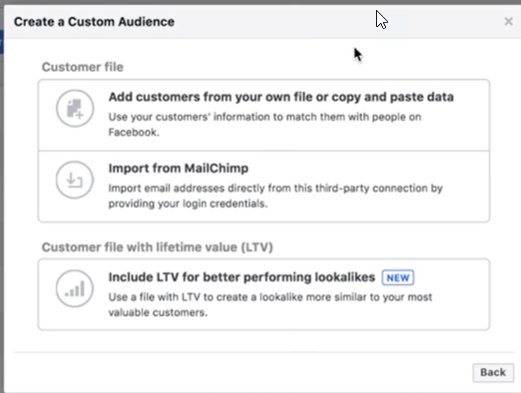
The easiest option here for most people is to import from MailChimp. Because MailChimp has a robust integration with Facebook, this is a process that only takes a few steps.
You can also upload customer information from a CSV or excel file. There are specific formatting requirements, which Facebook goes over here.
For instance, if you have a brick and mortar store and want to find people who are similar to your buyers, then you upload the data from their transactions.
Then you simply need to name your audience and click next.
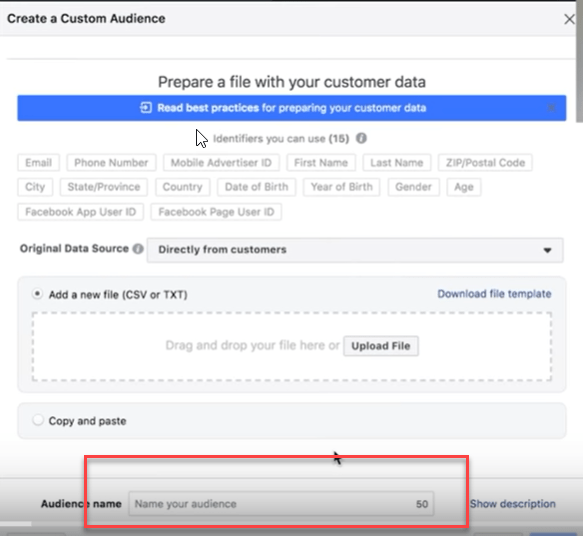
Facebook Custom Audiences from Website Visitors
If you don’t have existing customer data or if you’re entering a new market and the product you are selling is significantly different than what you’ve sold before, an existing list may not work as well for you.
In this case, you can use website visitors to create a custom audience. You will need to place a Facebook pixel on your website so that can record your traffic.
Sometimes people get bogged down with the idea of a pixel. But it’s just a tiny piece of code that is fairly easy to install in most websites.
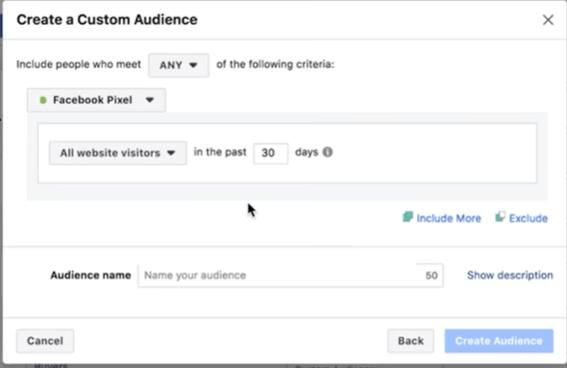
Once you have the Facebook Pixel installed and it’s gathering data, you can select visitors who have visited your website in any day range from 1 to 180 days. Since you generally want a larger audience a good place to start is the 180 day mark.
You can create a source (custom) audience in some of these variations:
- All website visitors
- People who visit specific pages
- People who spend the most time on your website
- People who have met specific events like filling out a lead form or making a purchase
For most people starting out using all website visitors will make the most sense, because it will usually give Facebook a lot of data to work with.
You’ll want to name your audience and click create audience.
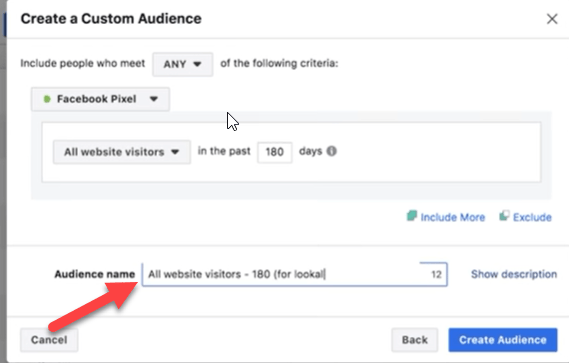
You will want to use a 180 day audience as your source when you are doing awareness campaigns or looking to get people back to your websites.
For optin and sales offers, you want warmer prospects. So, targeting people who have been to your site in the last 14 to 30 days makes a lot of sense. The more traffic that your site gets, the shorter the time frame can be.
The basic theory here is that if they’ve visited your website recently, then you are probably “top of mind” for them and they will be more likely to be interested in your offer.
Note: When you are creating an audience of website visitors it can take Facebook a bit of time to populate. Don’t rush it, it will happen usually within a few hours, but sometimes you need to give it 24 hours.
Engagement Custom Audiences on Facebook
In my experience the first two types of custom audiences are almost always more effective at creating lookalikes that generate leads and sales, but engagement audiences are a good place to start if you don’t have the other two.
Video View Custom Facebook Audiences
There are a lot of options here, but I’m going to show you the one that is used most often, and that is video views.

If you’ve put some videos up on Facebook and they’ve gotten a fair amount of views, then this can be a decent audience to create.
You’ll need to select the percentage of the video that was watched. In this case I recommend that you select at least 25% and you can go higher if you have a lot of video views. The more of the video that they watched the more likely they are to be engaged with your brand.
Simply select the video with the most views, because you want the audience to be as large as possible, and then select the percentage of video watched.
For video views you can select a longer time period of 365 days.
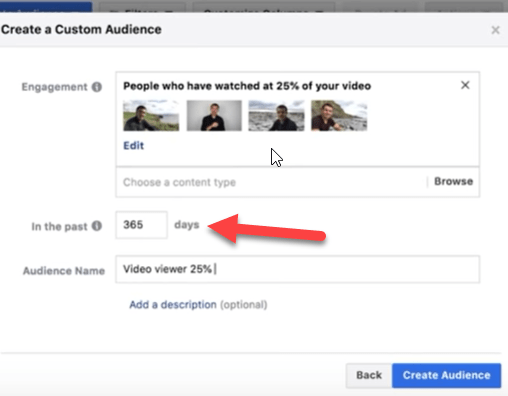
Name your video and select create audience.
Important: While you do want to choose a video with a lot of views, it’s more important that the video is at least somewhat related to the product or service you’ll be offering. You want people who have expressed an interest related to the offer you’ll be presenting them.
Facebook Page Custom Audience
This is another good option if you don’t have a customer list and don’t have website traffic. You can create a custom audience based on people who engage with your Facebook page.
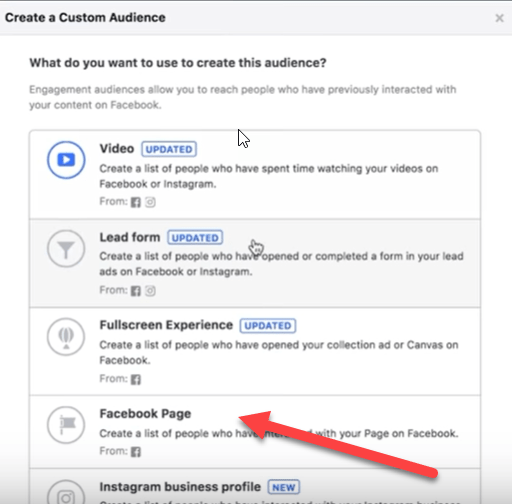
Once again we’ll go with the longest time frame of 365 days and choose anyone whose engaged with your page. That way you know they’ve interacted with you in some way.
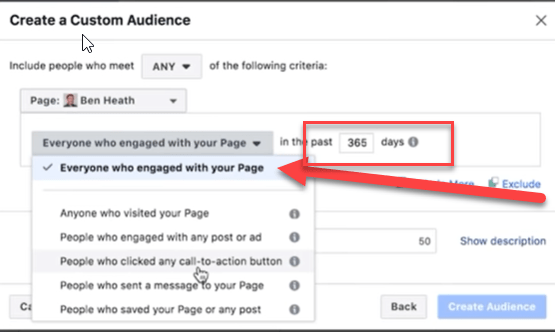
Then name your audience and click create audience.
Creating Facebook Lookalike Audiences
Now that you know how to create the custom or source audiences, it’s time to create Facebook lookalike audiences from those source audiences.
Go back to your audiences screen and find the custom audience you want. There is a search function you can use if you have A LOT of custom audiences and lookalike audiences like I do.
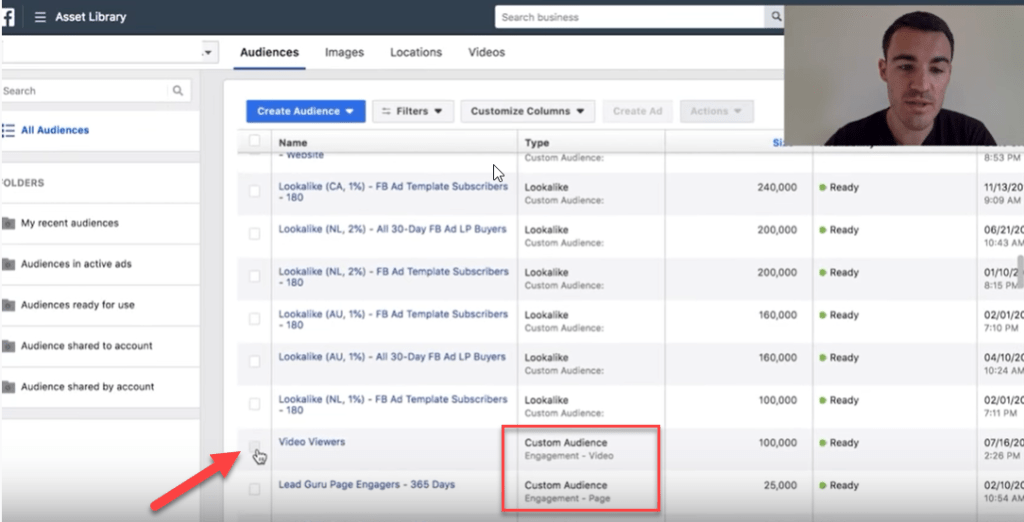
Note: Your source audience must have at least 100 people in it in order to create a lookalike audience. That’s the minimum, but bigger is better. We get better results when source audiences are in the thousands, but you have to start where you are and then work your way up.
Once you have a source audience, you will need to click on actions and then create lookalike.
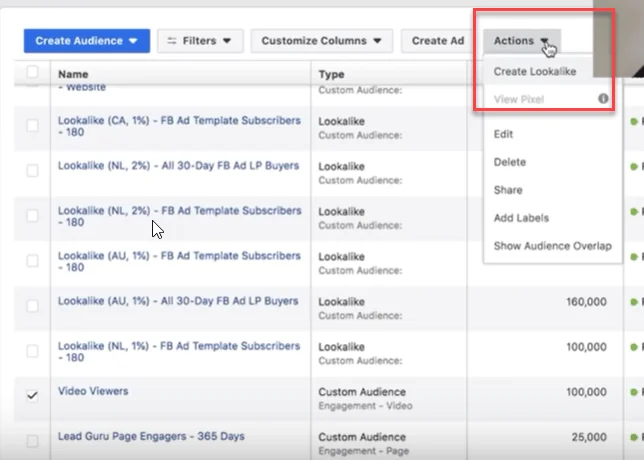
This will bring up the interface to create your lookalike audiences. You will need to choose the countries you want to target. If you own a local business then choose the country it operates in.
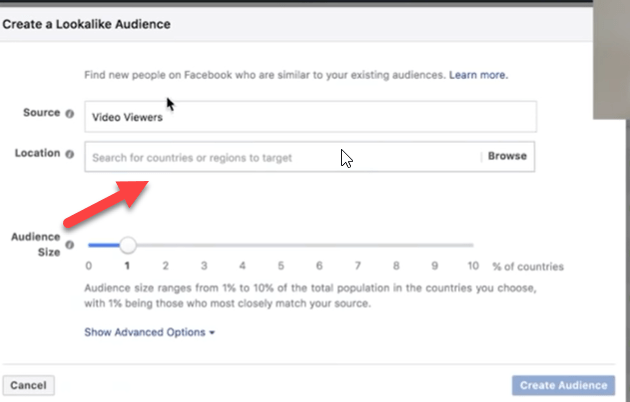
I’ll show you how to narrow this down to a more local level in a bit.
Next, you need to decide on your audience size, by using the numbers at the bottom. This represents percentages and the closer the percent is to 1% the more the lookalike audience will resemble your source audience.
For most people we work with, a 1% audience works perfectly.
Then you click create audience.
This will create and populate the lookalike audience. These can take sometime to populate just like the custom audiences do.
Creating Facebook Ads That Target Lookalike Audiences

I’m going to show you the basics of using lookalike audiences for Facebook ad campaigns now, but for more detailed information on the types of campaigns you can create and Facebook ad objectives, go here.
To create a campaign you will want to go to your ads manager and hit the create button.
For this example we are going to use the conversions objective, because that’s what I use the most.
You will select your lookalike audience at the adset level. Go into the edit screen at the adset level. You can select your lookalike audience for targeting in your custom audience section.
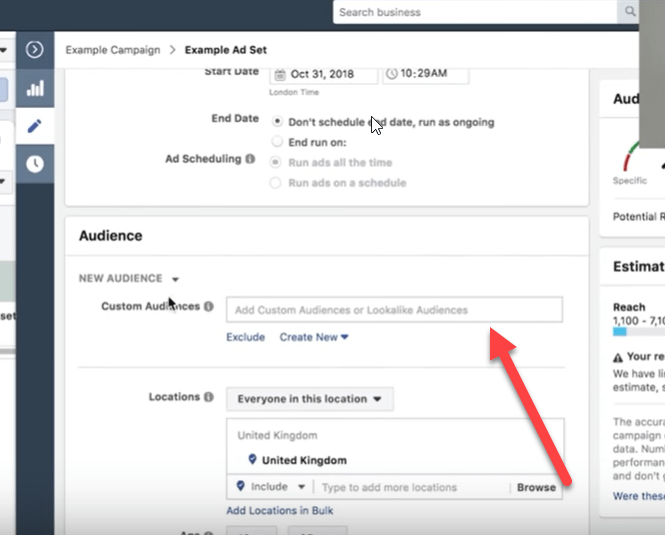
Then you can narrow your audience to a more local audience if needed by selecting your city and the geographic radius from the locations tab.
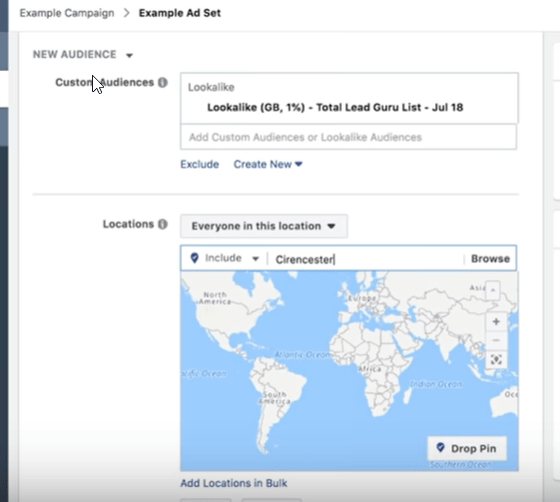
Note: If you are looking for a local audience sometimes you have to start with a higher percentage lookalike audience so that the local audience isn’t too small.
As you get your campaigns up and running it’s important to note that you need to give yourself 3 or 4 days for the campaign to optimize before you make decisions about it.
What if Your Lookalike Audience Didn’t Work?
The lookalike audience is only as good as your source audience. Buyer or optin audiences tend to work the best, followed by video views and Facebook page engagement.
If your audience isn’t working then it’s a good idea to build up a buyers list of at least 300 to 500 people and try again. They CAN work amazingly well.
Video: How to Create a Lookalike Audience in Facebook
Here is my step by step video where I talk you through the entire process of creating and using lookalike audiences in Facebook.
What’s next? I would strongly recommend you check out my FREE training called: 3 Killer Facebook Ads Strategies To Double (or More!) Your Revenue. In it, I detail 3 Facebook Advertising sales funnels I’ve used to repeatedly generate 7+ figures for our clients.
The Bottom Line on Facebook Lookalike Audiences
Lookalike audiences are incredibly powerful tools to use to scale your Facebook campaigns. They allow you to leverage Facebook’s powerful algorithm to deliver more buyers and subscribers to your business.
Creating lookalike audiences requires a source or custom audience, and the custom audience you use will directly impact the quality of your lookalike audience.