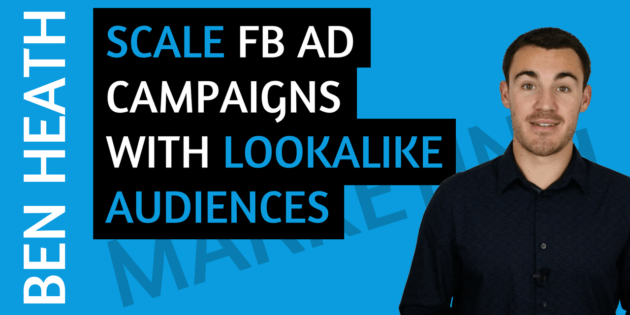
Video: Scale Facebook Ad Campaigns with Lookalike Audiences
How to Scale Facebook Ad Campaigns with Lookalike Audiences
Once you’ve got a Facebook ad campaign that’s profitable, you’re going to want to scale it.
But how do you scale a Facebook ad campaign?
The obvious answer seems to be to just increase your ad budget and that can work for a while…
But what happens when you’ve burnt out your target audience?
At some point the majority of your target audience will have seen what you’re advertising.
If you keep advertising to the same group of people, then your profitable Facebook ad campaign will very quickly become not so profitable.
But there’s no need to panic because that’s where lookalike audiences come in.
So, what are lookalike audiences?
Basically a lookalike audience consists of a group of people that are very similar to another group of people.
And this is fantastic for scaling campaigns because if advertising to a certain audience it’s generating a great return on investment…
You want to get that ad in front of people that are similar to or “look like” that audience.
Most of the time you’ll generate a great ROI with that lookalike audience as well.
So, how do you create a lookalike audience?
The first thing you’re going to need is a source audience.
Your source audience can come from many different things: website visitors, email lists, video viewers etc.
But for the purposes of this post, I’m going to show you how to create a lookalike audience from your customer list.
Before you create your lookalike audience, you will need to upload this customer list to Facebook and create a custom audience.
So, first you need to head over to the Audiences tab in Ads Manager.
Then select Create Audience and Custom Audience.
As I said, there are tonnes of options when it comes to creating a source audience but you want to select Customer file, then select Choose a File or Copy and Paste Data.
This stage looks quite confusing but all you need to do is upload a CSV file or select the second option and copy and paste the data in.
Once you’ve done that, you’ll be asked to match the data to the relevant fields… email address, first name, last name, etc.
The only column you need to match is email address and then you can go ahead and select Upload and Create.
It will take Facebook 30 minutes or so to populate your custom audience but that’s it, your customer audience has now been created.
Now we need to use this custom audience to create a lookalike audience.
Head back into the Audiences tab within Ads manager and select your new custom audience.
Then select Actions and Create Lookalike.
Your custom audience will automatically be entered as your source audience.
You just need to select a county to target and an audience size.
To start with, I would recommend creating a one percent lookalike audience as this will contain the one percent of Facebook users in the country you’re targeting that are most similar to your source audience.
The larger the percentage you choose here, the larger and less accurate your lookalike audience will be.
Don’t worry about selecting an entire country. If you operate locally, you can narrow down the area you want to target within your ad set.
Then simply select Create Audience.
Once again, Facebook will take around 30 minutes to populate this lookalike audience but that’s it, you’ve now created your lookalike audience.
Now you can use that lookalike audience as a targeting option in your campaigns.
To do that, just select your lookalike audience at the ad set level.
Lookalike audiences are incredibly powerful and there’s nothing better for scaling profitable Facebook campaigns.
I want to wish you the best of luck with your lookalike audience campaigns.
Ben Heath





