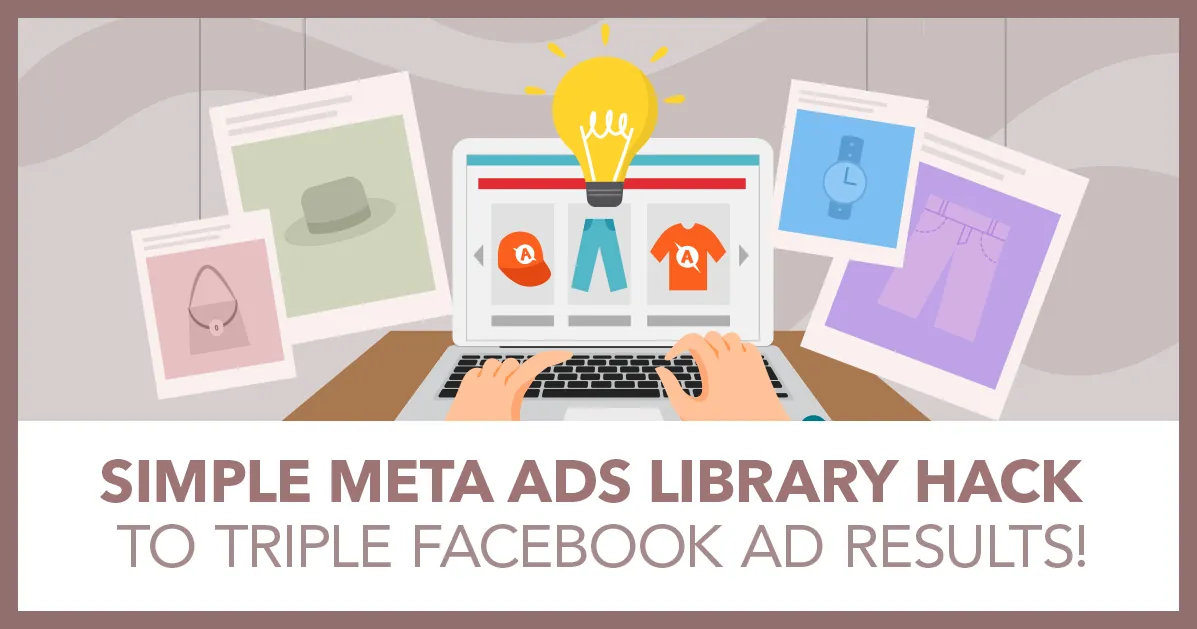How To Get Your Disabled Facebook Ad Account Back in 2024: A Step-by-Step Guide
Having your Facebook ad account suddenly disabled can be incredibly stressful and damaging for your business. But there is hope! In this comprehensive guide, I’ll walk you through how to get your disabled Facebook ad account reinstated, even if you did nothing wrong.
As an agency managing 100+ client ad accounts, we deal with improper disables on a regular basis. But using the right tactics, we’re able to recover accounts quickly. Whether you’re a Facebook ads novice or veteran, this step-by-step game plan will equip you to get your account back working ASAP.
Don’t Panic – Disables Happen Frequently
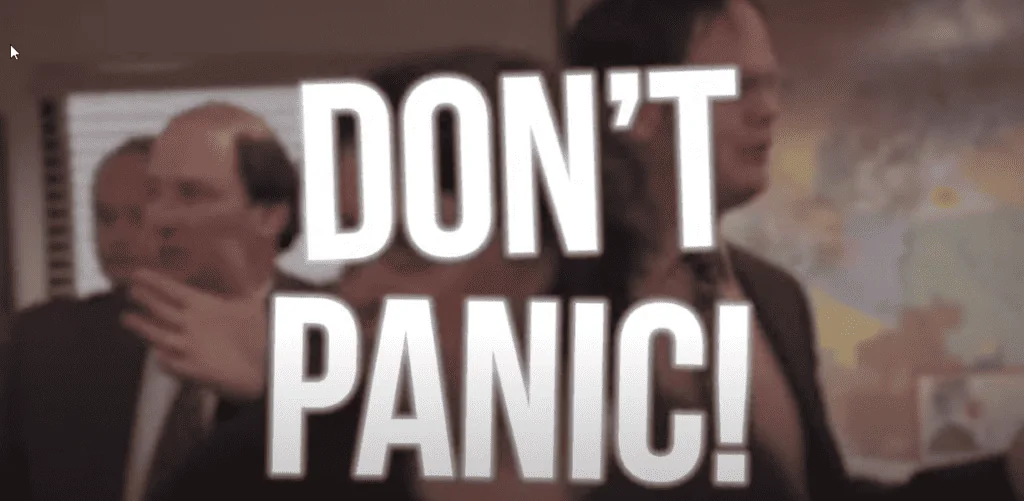
The first thing to remember if your Facebook ad account is disabled is – don’t panic! As frustrating as it is, improper disabling happens frequently on Facebook. Even if you have carefully followed all policies, accounts often get caught up in Meta’s flawed auto-disabling system.
This is one of the worst things about Meta advertising. It’s an incredible pain. But it in most cases, it’s possible to get your Meta ad account reinstated.
So take a deep breath when you receive the disable notification. This is not a disastrous rare occurrence. It’s an common issue advertisers face. The situation is likely salvageable, especially if you did nothing intentionally wrong. So let’s walk through the exact steps to take for reinstatement.
Important note: If you are violating Facebook advertising standards, then this process is not going to work for you. Facebook is very strict about their standards, and will not reinstate an ad account if you are breaking their rules. Some of the rules for Meta are also things you might not think of. Make sure you read the standards so you are familiar with the rules and can abide by them.
Submit a Review Request Right Away
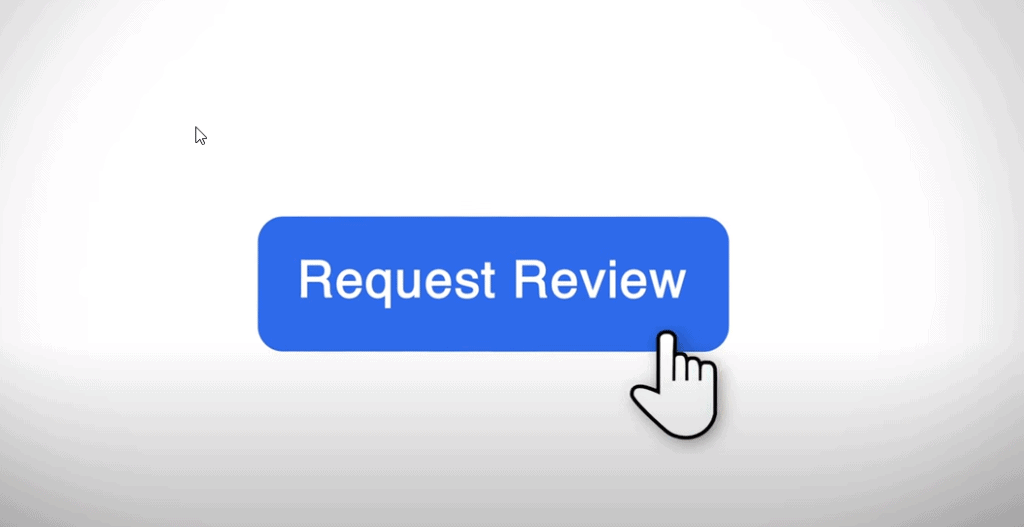
In the notification email or Facebook message informing you that your ad account is disabled, there will nearly always be a link to request a review. Go ahead and click on that link right away to submit a review request.
You’ll be prompted to provide some basic information explaining that you believe your account was disabled incorrectly and you need it reinstated. Take a minute to succinctly convey that you have not intentionally violated any Facebook advertising policies. You can say something like, “My advertising account was disabled, but I didn’t break any of the Meta rules for advertising, can you help me to get my account reinstated please?”
Requesting a review is a quick first step that you should always take. However, don’t rely solely on this review request to resolve your issue. The review process itself unfortunately can take weeks or even months in some cases. Most businesses cannot afford to have their accounts disabled for that long. So move on to the next steps simultaneously.
Leverage the Business Help Center
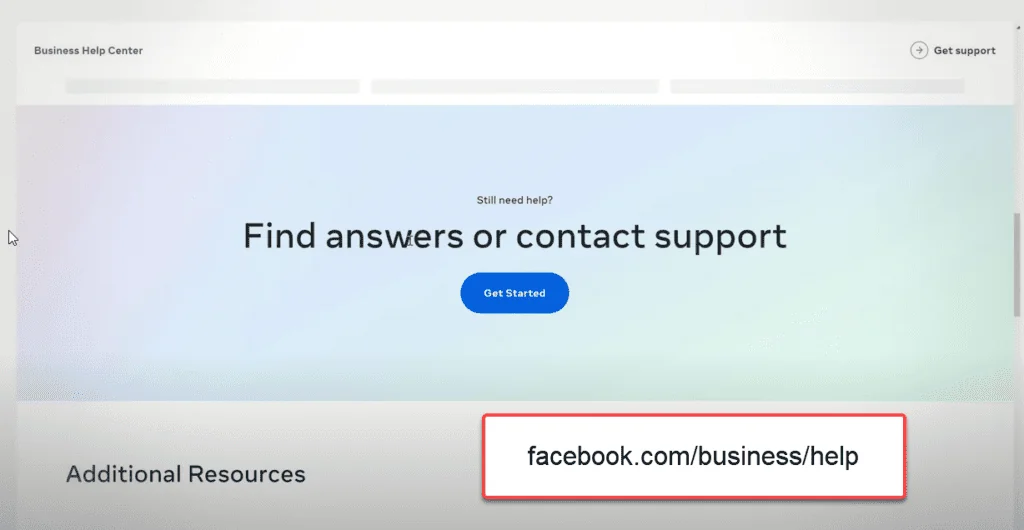
The Facebook Business Help Center should be your next stop after submitting a review request. Head to Facebook.com/business/help – this is Meta’s hub for business support info and contact options.
Look for the box that says “Find Answers or Contact Support” and click “Get Started”. Scroll past the basic troubleshooting articles. What you’re looking for is the “Need More Help With Advertising” section. Click on “Contact Advertising Support”.
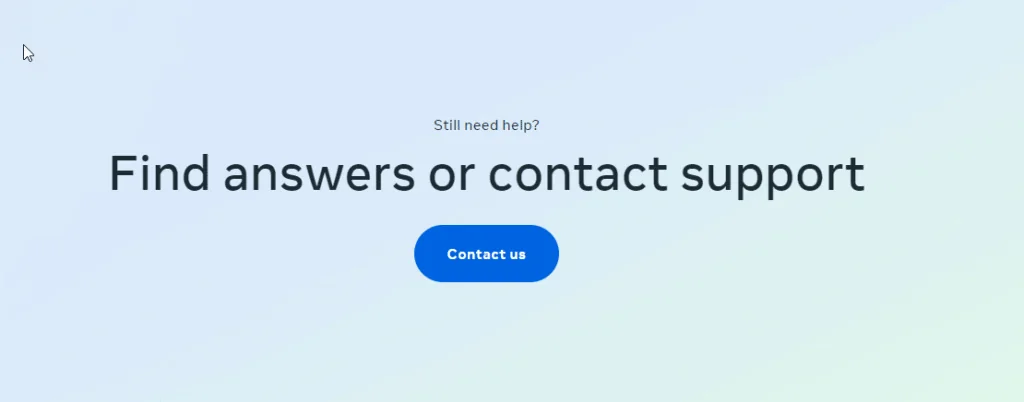
Select your disabled ad account from the dropdown. Then fill in the box with more info to explain your situation. Emphasize again that you did not intentionally violate policies and having your account disabled is severely impacting your business. Provide any helpful context about your ad campaigns.
The key here is to click “Start Chat” after submitting your info. This will get you into a live chat with a Meta support rep, which is hugely beneficial. But more on that soon…
Persist with Live Chat for Faster Resolution
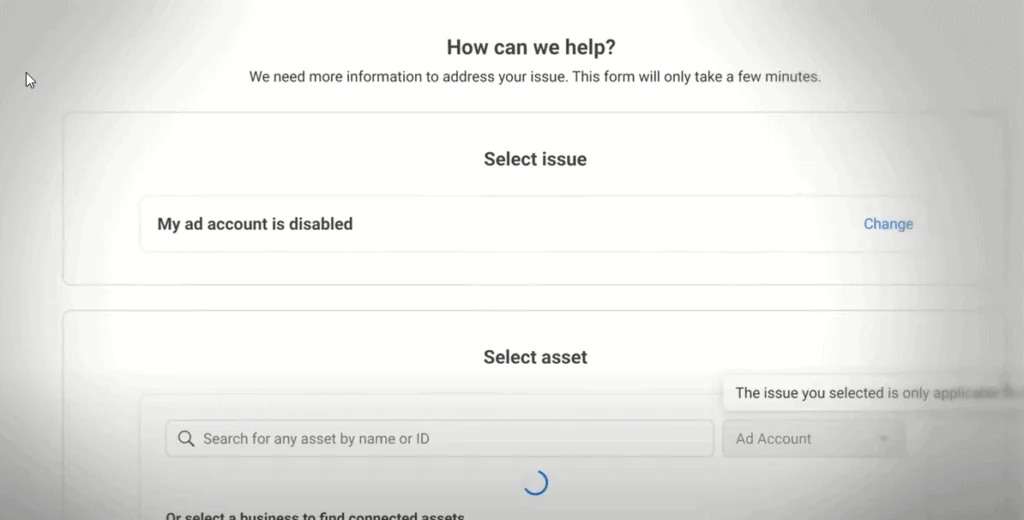
Connecting with a live support rep is the most effective way to get action on your disabled Facebook ad account fast. Here are some tips to get your issue resolved quickly through live chat:
- Be persistent. Not all reps can or will help reinstate accounts. If the first person you chat with won’t help, end the chat and start over. It’s a numbers game. We’ve often had to talk with several reps to find one that is willing to help. Some reps will tell you they can’t help, but this isn’t true.
- If a rep says they can’t help or don’t have the power to expedite a review, they are incorrect. We’ve seen the process work many times. Politely end the conversation with this rep and start the process over. Do this as many times as needed until you can find a rep who will help. Always be polite.
- Knowing Facebook’s advertising policies helps you make a strong case for re-enabling. Demonstrate your knowledge of the rules. You can see the advertising policies here.
- Stress the business impact of an extended account disable to gain empathy. Lay it on thick if you need to! Don’t be shy about telling them the details of how your account being disabled is going to affect your ability to do business.
- The key is getting the rep to escalate your review, so it gets prioritized faster by the internal team. Remain laser-focused on this objective during the chat.
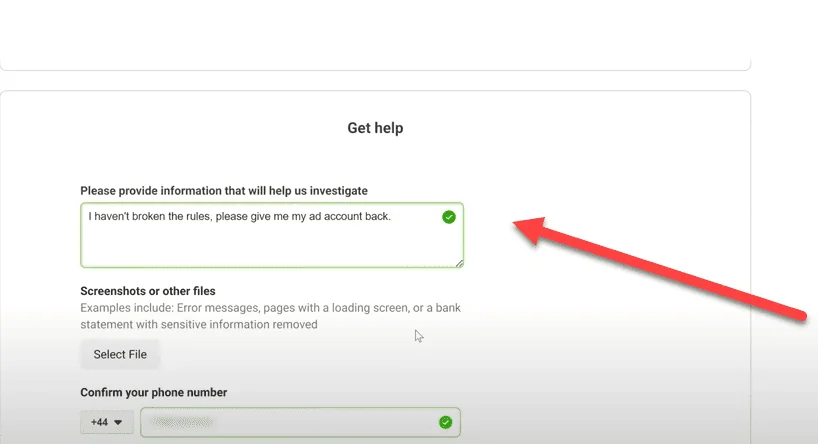
Through persistent chatting, we’ve been able to get client accounts reinstated in as little as 2 hours. So don’t give up on live support, even if the first few reps seem unhelpful. This is a numbers game. Be patient, be polite, be persistent.
Important Note: Not all accounts have the chat feature. It seems to depend on the region you are in and the ad spend of your account. If you have this feature use it, if you don’t you may have to wait for the review period to be completed.
Email Your Meta Representative Directly
If you’ve been assigned a Facebook marketing representative, reach out to them directly about expediting your review. Not everyone has this option. You usually have to be spending quite a bit in ad spend to get a Meta representative. But if you do have this option, make sure you use it.
Usually, Meta reps will give you their email after a call or meeting. Send them a follow up explaining that your account was incorrectly disabled, it’s severely hurting your business, and ask if they can help prioritize getting it reinstated ASAP.
Again, be persistent if their first response is that they can’t get involved with reviews. Keep politely pressing them on this, highlighting the business impact. Marketing reps do have the ability to accelerate certain account reviews. Make your case compelling.
Know When To Call It Quits
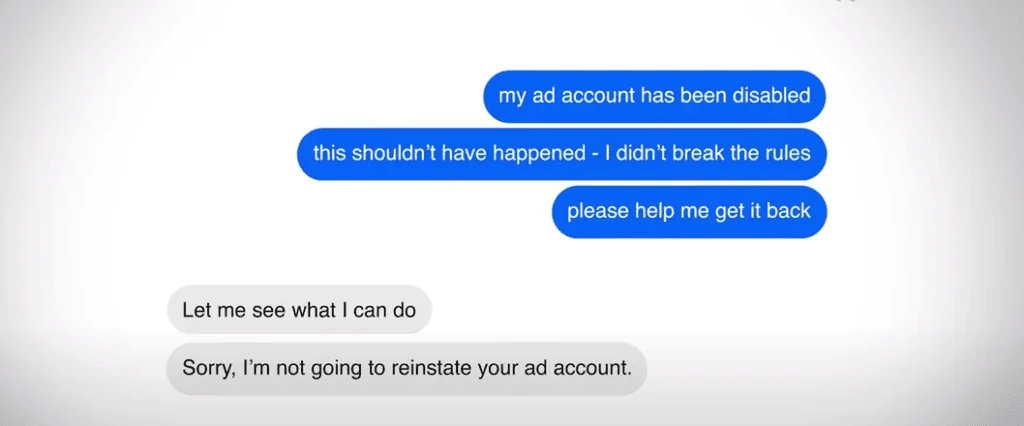
As frustrating as it is, if you go through the full review process and Facebook upholds the disabling of your ad account, you’re likely out of options for that specific account. Continued efforts to get it reinstated will ultimately be futile.
In that unfortunate scenario, the only real option is to start over. Create a brand new ad account, even a new Facebook business manager and profile if needed. And examine what may have triggered the disable, so you can avoid repeats.
Pro Tip: You’ll also come across services claiming they can re-enable disabled accounts for a fee. Be very wary of these – most are scams preying on advertisers’ desperation. Focus on official Meta support channels.
Avoiding Future Disables
Once you finally get your account back online or have started a new account, make sure you take measures to avoid getting disabled again. Here are some tips:
- Carefully study Facebook’s advertising policies and follow them meticulously. Known gray areas that can trigger disables include earnings claims, diet/health claims, and before/after imagery.
- Have someone audit your ad accounts, ad copy, landing pages, and creatives periodically to catch any policy violations.
- Adjust targeting to avoid sensitive segments like politics, health conditions, or ethnicity. Stick to interest and behavioral targeting.
- Avoid pushing boundaries too much with your ad messaging – cheeky, controversial or misleading messaging can backfire.
- Use Facebook’s ad review tools to have creatives approved before running them at scale.
Staying on the right side of Facebook’s policies takes vigilance. But it’s well worth it to avoid the account disable headache. But do remember that you can follow ALL the Meta ad policies and still get your account banned. If that happens, follow the steps above that we’ve used successfully in my agency to get accounts reinstated quickly.
Keeping Things in Perspective
Having your Facebook advertising suddenly stripped away can be panic-inducing. But approaching the situation strategically using the steps above can get your account reinstated quickly, especially if you did not intentionally break Facebook’s rules.
Leverage the review request, Business Help Center chat, and your Meta rep if possible. Be politely persistent and convey the business impact of having your account disabled. Make sure to be familiar with Meta ad policies and assure the reps you are speaking with that you haven’t violated any of them.
With the right combination of tools and tenacity, you can have your account back up and running again soon. Just be sure not to violate the Meta advertising policies. Those policies aren’t always self-evident so you need to review them and understand them to keep your account in compliance. That way if you get an automated disable you can nearly always get your account reinstated.