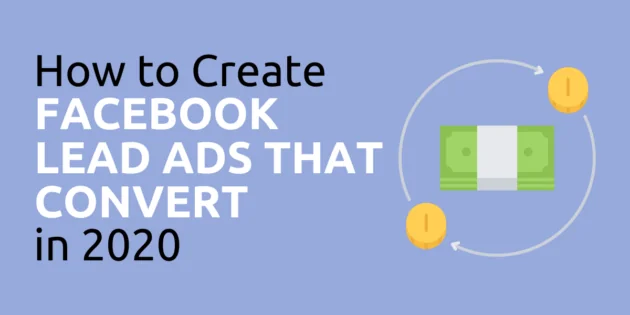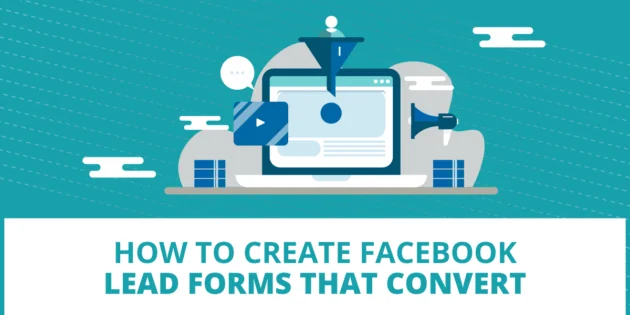
How to Create Facebook Lead Forms that Convert in 2020
Some of the most powerful campaigns you can run are Facebook lead generation campaigns. If you set them up well, they can pull in a steady stream of qualified prospects into your business.
In this tutorial, I’m going to show you how to use the native Facebook lead forms in your Facebook lead generation campaign.
Facebook Lead Forms vs. Sending Them to Your Site
When you are running Facebook campaigns to gather leads, you can do it one of two ways. You can set up a campaign that sends people to your site to gather leads, or you can gather leads directly on Facebook using a lead form.
There are pros and cons to each. You will almost always get MORE leads using the Facebook lead form. But sometimes the leads are better qualified when they go to your site first.
Deciding which approach is better usually requires some testing. But don’t be afraid to test the Facebook lead forms option. We’ve gotten some good results with it.
Here’s how to set up a lead form.
Setting Up a Facebook Lead Form
Lead forms are set up at the ad level in your Facebook account when you have a lead campaign selected. I’ve set up an example campaign so I can show you what to include and what you can leave out.
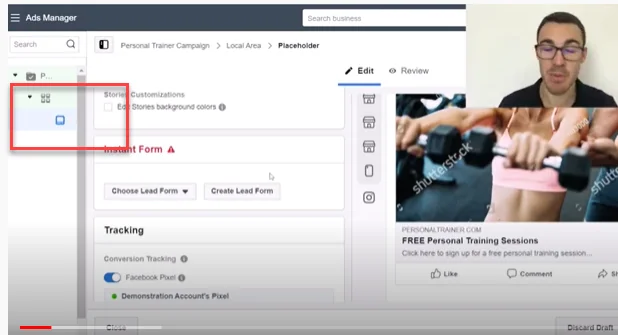
Tip for Beginners: If you are brand new to Facebook Ads, then I recommend that you take a look at this post on How to Post an Ad on Facebook the Right Way. It will go over each step in detail and walk you through the entire process.
The first thing you need to do when creating a lead form in Facebook is click “create lead form.”
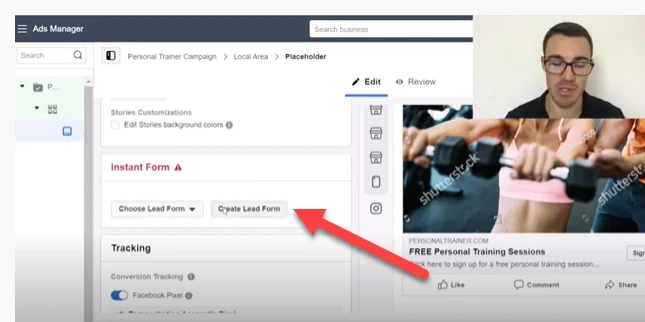
You can either duplicate and existing form and edit it – if you have one similar to what you want to accomplish or you can create a new form.
In this case, I’m going to show you how to create a new form from scratch.
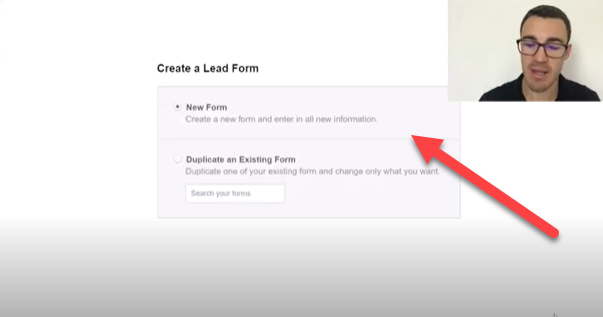
Volume vs. Intent
After you name your lead form (only you will see the name) you need to select the TYPE of lead form you want to use. The choices are:
- Higher Volume
- Higher Intent
The higher intent option gives people a chance to confirm their information, but will reduce the amount of leads you get.
However, if you find that the quality of the leads you are getting on Facebook with the higher volume option aren’t as high as you want, then you can add this higher intent step to your Facebook lead forms and that should improve the quality of the leads.
Pro Tip: I usually recommend that people start with the more volume option. I don’t tend to find that it makes a huge difference in quality, but it will decrease the number of leads you get if you choose higher intent.
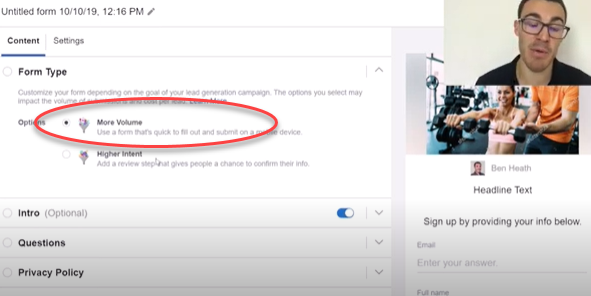
Skip the Intro
The next step you’ll see is the intro box. If you click the slider, you’ll see some options you can fill out.
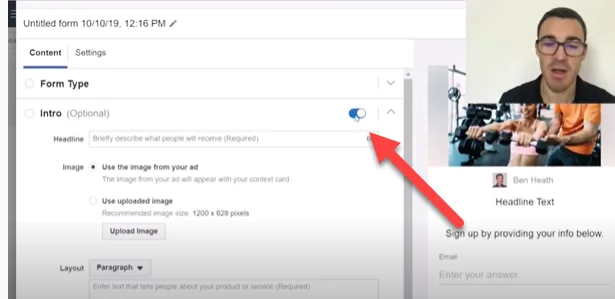
I skip this step, because in our testing we’ve found that it’s better for the information to be displayed in your ad itself as opposed to the lead form.
Because no one’s going to click on your ad if they don’t understand what your offer is. And they HAVE to understand the offer in the ad level in order to click on the ad in the first place.
That means the ad is a much better place to put this information.
Tip: Keep the lead form straightforward and don’t over complicate it. That gives you the best chance of having someone complete it.
Questions
The next section is the questions section.
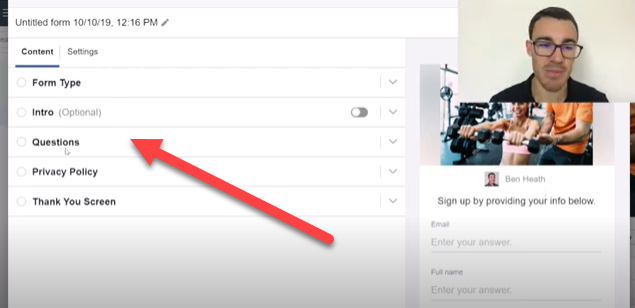
You’ll see the example text that Facebook gives you is “Sign up by providing your info below.”
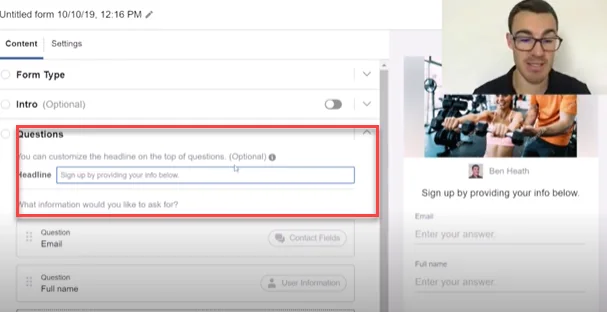
In a real campaign, this needs to be a bit more specific and congruent with your ad. If the language is the same or similar as what’s in your ad people will feel more comfortable.
In this example, we’re offering a free personal training session, so I could say Sign Up For Your Free Personal Training Session by Providing Your Info Below – or something similar.
You want to tell people exactly what you want them to do and make it VERY straightforward. There should be no confusing language here.
Simply include whatever your offer is. Here are a few examples:
- Sign Up For Your Free Design Consultation by Providing Your Info Below
- Sign Up For Your Free 20 Minute Weeknight Dinner Guide by Providing Your Info Below
- Sign Up for Your Free Consultation with XYZ Bankrupcty Firm4 by Providing Your Info Below
The next step in the questions section is to figure out what information we are going to ask for.
Tip: In general, the more information you ask for, the more expensive leads are going to cost. Because more people will drop off. But if you ask for more information, the leads can also be higher quality.
What I usually recommend that people do is start with:
- Full name
- Phone number
The only exception to the phone number is if your offer is a lead magnet that gets automatically downloaded.
But if you are a service based business like a lawyer, design firm, or personal trainer then you want to ask for a phone number.
Calling people directly is a much better way to reach out to your prospects than just contacting them by email. You will get a much higher response rate if you reach out to them by phone.
There are lots of other pieces of information you CAN gather and you can even add in your own questions if you’d like.
But it’s almost always better to start with the bare minimum of an email, full name, and phone number so that you get the maximum amount of possible leads at the lowest possible cost.
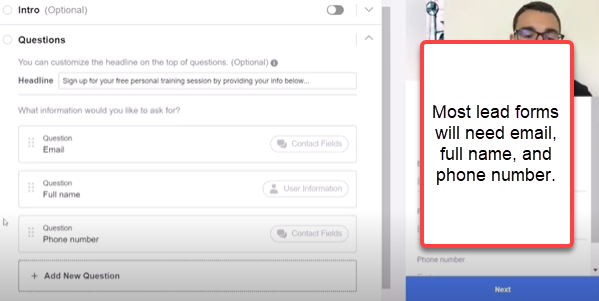
Privacy Policy
In order to run lead ads on Facebook you need to have a privacy policy on your website that you can link to.
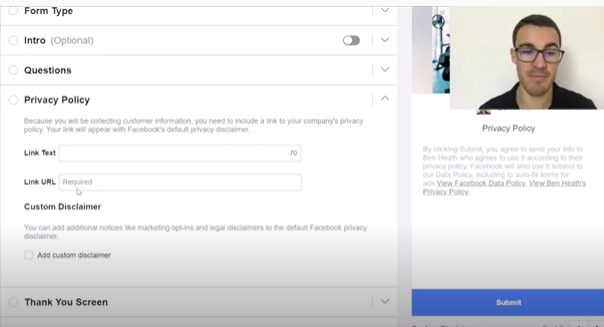
This is a place where Facebook is a stickler. If you don’t have a privacy policy make sure you create one, because if you link to someone or something else your ad account is likely to get suspended.
Thank You Screen
The thank you screen is what people are shown after they click the next button and submit their information.
I like to customize this a little bit so that people know exactly what to expect from you as a company.
So here we have “Your info has been sent to Ben Heath. Tap below to visit Ben Heath.” And then I link to a website to give them more information if they want it.
Just keep this section short, be clear about what is happening and give them what they need to make a decision.
If you are calling them, tell them something like “XYZ Personal Trainers will be in touch shortly to arrange for your free personal training session.”
There is an option here for “call business” but I would recommend skipping that. Most people won’t do it and it’s better to use the link to website option.
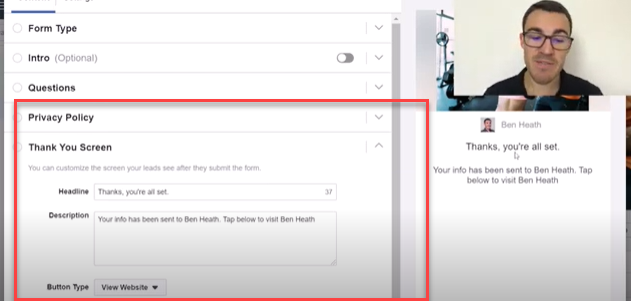
Pro Tip: When you link to your website it’s a great idea to link to a page that shows your business in the best possible light. Customer testimonials or a portfolio of your work are a great way to achieve this.
If you have a lead magnet, you can also select download so that they can download it directly from the Facebook interface. If you do select download then you want to tell people to click the button below to get their lead magnet.
Save or Publish
The last step in this process is to save or publish your work.
Saving lets you come back and edit it later, while publishing puts it live right away.
Get More Free Facebook Ads Training!
There is nothing I like better than to see business owners increase their ROI with Facebook Ads. In order to help business owners succeed with Facebook ads I’ve created a FREE webinar training that you can register for here.
When you attend this webinar you’ll learn:
- 3 different Facebook ad strategies that we use every day. These strategies have generated millions of dollars in revenue and are tried and proven to work.
- How to customize the Facebook ads strategy to your particular business. There is no such thing as a one size fits all approach to Facebook ads.
- How Facebook and Instagram have changed and how to adjust your ad strategy to what works in 2021.
Video Tutorial – How to Create Facebook Lead Forms
Watch me go through a full sample set up of Facebook Lead Forms in this video guide.
The Bottom Line on Creating Facebook Lead Forms
Facebook leads are a powerful way to get new prospects into your funnel and they are easy to set up.
For ideas about how to create ads and what kinds of offers to run with your lead campaigns check out ads 1, 2, 4, and 6 in the post 6 Successful Facebook Ads to Copy.