
Facebook Ads Results Drop Off From iOS 14? Do This NOW!
In this guide, I’m going to show you exactly what you should do if you’ve seen a drop-off in your Facebook and Instagram advertising results with the iOS 14 enforced changes that are coming into play.
This is a very quick tutorial, but it’s super important if you’ve seen a drop off.
As I’m writing this post Facebook has implemented some changes in response to iOS 14.
More resources: If you aren’t familiar with these changes, then I have several resources for you on my YouTube channel:
iOS 14 – What Will Happen To Facebook Ads?! https://youtu.be/WxaZ4-Uj2_c
iOS 14 = Facebook Ad Apocalypse? No Chance! https://youtu.be/NbR4qWbS4lw
How Will iOS 14 Affect Facebook Lookalike Audiences? https://youtu.be/4QeqrIVBe70
Is Facebook Ads Retargeting Going Away With iOS 14?! https://youtu.be/7jLkWckxg6w
Make sure you like my channel while you are there!
Now, it’s important to know that if you’ve seen conversion drop-offs, you aren’t alone.
I’ve seen a lot of comments and questions like, “I used to get 10 purchases a day and now I’m down to 1” or “I used to get 45 leads a week and I’ve now gone down do 17.”
We’ve seen some pretty drastic drop-offs both with our students and our clients accounts.
If you’ve had that happen then what you should do is very simple.
What To Do With A Facebook Ads Result Drop Off Due To iOS 14?
I’m going to show you an example in my example Facebook ad account.
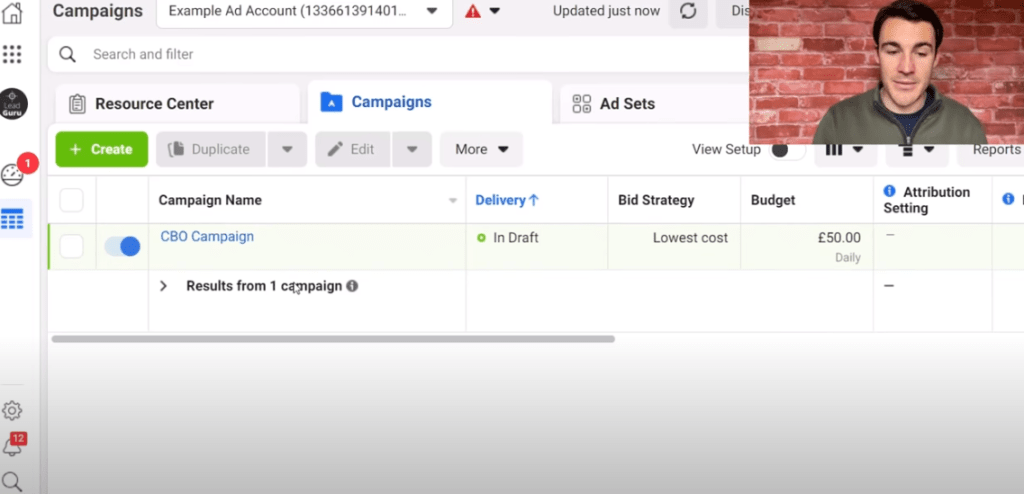
Let’s say I have this CBO (campaign budget optimization) campaign running. Right now it’s in draft mode because this isn’t a live account, but let’s just say this is live and running.
And we’ll assume that this campaign has been performing quite well.
Then the attribution windows have changed and some of the other iOS 14 changes have come into play and all of a sudden your results just dropped off a cliff.
What you should do is super simple.
First, pause your existing campaign and click the duplicate button.
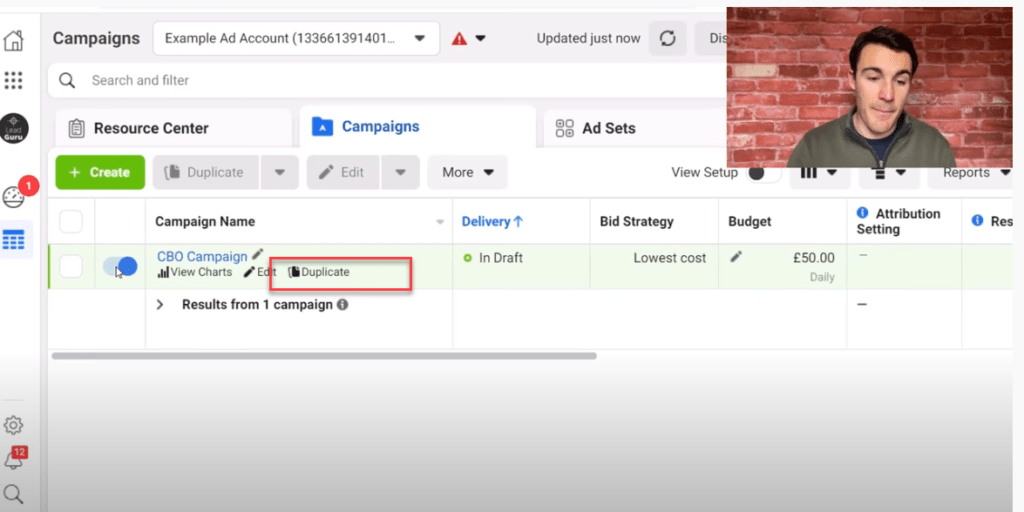
Then enable the duplicated campaign.
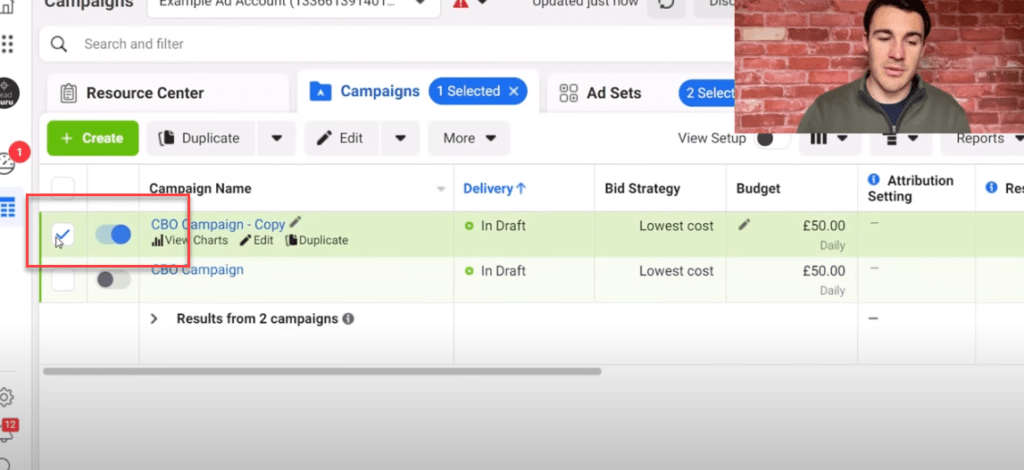
Don’t forget to pause your previous campaign.
And that’s it!
Now, I know that sounds too simple, but it’s working for a lot of our clients.
Why We Think This Works

What we think has happened is:
- with the changes in the attribution settings
- some of the changes that Facebook is implementing in terms of reporting so that less information is coming through
- the reporting delay
Are causing previous campaigns to just get stuck.
Basically, they’ve been optimized under the Facebook optimization process under one way of doing things and that went and changed overnight.
So, Facebook doesn’t know quite how to get the best results anymore.
This technique is like restarting your computer, but with Facebook ads.
It seems that the new changes have caused a technical glitch and a quick duplication and restart can help you get things running smoothly again.
Important Note: When you duplicate and restart your campaign you WILL go back into the learning phase for a little bit. This helps Facebook re-optimize your campaign under the new conditions.
You are likely to see a short term dip as Facebook works through the learning phase again. Please bear with this and you should come out the other side with better results.
What Kind Of Results Have We Seen With This Reset?
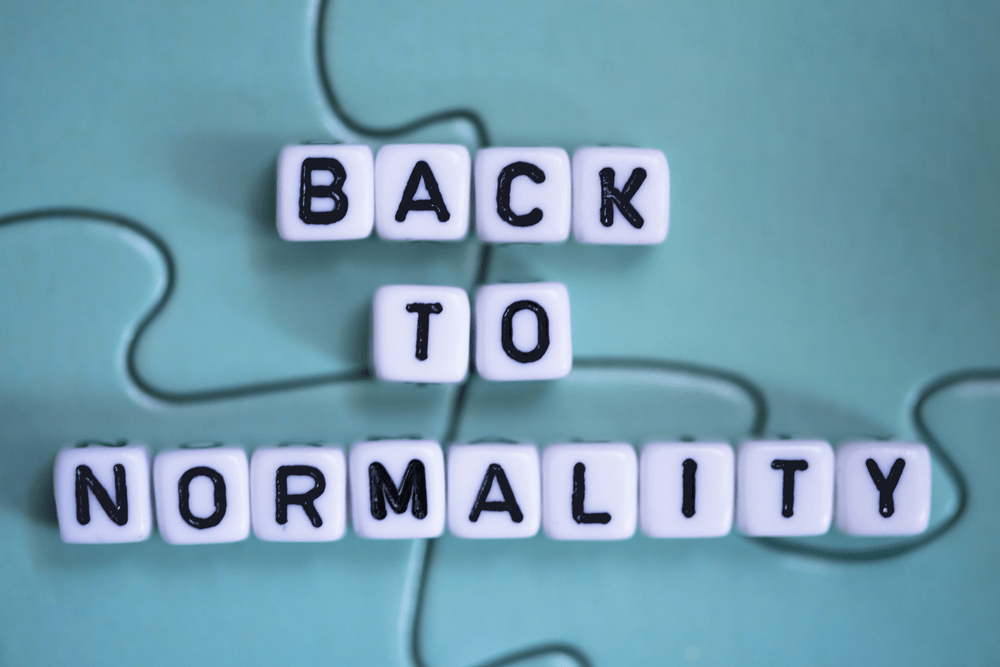
Often we see results come more or less back in line with what our clients were previously getting. Which is great news, because it’s quick and simple.
When To Do The Reset
If you’ve experienced a drop off due to the iOS 14 rollout, then give this a try.
If your ad campaigns are working as normal DO NOT do this.
FREE Facebook Ad Resource
There is nothing I like better than to see business owners increase their ROI with Facebook Ads. In order to help business owners succeed with Facebook ads I’ve created a FREE webinar training that you can register for here.
When you attend this webinar you’ll learn:
- 3 different Facebook ad strategies that we use every day. These strategies have generated millions of dollars in revenue and are tried and proven to work.
- How to customize the Facebook ads strategy to your particular business. There is no such thing as a one size fits all approach to Facebook ads.
- How Facebook and Instagram have changed and how to adjust your ad strategy to what works in 2021.
Video Training on How to Handle Ad Performance Drop Off from iOS 14
In this video I go over the simple reset we’re using to get our ad performance back after iOS 14.
The Bottom Line on the iOS 14 Ad Account Impact
When you’re in business you have to be flexible and learn how to adapt to changes in ad platforms and user behavior patterns.
The iOS 14 update isn’t the end of the world, but it is a BIG change in how the Facebook ad platform works. So it’s important to know how to adapt to it.




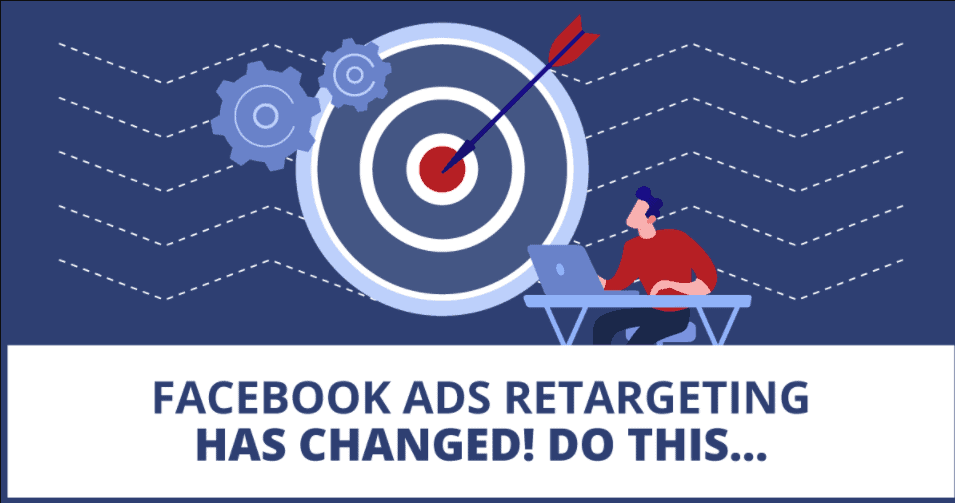
Sorry, the comment form is closed at this time.