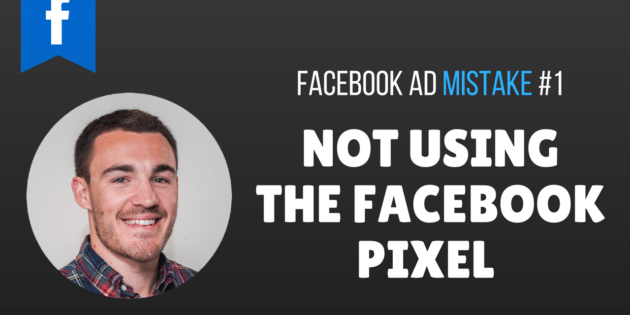
Facebook Ad Mistake #1: Not Using The Facebook Pixel
Transcript:
– Hi guys, I’m Ben Heath from Lead Guru, and in this video, this is gonna be the first one of a series of five I’m gonna do covering the five most common Facebook advertising mistakes that I see small business owners, entrepreneurs and marketers make when they’re trying to advertise their products and services on Facebook.
And I think it’ll be really useful to go over these mistakes, so you guys can see, to make sure that you’re not actually making these mistakes yourself, and if you are, how to correct them.
Okay so as I said this is the first one.
The first most common mistake that I see is not using the Facebook Pixel. So I’m gonna put that up there. So, one of the biggest mistakes I see is not using the Facebook Pixel.
For those of you that don’t know, the Facebook Pixel is a bit of code that you can get from Facebook, from within your Facebook advertising account.
It’s very, very easy to get.
So you take that piece of code and you instal it on your website.
And because that sounds a little bit complicated, you know installing code on my website, a lot of people don’t do it.
They don’t take advantage of it, and that’s a real shame, and a really big mistake, because the Facebook Pixel allows you to do a whole bunch of things.
So, firstly it allows you to really accurately track your results and that’s one of the things I’m gonna put up here as well.
So, without the Facebook Pixel you can’t properly track results.
And you know of course that’s really important because if you don’t know the results that your Facebook advertising campaigns are generating you don’t know whether they’re profitable, you don’t know whether you need to make adjustments or stop them all together or anything like that, and you can’t make informed decisions.
And even if, you know, I’ve had a few people say oh, I don’t need to be able to track my results because the only advertising that I’m doing for my business is on Facebook, therefore, I can just attribute all the leads and sales that I’m generating to Facebook and I know my how or why, I know how profitable the campaigns are.
But that doesn’t really work because assuming you’ve set up your campaigns correctly, you’re going to have maybe a few different ads, you’re going to have maybe a few different targeting options.
With the Facebook Pixel, you can see which targeting options, which ads are actually performing best.
You can get all that data within your Facebook ad account.
And a lot of people, just don’t use this, they’re missing out on a massive opportunity to be able to fine tune and optimise their campaigns.
That’s really, really important.
So if I go into, we’ve obviously got years of Facebook Pixel for all of our clients, if I go to any of their accounts I can see exactly what it’s costing us per lead, exactly what it’s costing us per sale and any other metrics that we’re tracking, so it’s really, really powerful.
Okay, another reason why you really want the Facebook Pixel to be installed on your website, is so that you can re-target the people that have visited your website, so I’m gonna put that up there as well. So, if you don’t have it installed you can’t re-target.
And again for those of you who don’t know with Facebook it is possible if someone’s visited your website to be able to specifically advertise to those people on Facebook, which is amazing functionality.
And we run a lot of campaigns for our clients and we see that the re-targeting campaigns, advertising to people that have visited our website, our client’s websites and that nearly always produces the best results.
And that makes complete sense because if someone’s already visited your website, they’re really likely to be interested in your products and your services and whatever it is that you offer.
If you can advertise to those people you can create some really profitable campaigns.
And if you don’t have the Facebook Pixel installed on your website, then you’re not able to do this.
I really, really recommend you guys install the Facebook Pixel on your website look at the Facebook support documentation, it shows exactly how to do it very, very simply. I’ve created videos on it, you can check that out on my YouTube channel and there you go.
Okay, so if you are looking to improve your Facebook advertising performance, there’s something I wanna quickly tell you about before you go, and that’s that we’ve recently created a 5-Part Facebook Ad Template, which is basically a template full of Facebook ads that we’ve created for our clients in a number of different industries, all that have performed really well.
Now this is something you can download right now for free, so if you want to do that all you need to do is click on this link.
You’ll be able to download it there, obviously you can model from the ads there.
It should be really, really helpful if you are advertising on Facebook.
So just click on this link and download it there for free.
If you enjoyed this video, please like, comment and share, I would really appreciate that and I’ll talk to you soon, bye-bye.



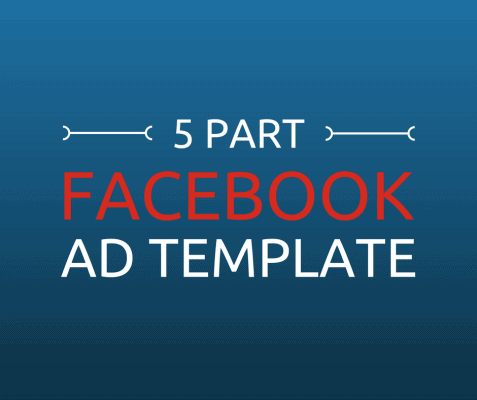



Sorry, the comment form is closed at this time.