
How to Find Cheaper Facebook Target Audiences
If you’re advertising on Facebook then you know that it can get expensive. And the more advertiser demand there is for a specific audience, the more expensive it gets.
In this tutorial, I’m going to show you how to find less competitive target audiences for your Facebook ads. Finding less competitive audiences can help you to lower your costs and increase your profits. It’s a good thing to pay attention to!
There is a simple tool that you can use to find out how many other advertisers are trying to reach the same people that you’re trying to reach. You can use this tool to find less competitive target audiences that are also often less expensive to advertise to. I’ll go over the tool in just a bit, but first let’s look at some basics about how the platform works.
Auction Bidding
The reason that competition for a specific audience matters on Facebook is because of auction bidding. You are bidding against other advertisers for space on the platform and in front of that specific audience.
The more people that are bidding at any given time, the more expensive your ads are going to be.
While there are lots of users on the platform and the user base has stayed steady for a long time, there are also many more advertisers than their have been in the past and this can push up the price of your Facebook Auction significantly.
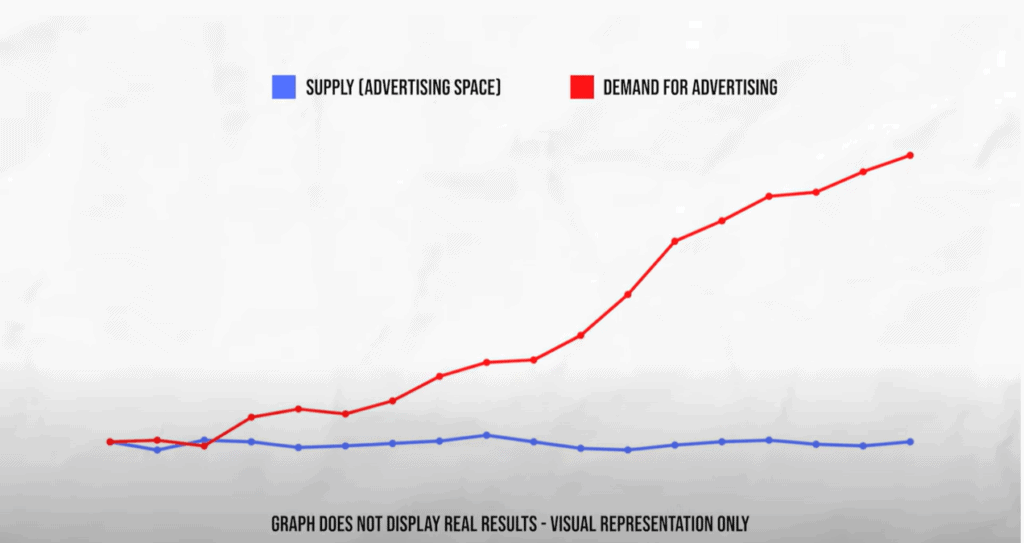
Update to Detailed Targeting Made Things Worse
This trend of more expensive ads was made worse for many advertisers due to an update in detailed targeting that rolled out in early 2022.
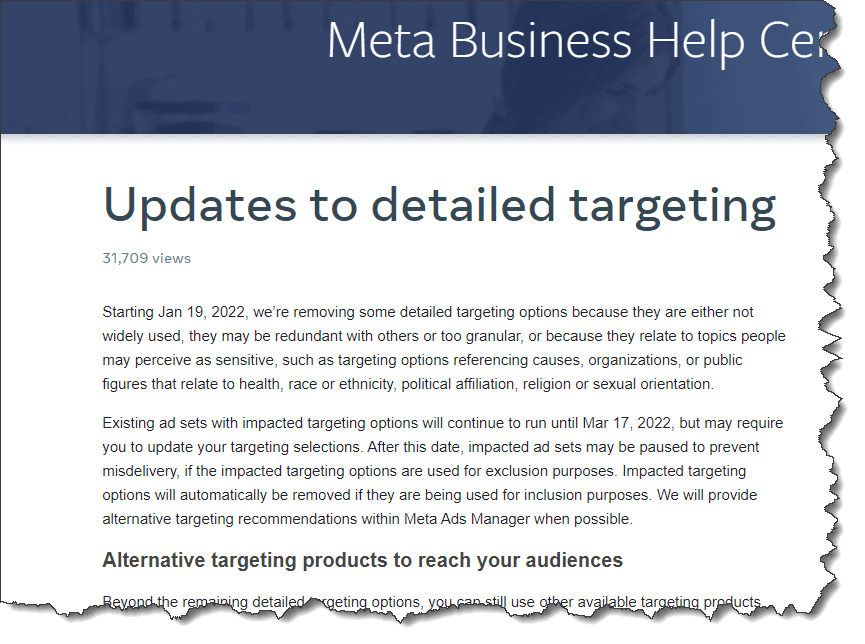
Facebook removed a number of targeting options that forced advertisers into using many of the same targeting options – increasing the level of competition. If you’ve seen your advertising costs go up and up then you should continue reading this article, because you’re going to love the tool that I’m about to go over!
The Tool That Can Help You Find Less Competitive Targeting
There is an inspect tool at the ad set level in Facebook ads that can help you to find lower competition audiences to target.
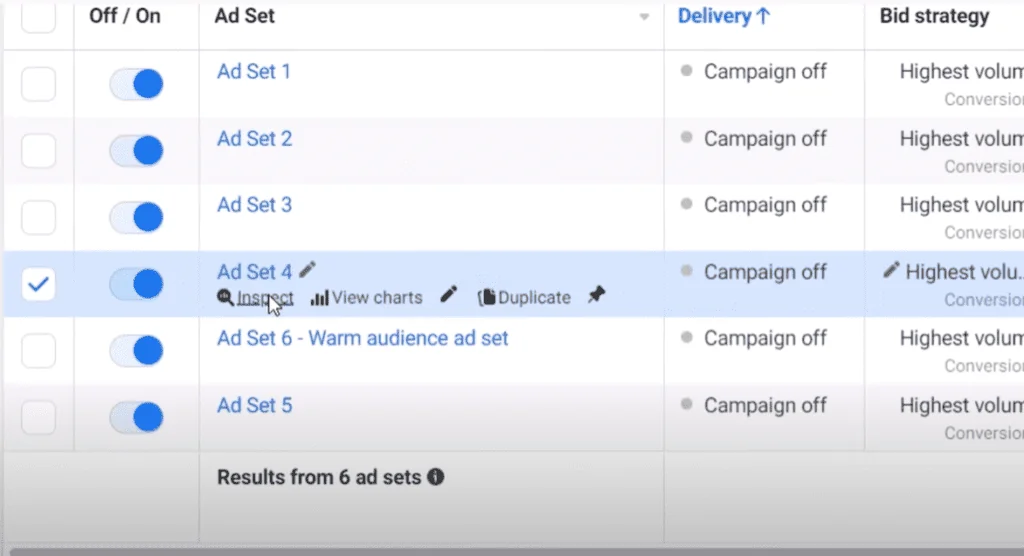
This inspect tool has a ton of information in it, and in this tutorial I’m going to show you the elements that I think are the most important for your business. In the auction competition section Meta (Facebook) will actually show you how much competition their is in your audience over time.
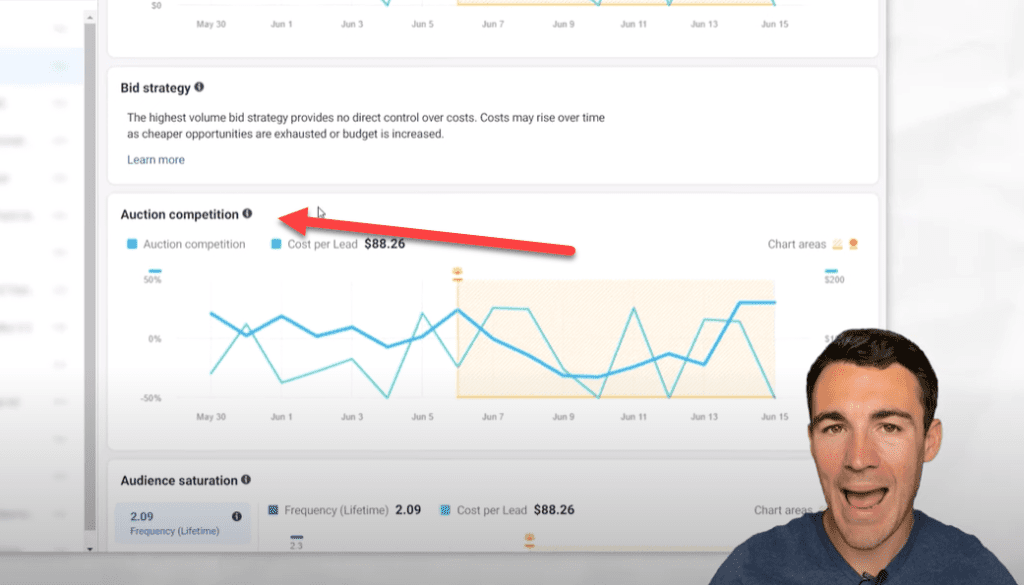
When you look at this chart:
- Zero percent is the middle
- Over zero means more competition
- Under zero means less competition
When you go to Facebook’s explainer box this is what they say about the chart:
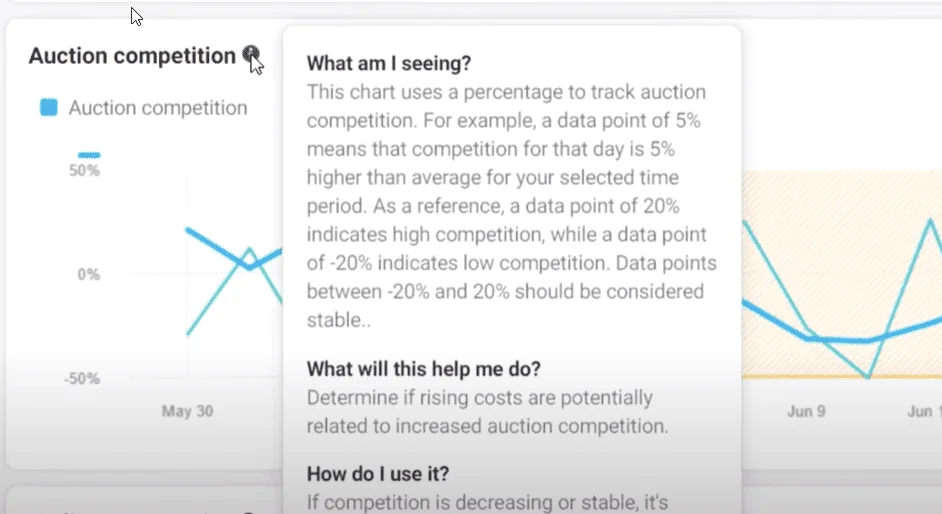
This chart will allow you to see what the competition is for your audience vs. what you are spending for your conversions. Many times if your cost per lead or cost per sale is going up it’s because your audience is getting more competitive. And if your cost per lead or cost per sale is going down it’s because your audience is less competative.
There is a lot of natural fluctuation here, but if you have an adset that is running you can take a look at this data to gauge how much competition there actually is within your audience.
Setting Up Your Ad Campaigns To Take Advantage of This Data
In order to take advantage of this data, you should set up your ad campaigns in a very specific way.

Each ad set in your campaign should have a single, unique targeting option. This lets you isolate the audiences that will be less competitive and potentially more profitable for you.
That way when you’re assessing performance you can see where you are facing stronger competition.
This is a really useful structure and tool to work out what is going on with your ads – especially if you are seeing sudden changes in your cost.
Audience Saturation
Another important data point in this tool is audience saturation. This will help you determine if your ads have dropped off due to ad fatigue or people seeing your ad too many times.

If you see your audience frequency going up and your ads cost going up then it’s time to change out your ad creative.
Auction Overlap
The other section in this report that I want to point out is auction overlap.
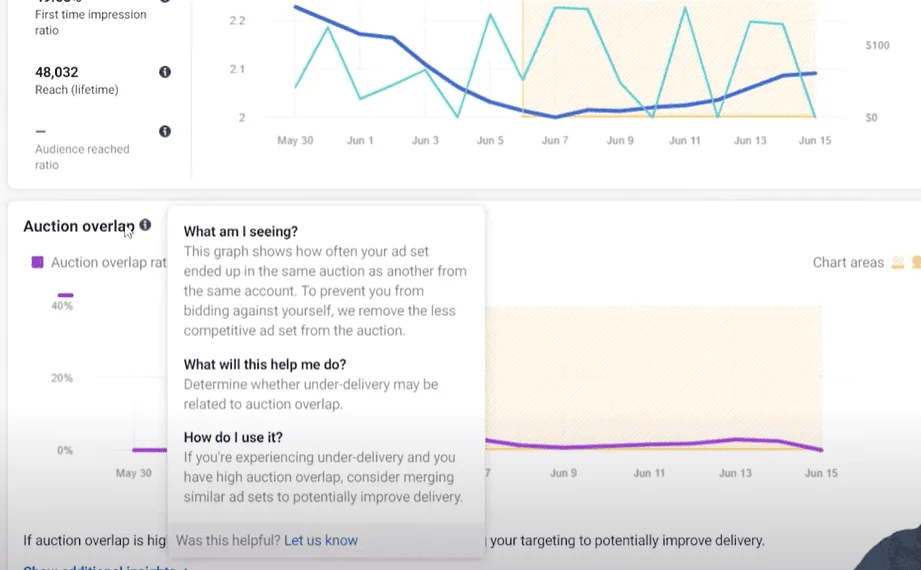
Auction overlap is something that happens when you are bidding against yourself – usually because your targeting options are overlapping or you have campaigns that are duplicating each other.
Generally speaking, auction overlap is something you want to avoid.
A Note About Competition
This inspect tool is very helpful to help you know which ad sets are facing higher or lower levels of competition.
It’s also important to note that some industries and types of ads are inherently more competitive than others. Make sure you take that into consideration when analyzing your data.
Video Tutorial on Finding Less Competitive Facebook Audiences
In this video I go over the inspect tool to find less competitive Facebook Audiences. I also show several examples of how to use the tool.
The Bottom Line on Audience Competition
By setting up one ad set per audience and by using the inspect tool you can work out which audiences typically have less competition and use those audiences to help to lower your cost per lead or cost per sale.
Make sure that when you are looking at the competition data that you are matching it up with your cost data to get an accurate picture of what’s going on in your business.





