
These Facebook Ad Metrics Matter (Track Them This Way)
In business and in life, what you measure matters. And in Facebook campaigns it’s the same thing.
Measuring the right metrics, knowing what those metrics mean and adjusting your campaigns accordingly can be the difference between a successful Facebook ad campaign and one that is a total dud.
In this guide, I’m going to show you the set up that we use in our agency and that we use for our clients. This is the setup that works for almost every business out there and you can copy it to work in your business.
I’ll also show you how to look at the metrics so that you know what you are looking for. That way you’ll be able to adjust your campaigns as needed based on metrics that matter to performance.
Don’t Use Presets
One of the most important things when it comes to tracking data correctly in your Facebook ad campaigns is to not use the preset columns that Facebook hands you. Instead you want to make sure that you set up the columns in a way that works for your business.
I’m going to go through the columns that we use and how to look at the data in each column.
Copy Our Column Set Up
Depending on the type of business you have, there will be a few adjustments that you may want to make, but this basic set up works for most types of businesses.
Important! For this set up to work, you must have your Facebook pixel set up properly. Here is my step by step guide on How to Install the Facebook Pixel.
Campaign Name, Delivery, Budget
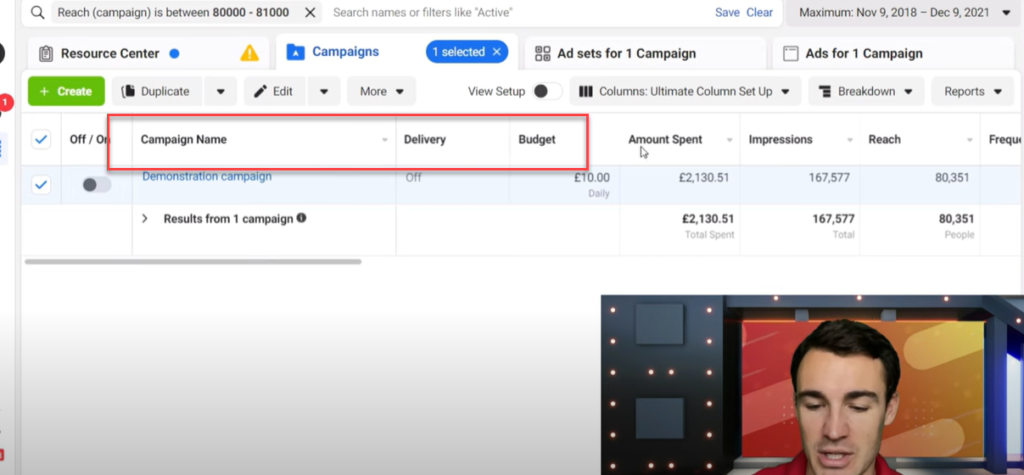
These are the first three columns in our set up. You don’t need to do much with these other than make sure your budget is what you want your budget to be.
Impressions, Reach, Frequency
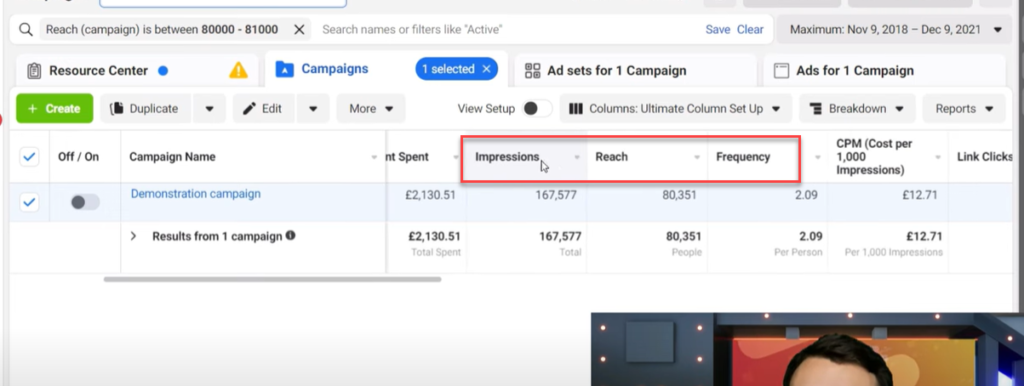
These are the next three columns that we set up.
Many advertisers don’t know what to do with this information, but it can be very valuable to understanding the health of your campaign and whether or not Facebook thinks your campaign is missing the mark.
It can also help you to know when you should expect to see ad fatigue, so that you can anticipate when you need a new creative.
The first thing you want to look for in this section is what your reach is related to your audience size. Once you’ve spent some money in your campaign you want your reach to be a significant portion of your overall audience size.
For example, if I have an audience size of 3 million and I’m only getting 80,000 reach then that could be a problem. It might mean that Facebook thinks the ads aren’t engaging enough and aren’t going to resonate with the rest of your audience. Your targeting might be a little off and Facebook might decide to keep your ads restricted to a smaller pocket of people.
But if your audience size is 300,000 people or so then an 80,000 reach is OK.
The second thing you want to look for in this section is the frequency number. This shows how many times your ad is being displayed to your audience. What we’ve found is that when frequency starts to hit around 2.5 that ad fatigue starts to set in and you might need to refresh your creative.
That’s why it’s a good idea to keep an eye on frequency.
CPM
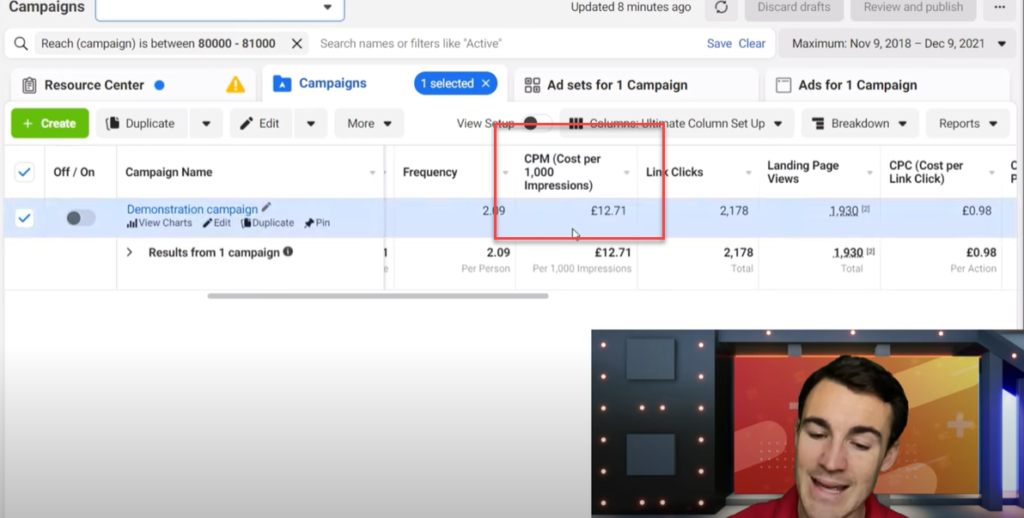
CPM is your cost per 1,000 impressions.
I can’t give you a good or bad number for this, because it varies widely depending on your market and type of business that you have. But it’s a good measure to track, because as you test Facebook campaigns you will find that some campaigns will have a much higher CPM than others.
Higher CPMs on similar campaigns will often happen if your targeting is a bit off or if the creative isn’t grabbing people’s attention well enough.
When we are getting leads for our agency we want to see CPMs of under 20 pounds or so. This is around 13 pounds, so I’m pretty happy with that.
This is a number that you will want to keep an eye on in your own campaigns. You will get a feel for what is right for your business as you run ads.
Link Clicks, Landing Page Views
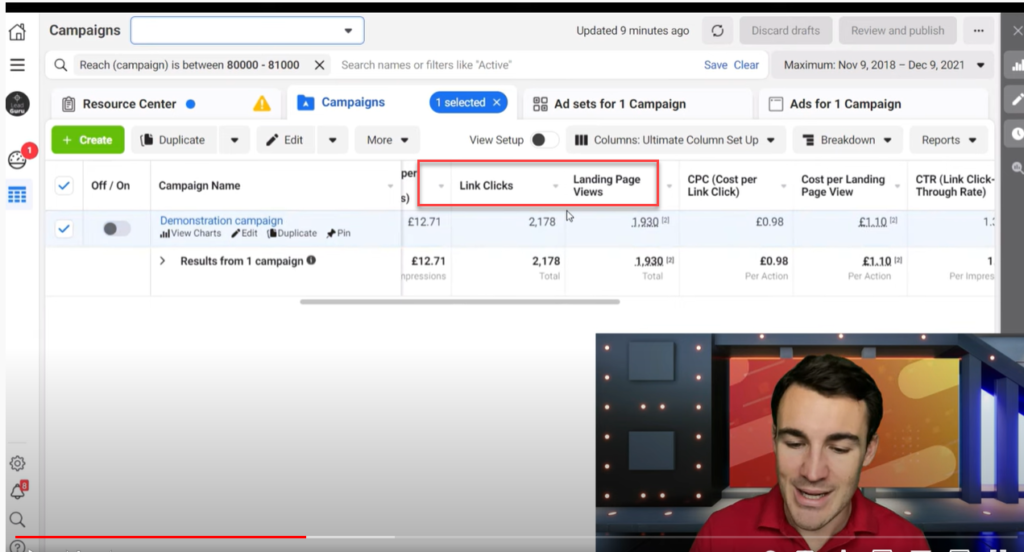
This one is interesting, because it can tell you pretty quickly if you are having a problem with your landing page load times or some other technical issue with your landing page.
What you are looking for here is for the link clicks to be pretty close to the landing page views. If you are getting a whole lot more link clicks than landing page views your landing page may be loading slow, your pixel may not be set up properly, or you may have some other technical issue.
Another thing that can cause these numbers to be different is your advertisement placements. I’ve seen audience network advertising do this sometimes. If you have low quality traffic from the audience network than sometimes they will click on your link and not wait for your landing page to load. If this is the case, then it’s a good idea to remove the audience network from your placements.
Cost Per Link Click, Cost Per Landing Page View
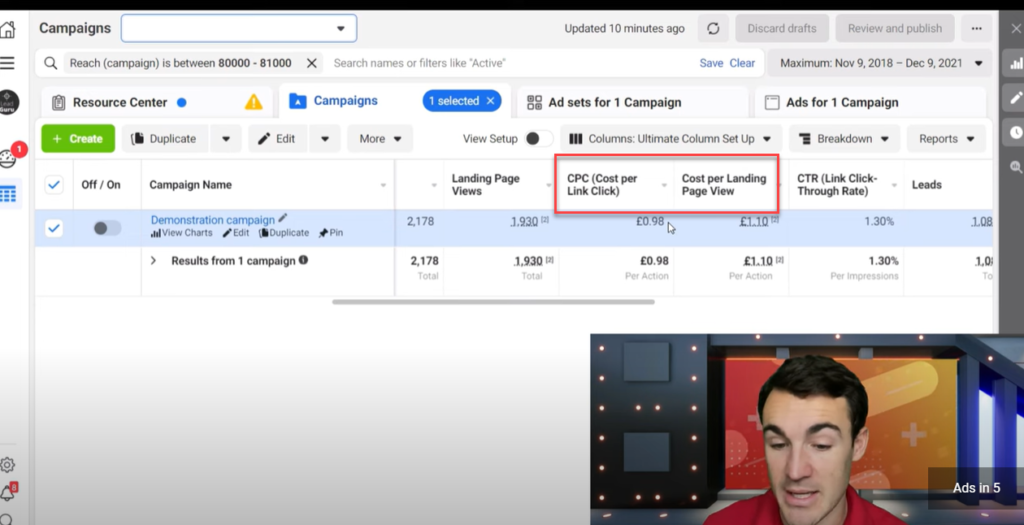
These are the next two columns in my set up. I like to know what these numbers are, but I don’t worry about them too much. The cost per conversion is a much more important metric for me to look at.
These are numbers that you want to keep an eye on across your campaigns. If one campaign is producing a much lower cost per click than another you should try to figure out why. Sometimes a video ad will get better results or a slideshow ad might get better cost per click or cost per landing page view numbers and you can use that data to improve your campaigns.
Click Through Rate
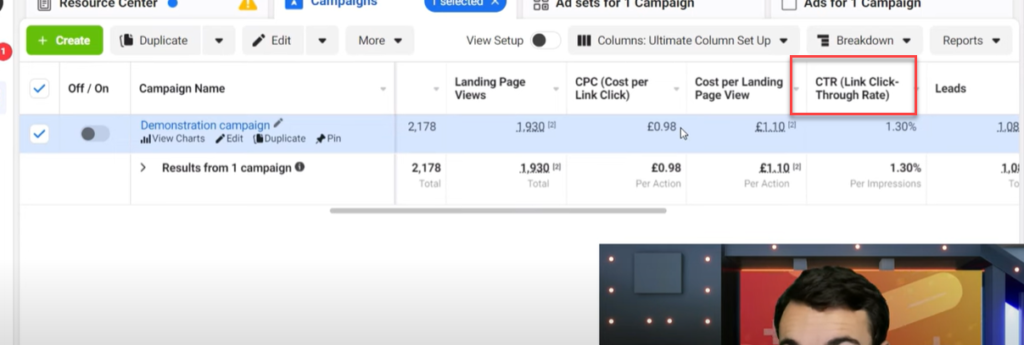
This is a measurement of how good your ad is at convincing people to take the action you want them to take on Facebook.
Generally speaking a clickthrough rate of over 1% is good. Anything below that needs work and if you can get into the 1.5% or 1.8% range than that is very good. A click through rate of 2% would be fantastic.
This is a general guideline and click through rates can be very specific to industry.
Leads, Adds to Cart, Purchases
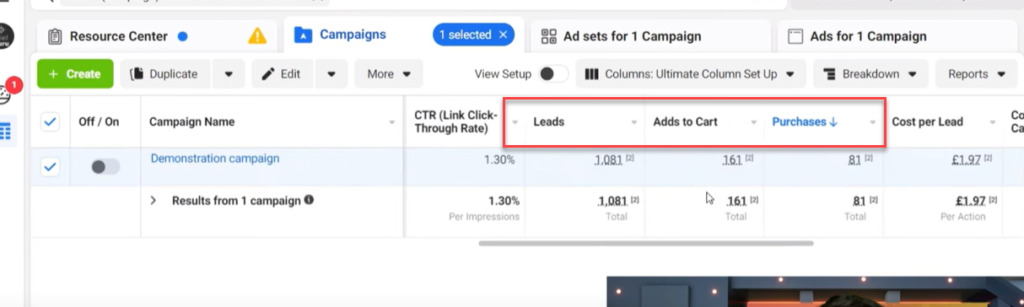
These are the three conversion events that we will typically track. This may be different for your business. You may just be tracking leads or completed registrations. If you are an ecommerce business you also might just track adds to carts and purchases.
Customize the conversion events to your set up.
If you are an advanced user, then you can even use custom conversion events instead of these.
In this example, we were advertising a lead magnet which did have some back end promotion to get people to purchase a relatively inexpensive course. This was an information product.
What I want you to pay attention to in this section is the drop off from one section to the next.
You’ll see that we got 1,081 leads and 161 adds to cart. That’s about 15% that added to cart and I’m pretty happy with that. Then of those 161 ads to cart there were 81 purchases. That’s about 50%, which is also a solid number.
If you get lots of leads and very few adds to cart or lots of adds to cart and a big drop off in purchases, then you know where you need to do work in your funnel to make the offer more appealing.
Drop offs like this can be caused by several factors. Sometimes we see this when people are optimizing for adds to cart instead of purchases. Sometimes it’s because of high shipping charges. Other times there is a checkout issue that’s making it hard for people to complete their purchase.
Monitoring this section can help you to identify and fix problems.
The other way this section is very helpful is that if you know what percentage of people move through each stage of your sales funnel then you can figure out what your cost per lead or cost per add to cart needs to be in order to be profitable.
Purchase Conversion Value, ROAS
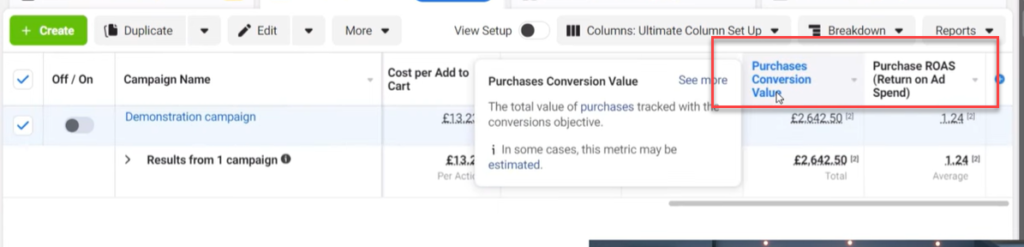
These two columns show you how much money you made in purchases and what your return on ad spend is (ROAS).
This campaign was very successful for us. The aim was leads, but we had a fairly low cost digital product offer. That offer allowed us to get 1.24 back for every 1.00 we put into the campaign.
Now, for many people a 1.24 ROAS will not be profitable. But for us this allowed us to get new leads to put into our funnel and make a small amount of profit while doing it. That’s a winning campaign in our business.
Our Column Set Up
This set up works across a large variety of businesses. Feel free to use it as I’ve presented it here or to customize it for your own business. Here are the columns that we use:
- Campaign name
- Delivery
- Budget
- Impressions
- Reach
- Frequency
- CPM
- Link Clicks
- Landing Page Views
- Cost Per Link Click
- Cost Per Landing Page View
- Click Through Rate
- Leads
- Adds to Cart
- Purchases
- Purchase Conversion Value
- ROAS
Another Awesome Free Facebook Training Resource
There is nothing I like better than to see business owners increase their ROI with Facebook Ads. In order to help business owners succeed with Facebook ads I’ve created a FREE webinar training that you can register for here.

When you attend this webinar you’ll learn:
- 3 different Facebook ad strategies that we use every day. These strategies have generated millions of dollars in revenue and are tried and proven to work.
- How to customize the Facebook ads strategy to your particular business. There is no such thing as a one size fits all approach to Facebook ads.
- How Facebook and Instagram have changed and how to adjust your ad strategy to what works now!
Video Tutorial on How to Set Up Your Metric Tracking for Facebook Ads
In this video I’ll show you the set up that we use to track metrics for Facebook ads and what you should look for in each one.
The Bottom Line on Tracking Metrics for Facebook Ads
Knowing which metrics to track and why you are tracking them can be the difference between having profitable Facebook ads and having ads that simply don’t work.
You don’t want to use the presets. It’s a much better idea to set up your columns in a way that will give you the best data possible for decision making.





