
Facebook Ads Relevance Score: 11 Ways to Improve it in 2020
The Facebook ads relevance score is a number from 1-10 that shows how well your ad is being received by your target audience.
Each individual ad is given a relevance score once it has generated more than 500 impressions.
10 is the highest relevance score an ad can achieve, 1 is the lowest.
The more “relevant” your ad is to the needs and interests of you target market, the higher your Facebook ads relevance score will be.
Facebook say that ad relevance score is primarily calculated using positive and negative feedback.
The more positive interactions an ad receives, the higher the relevance score. And the more people hide or report an ad, the lower the relevance score will be.
Why Facebook Ads Relevance Score Matters
Facebook’s relevance score is a great predictor of your ads success.
If your target market is not positively engaging with your ad, they are very unlikely to take your desired action.
Likes, comments, shares and clicks all unsurprisingly correlate with conversions, app installs or whatever Facebook ad objective you’re after.
This means you can use relevance score to help optimise your ad creative and pause under-performing ads.
It’s also a major determining factor in how much Facebook charges you.
Facebook wants to ensure that advertisers create ads that don’t annoy their users. This makes sense and is vitally important for them.
If advertisers annoy Facebook users, they will eventually move to another platform and Facebook’s business will be severely affected.
Therefore, Facebook rewards advertisers that create ads with high relevance scores, by charging them less. And punishes those that have low relevance scores, by charging them more.
And the effect of this can be significant:

As you can see above, CPM (cost per thousand impressions) is much higher for the ad with a relevance score of 2, than it is for the ad with a relevance score of 7.
Where Can You Find Facebook Ads Relevance Score?
Once an ad has received 500 impressions or more, Facebook will generate a relevance score for it.
This can be found by going into Ads Manager and navigating to the ad level:
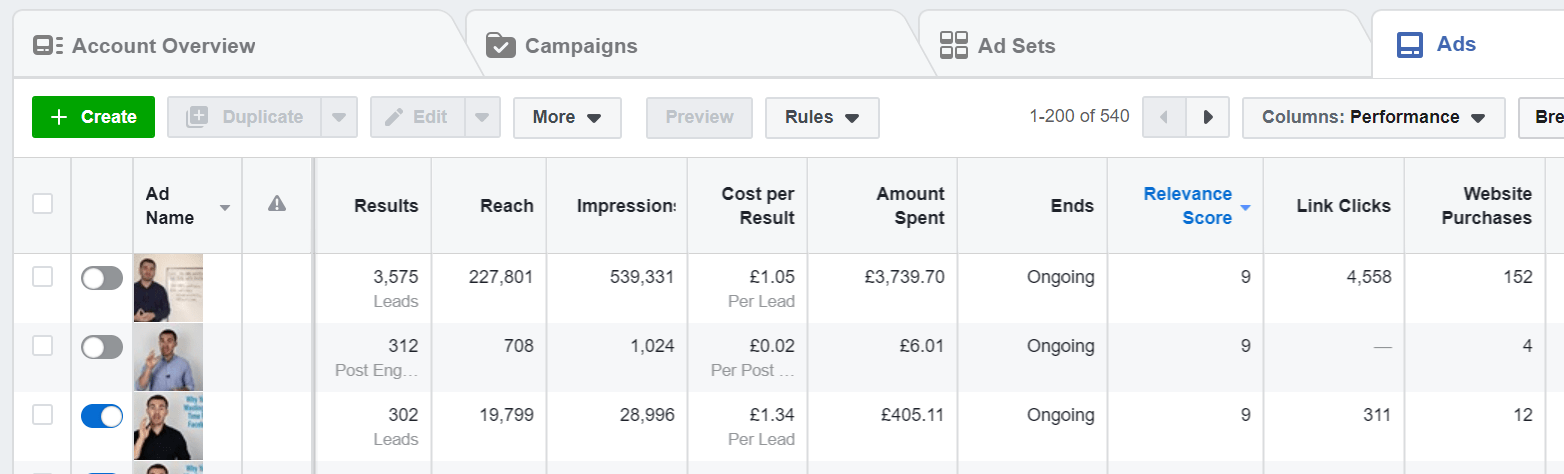
Make sure that you have Columns set to Performance. If you don’t, you may not see Relevance Score.
You can also customise your Columns to display relevance score data. To do this click Columns and you’ll see a drop-down menu like this:
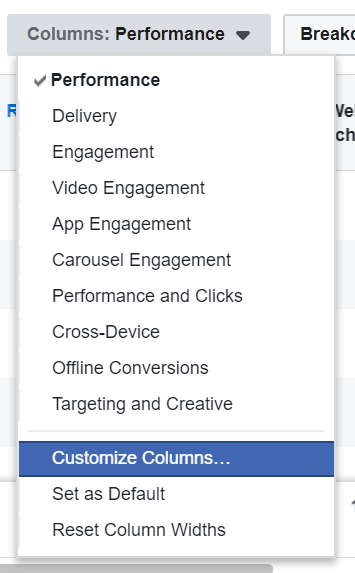
Select Customize Columns to bring up this window:

When you add new columns, Facebook automatically puts them at the end of your report. If you would like to change the order, you can drag and drop on the right hand side.
Once you have done that, click the blue Apply button at the bottom of the window.
You should now see something like this:
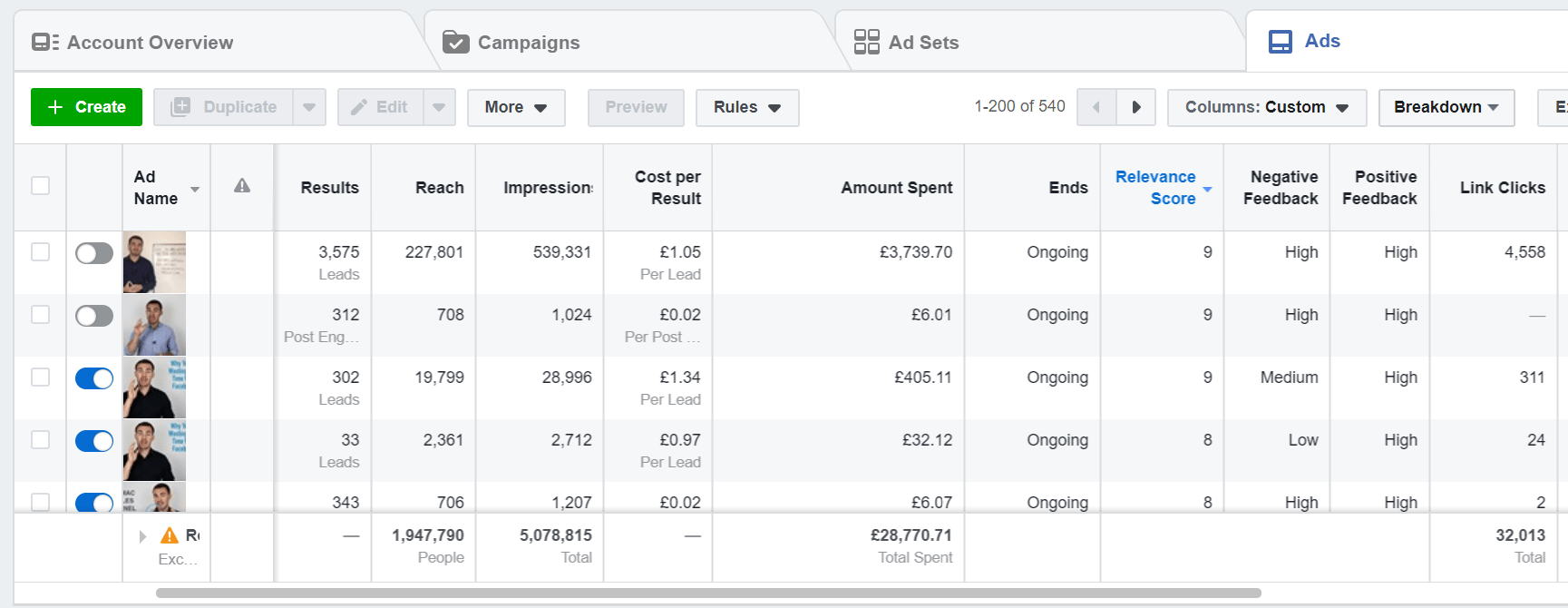
As the ads shown above have relevance scores of 8 or 9, it’s unsurprising that they all have high positive feedback.
However, it’s interesting to note that some of them also have high negative feedback. This most likely means that the target audiences are too broad. Some people are reacting very well to the ads, whilst others are not.
But given the high relevance scores of these ads, this is not something I would worry about too much.
UPDATE: Unfortunately Facebook no longer provide Positive and Negative Feedback data as standalone metrics.
What is a Good Facebook Ads Relevance Score?
It’s very difficult to achieve a 10 relevance score. A couple of years ago I saw them frequently, but I rarely see them anymore and we create dozens of Facebook ads every month.
What I now shoot for is 7+. Anything that’s a 7 or above is pretty good.
A 4, 5 or 6 is fine, but you may want to tweak things to try and improve your results.
And anything less than a 4, is a cause for concern.
Of course if you’re profitably generating leads or sales and have a low Facebook relevance score, don’t worry about it. You can keep running that campaign until it is no longer profitable.
But be aware that you may be able to improve results if you can increase your relevance score.
[feature_box style=”11″ only_advanced=”There%20are%20no%20title%20options%20for%20the%20choosen%20style” alignment=”center”]
Interested in our Facebook advertising services?
To find out more you can book a free 30-minute strategy session with Ben Heath (our CEO) here.
[/feature_box]
What Affects Facebook Ads Relevance Score?
I’ve already mentioned that feedback and social engagement rates play a role in determining Facebook ads relevance score. But they aren’t the only factors. Here are some of the others:
Campaign Objective
Facebook optimizes ad campaigns for the objective that you select, and they of course monitor how well your ads are achieving those objectives.
If you’re trying to generate conversions and a particular ad is doing that very well, it’s relevance score will increase.
Click-Through Rate (CTR)
The percentage of people that click on your ad, will also impact its relevance score. Here’s an example:
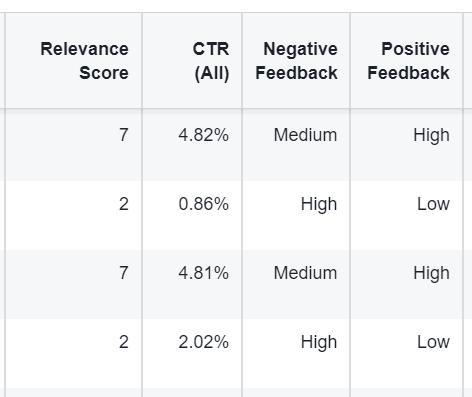
People will only click on ads that promote something they are interested in and are relevant to them.
Therefore, more clicks equals higher relevance scores.
Frequency
Facebook ads relevance scores are not static, they change over time.
A lot of Facebook advertisers see their relevance scores drop as their ad frequency rises.
This makes sense. When people are shown your ad too many times, they become less likely to engage with it and more likely leave negative feedback.
If you annoy your target market with your advertising, your relevance scores will take a hit. And serving an ad to people too many times, is a good way to annoy them.
Check out this article to help you combat Facebook ad frequency issues.
How to Improve Your Facebook Ads Relevance Score
Now that you understand what the Facebook ads relevance score is, and what affects it, it’s time to go through the techniques to improve it.
The 11 listed below are most likely different to what you have seen elsewhere, but I’ve found them to be extremely effective:
#1 Grab People’s Attention with Emojis in Your Ad Copy
Emojis are underused by most Facebook advertisers. A lot of people think they are silly and unprofessional and avoid them as a result.
But when it comes to Facebook ads, emojis can really help. Particularly for B2C companies.
Your Facebook ads will not achieve a high relevance score (or really do anything) if they don’t grab your audience’s attention first.
Ads that don’t get noticed, simply don’t work.
Sprinkling emojis into your ad copy makes your ad much more noticeable. Here’s a perfect example:
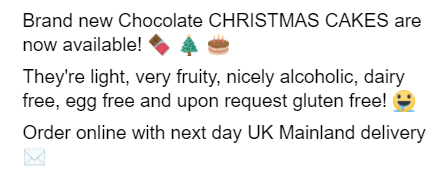
And this is what the ad copy above looks like without emojis:
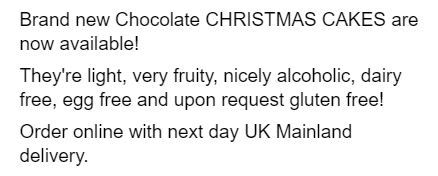
I know which one I would rather read!
The emoji version of the ad copy is obviously much more noticeable and engaging.
It’s easy to include emojis in your ad copy. Simply head to emojipedia.org, copy the code of the emoji you want to use, and paste it into your ad:
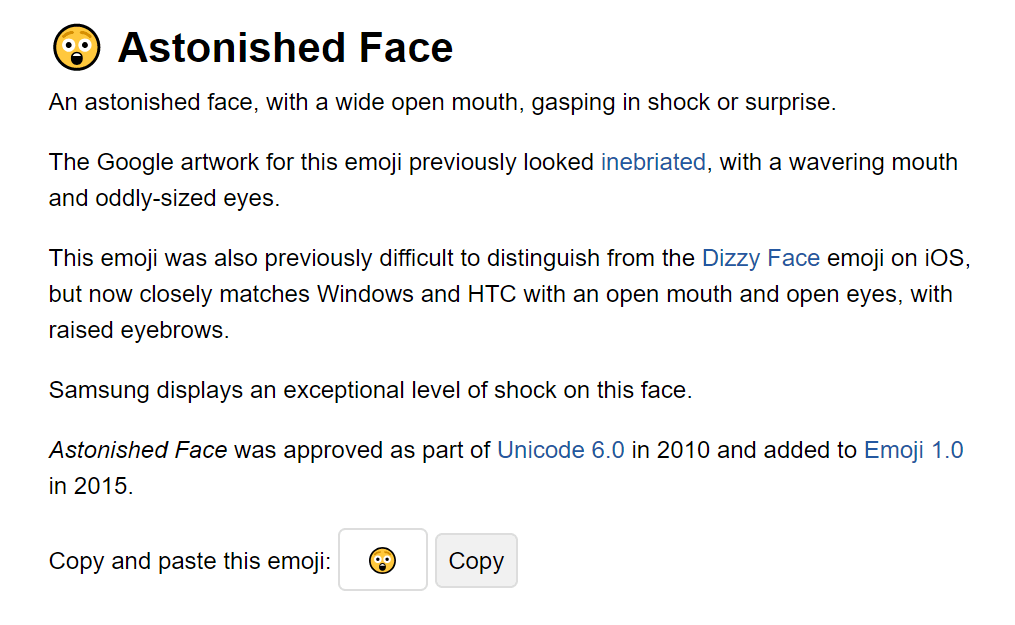
It’s important not to go too crazy with emojis though.
You don’t want your ad to be difficult to read or understand. If your ads aren’t easy to understand they certainly won’t generate high relevance scores.
#2 Keep Retargeting Windows Short
There’s no doubt that retargeting website visitors on Facebook is incredibly effective and a no brainer for many advertisers.
The most successful Facebook ad campaigns I see, are nearly always those that target warm audiences. But not all website visitors are equally warm.
People that visited your website within the last 30 days, are much warmer than people that visited 6 months ago.
And much more likely to convert as a result.
A 180-day website custom audience will generate the largest retargeting pool. But you will probably see better results, and higher relevance scores, from a 30 or 14-day retargeting window.
With longer retargeting windows you also need to watch out for ad fatigue which can negatively impact your Facebook ads relevance score. 6 months is a very long time to see the same ad popping in your newsfeed.
Creating a 30-day website custom audience is easy (it’s Facebook’s default). Start by navigating to the Audiences tab within Ads Manager:
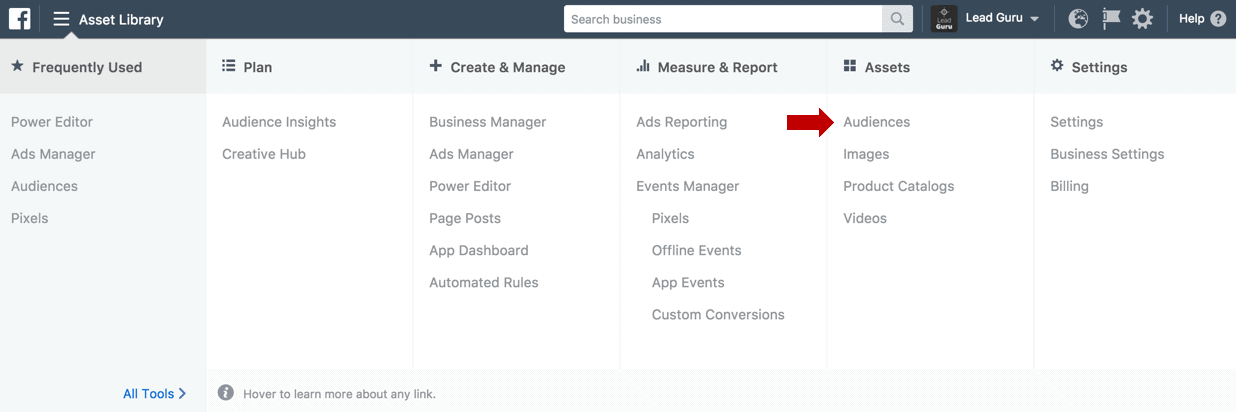
Then select Create Audience and Custom Audience:
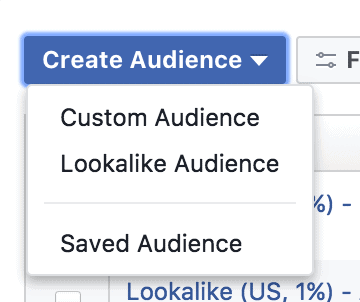
Doing so will produce this window:
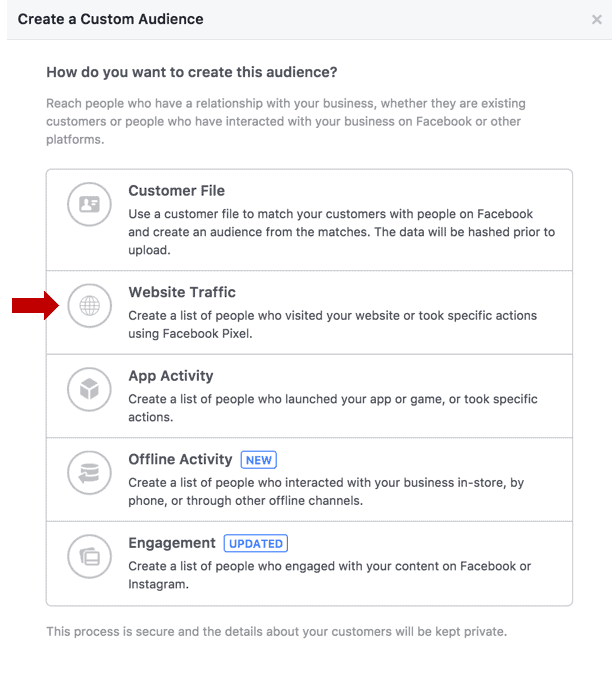
From this list, select Website Traffic. That will take you to this page:
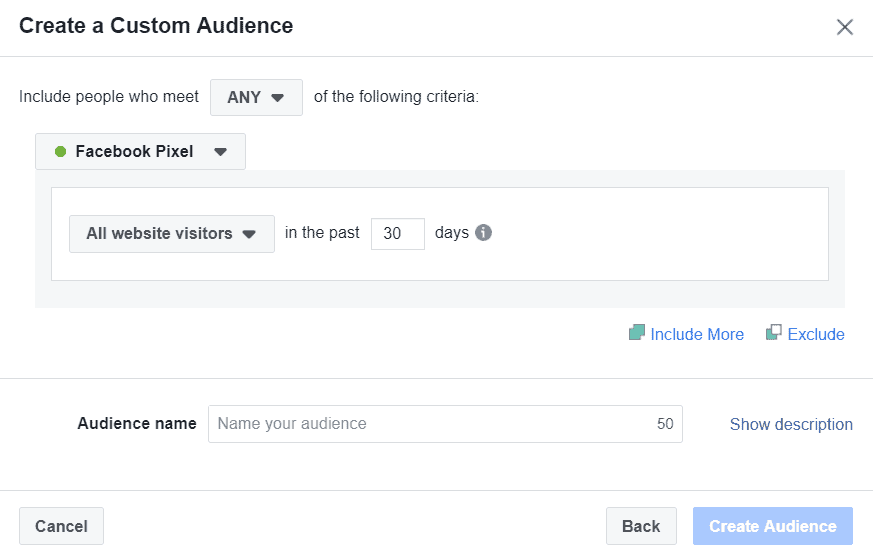
Here you can see the default settings for a new website custom audience. All website visitors and 30 days is what we want to use in this instance, so you can simply give this audience a name and select Create Audience.
After a few minutes this audience will have been populated, and will be ready for you to retarget.
#3 Don’t Ask for Too Much
As I mentioned above, positive feedback is one of the most important ranking factors for Facebook’s relevance score.
One of the major components of positive feedback, is how well your ad achieves it’s objective.
For example, if your ad is designed to generate purchases and you’re using the conversions objective, Facebook will monitor how many purchases it is generating.
The more purchases your ad generates, the higher your relevance score will be.
With that in mind, it’s important that you don’t ask your prospects for too much in one go.
If you advertise a £50,000 service to a cold audience, very few people are going to go for it. Which of course means low positive feedback and a low relevance score.
To cold audiences it’s more effective to advertise content, lead magnets or inexpensive offers. That’s a much easier step for your prospects to take, if they haven’t interacted with your business before.
#4 Make Your Ads Look Like Regular Posts
No one likes ads (accept maybe nerdy marketers like myself…). So where possible, it can be beneficial to make your Facebook ads look less like Facebook ads, and more like regular Facebook Page posts.
Before I get into the steps, I should explain that with this technique you’re not trying to deceive anyone.
All ads on Facebook display the little “sponsored” tag.
However, if you implement this technique correctly your ads won’t shout “THIS IS AN ADVERT”. And you’ll avoid putting your prospects off before they’ve even looked at your ad.
Making your ad look less “ad-like” can also help reduce the amount of negative feedback it receives.
I’ve found this technique to be particularly important for video ads on Facebook.
Facebook video ads usually include a call to action button and a headline.
But I think it’s best to omit those elements most of the time. Doing so is easy.
Simply publish the video you want to use on your Facebook Page and then use that post as an ad.
Here’s how…
Navigate to your ad and scroll to the Create Ad section. Then select Use Existing Post:
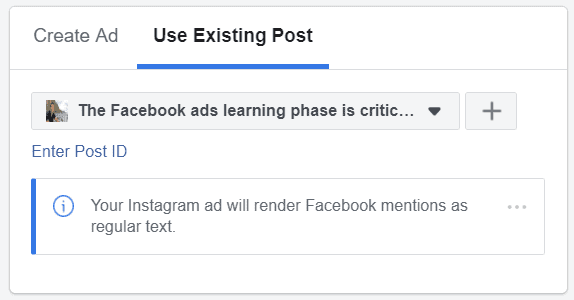
Then click on the downwards arrow and a drop-down menu with your Facebook Page posts will appear. Your most recent posts will be at the top:
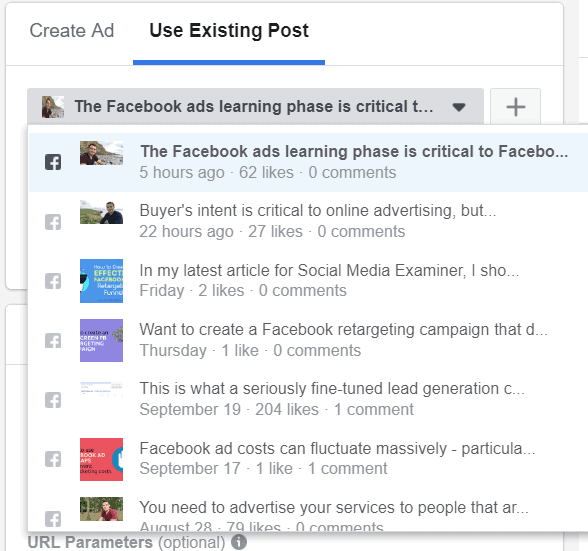
Then select the post you would like to use as an ad. Both image and video posts will be displayed here so make sure you select the right one!
#5 Create Controversial Ads (if possible)
You must be careful with this technique, but when implemented properly, it can be incredibly effective at increasing your Facebook ads relevance score.
Controversial ads usually generate a lot of negative feedback, but they can also generate a huge amount of positive feedback. And in my experience, ads with a lot of positive feedback achieve high relevance scores, even if they have a lot of negative feedback.
Being controversial does not mean you should include anything political or insulting. Facebook does not like that at all, and those sorts of ads are unlikely to be approved.
Instead, focus on a controversial topic within your industry.
Here’s a perfect example:
This video is titled: Why You’re Wasting Your Time with Facebook
That’s undoubtedly a controversial title and grabs people’s attention. It also helps generate a lot of social proof.
You can see that this ad has over 1,600 reactions, 430 comments and 301 shares. That level of social proof helps this ad succeed and it consistently achieves a relevance score on Facebook of 9+.
#6 Use Video Ads
9 times out of 10 video ads outperform image ads on Facebook, and generate higher relevance scores.
Most advertisers know this, but because video ads are more difficult to create, they aren’t used anywhere near as often.
It shouldn’t be a surprise that Facebook video ads usually outperform static image ads. The format is much more engaging and Facebook is full of video content.
In fact, Facebook now generates more total video views than YouTube:
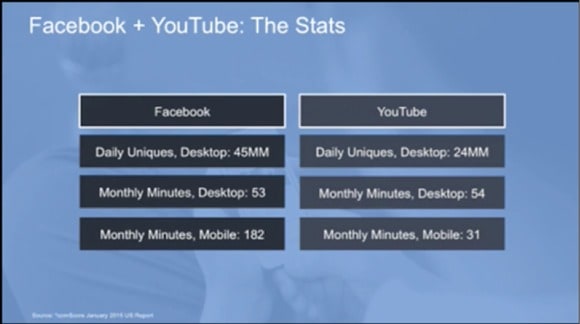
NOTE: Be very careful with shaky phone videos. What advertisers used to get away with 3 or 4 years ago, just doesn’t do the trick now.
You don’t need a massive production budget to produce high quality video ads, but they do need to look professional. Especially if you offer high-value products and services.
Most of the time, I recommend hiring a videographer. 1 day of shooting shouldn’t be that expensive and the reduction you’re likely to see in your cost per conversion should be well worth it.
#7 Don’t Be Too Specific With Your Targeting
Facebook’s targeting options are legendary. You can be ultra specific with you target and a lot of advertisers take this to the extreme.
Over-specifying your target audience is not something I would recommend.
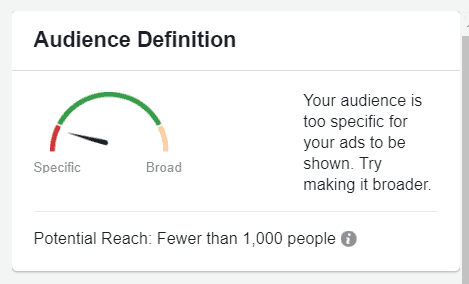
In fact, targeting larger audiences is becoming more and more effective on Facebook.
As the ad platform becomes more sophisticated, Facebook is getting better at determining who is most likely to take your desired action.
By serving ads to those people Facebook are able to get their customers (us advertisers) better results.
Targeting a larger audience gives Facebook more scope to find high-converting groups of people.
I would recommend that you steer clear of audiences that are less than 100,000 strong, unless advertising on a local basis.
If your Facebook ad relevance scores aren’t as high as you like them to be, try increasing the size of your target audience – it’s often a very easy fix!
#8 Monitor Facebook Ad Frequency
Facebook ad frequency is a metric that shows you the average number of times people within your target audience have been served your ad.
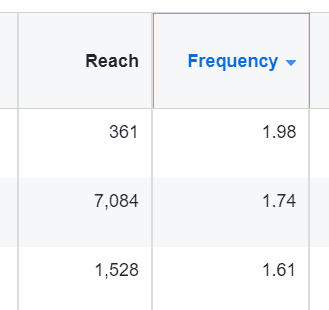
High ad frequencies usually lead to increased costs and low ad relevance scores.
This is unsurprising as your target audience will become bored with your ads the more they see them. They’ll also start to leave more negative feedback.
The point at which ad fatigue sets in, depends on the quality of your advertising and the type of audience you’re targeting. Warm audiences will tolerate much higher frequency numbers than cold audiences.
With cold audiences, I have found that when frequency climbs above 2.0-2.5, I start to see a drop off in performance.
At which point, you need to make some adjustments and fast. Here’s an article that shows you how to combat Facebook ad frequency issues.
#9 Target Warm Audiences First
Warm audience refers to people that already know about your business. There are many different types such as previous customers, website visitors, YouTube subscribers, Facebook video views, etc.
Some warm audiences have interacted with your business previously and others are simply aware of it and the products/services you offer. Because of that, not all warm audiences are equally warm.
In general, the warmer an audience, the better results you will see from your Facebook ads. And the more social proof your ads will generate.
Social proof on Facebook refers to comments, likes and shares.
Ad performance often improves with more social proof. This makes sense, as social proof acts as an online endorsement.
Therefore, I often promote ads to warm audiences first to generate a lot of social proof, and then push them out to cold audiences.
This is quite inexpensive to do and the small extra cost can easily be justified by the improved ad performance.
The warm audience I usually use for this strategy is Facebook Page likes. By spending around £5 promoting an ad to this audience I can generate dozens of likes, comments and shares.
To do this, navigate to the ad set level of your Facebook ad campaign and scroll down to the Connections section within Audiences:
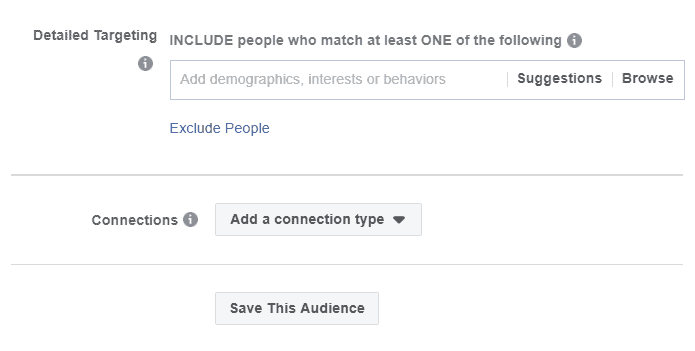
Then click on Add a connection type and select People who like your Page from the drop-down menu:
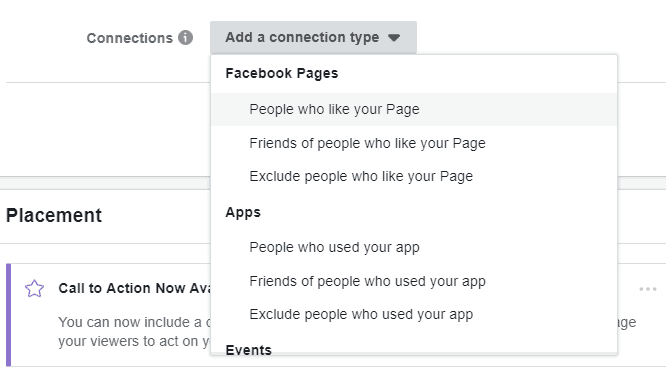
#10 Run Multiple Ads Simultaneously
Boredom is the enemy of high Facebook ads relevance scores. If your target audience becomes bored with your ads, your relevance scores will drop very quickly.
A great way to avoid this, is to run a number of different ads simultaneously to the same target audience. The different ad creative will help keeps things fresh and prevent ad fatigue.
This strategy is particularly important when targeting relatively small audiences as frequency numbers will climb much faster.
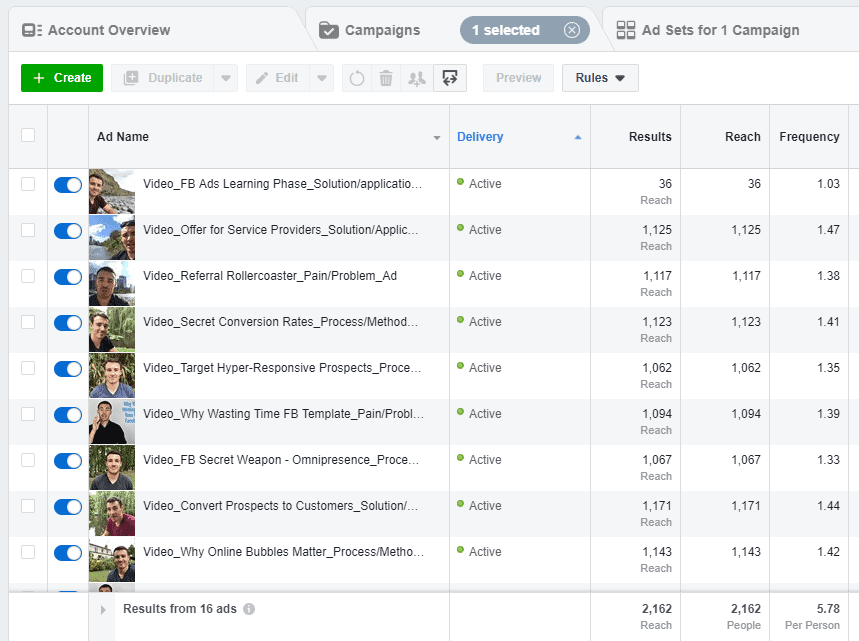
The screenshot above shows a Facebook ad campaign that is retargeting people who have visited a specific page on my website.
There are 3,000 people in this audience, therefore having many ads running at once allows me to get in front of these people more often without annoying them. And it prevents ad fatigue from causing my Facebook ads relevance score to drop.
#11 Obey The 20% Or Less Text Rule
Facebook does not like ad images that contain 20% or more text. More often than not, they will allow you to use ad images with more text, but they will limit your reach.
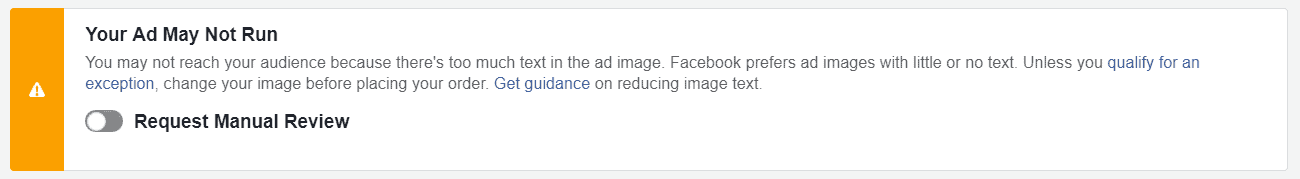
This screenshot demonstrates the warning message that will appear above your ad, if your ad image contains too much text.
Limited reach will negatively impact your ad’s performance and lower it’s relevance score.
Even though it can be tempting, I would strongly recommend that you avoid ad images with more than 20% text.
Conclusion
Facebook ads relevance score is a key metric in determining ad performance. If your Facebook ad campaigns aren’t delivering the results you’re looking for, then making one or more of the adjustments above can make a massive difference.
In this article I have included 11 proven techniques to improve your Facebook ads relevance score. Here’s the full list:
- Grab People’s Attention with Emojis in Your Ad Copy
- Keep Retargeting Windows Short
- Don’t Ask for Too Much
- Make Your Ads Look Like Regular Posts
- Create Controversial Ads (if possible)
- Use Video Ads
- Don’t Be Too Specific With Your Targeting
- Monitor Facebook Ad Frequency
- Target Warm Audiences First
- Run Multiple Ads Simultaneously
- Obey The 20% Or Less Text Rule
Your Turn
What’s the highest Facebook ads relevance score you’ve achieved? What’s the lowest you’ve seen for an ad that’s still generating great results?
Let me know in the comments section.






Sorry, the comment form is closed at this time.